@ivanjff скачать звуковую дорожку отдельно. При воспроизведении видео плеер автоматом должен подхватывать аудио. Главное, чтоб оба файла находились в одной папке и с одинаковым названием. Либо вручную подгружать аудио через меню плеера. Ну или в конвертере засунуть аудио дрожку в контейнер с видео.
Best posts made by meiso-op
-
RE: SaveFrom.net helperOpera add-ons
-
RE: video pop-out not workingOpera GX
@Cattsy, Now back to the previous version 112.0.5197.115 and the video popups work again. I put again 113.0.5230.75 and the video popups don't work. On the same Windos, with the same updates.
-
RE: Заблокированное приложениеРусский
@badsanta177 Конечно уже есть решение.) И как всегда, первый, который появился, это с помощью костыля, т.е. скрипта.
Устанавливаем аддон https://addons.opera.com/ru/extensions/details/tampermonkey-beta/
После на оф. сайте SaveFrom (https://ru.savefrom.net/user.php?vid=387#helper_install) жмём установить, переходим на страницу и в самом низу жмём на "установить скрипт" (User JS). Всё.
Второй вариант: скачиваем аддон позволяющий устанавливать гугловские расширения (https://addons.opera.com/ru/extensions/details/install-chrome-extensions/). Далее опять на оф. сайте SaveFrom, на той же странице внизу жмём "установить расширение" для Chromium (не путать с Google Chrome).
Есть и третий, но думаю, двух достаточно))
ЗЫ кстати, разрабы аддона SaveFrom ведут переговоры с руководством Оперы. Но чот я сомневаюсь, что будет продуктивно... -
RE: [Solved]Dark theme in pages is forced even when not selected.Opera GX
@leocg You are wrong. The 'dark theme' looks different. This is a bug. Look, at the top there is an incorrectly displayed page, at the bottom of the 'dark theme' of the same page. And yet, in version 68 this bug is not present.
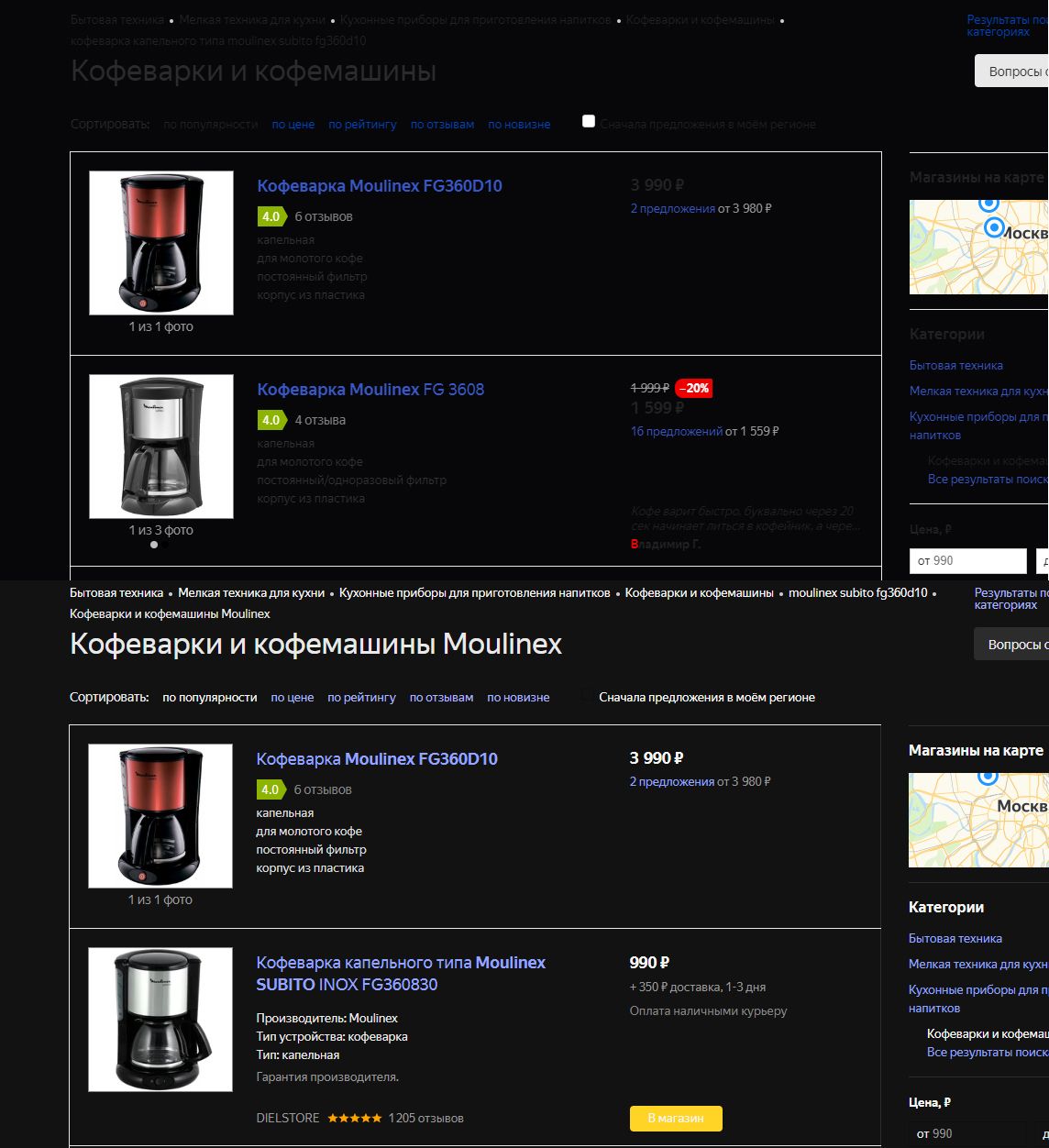
-
RE: Как заблокировать обновления Opera?Русский
К слову о костылях. Можно запускать Оперу через скрипт, что тот в свою очередь, акромя запуска самой Оперы, ещё и изничтожал плодящиеся файлы ssdfp.
Хотел было внедрить команды в скрипт замаскированный под opera_autoupdate.exe, создав оный в проге AutoIt, после переобразовав его в экзеник, да чой-то не работает он...(((
Сделал иначе, создал bat файл с командами:
del/s ssdfp
cd C:\Opera Cr x64
start launcher.exe
где вторая строка путь к папке где лежит лаунчер.
Далее перенёс *bat в папку где плодятся ssdfp, создал ярлык на раб. стол, сменил иконку на оперовскую (и переименовав в Opera). И запускаю с него, мусор-файлы чистяся. Что бы закрепить сей ярлык в панели задач, нужно в св-вах в начале строки пункта Объект добавить C:\Windows\System32\cmd.exe /c .
Все действия производил для портативки. Но и для обычной пойдёт, только указанный путь и расположения файлов будут другие.
Такие дела. -
RE: Opera GX updates frequencyOpera GX
BTW yeah, I'm also wondering why the GX hasn't been updated since the month of July?
- Русский
-
RE: [Solved]Dark theme in pages is forced even when not selected.Opera GX
Here it is not necessary to clean the settings, but the developers should look for the bug in the program code ...
-
Opera GX обновленияРусский
Приветствую. Браузер не обновляется с июля месяца. Почему? Его поддержка прекратилась?
-
RE: [Solved]Dark theme in pages is forced even when not selected.Opera GX
@visajack Ha, reset ... Even a clean installation from scratch doesn't help. The 71st version GX is buggy - fact.
PS Vivaldi is normal, Edge is normal, Opera 58 is normal, Opera 71 is normal (!!!), Opera GX 68 is normal. And which version of Windows has nothing to do with it. -
RE: [Solved] 50 Days Without an Update - Is Opera GX Dead?Opera GX
@Unbeknownst BIOS update must be done exclusively manually. And if it is really necessary. Otherwise, you are very much at risk of using drastic measures again.
PS On portable devices, it's best never to do this at all. -
RE: o picture in picture automático não está funcionandoOpera GX
I confirm, on version 113.0.5230.75 does not work automatic popups with video on sites where it is possible. Everything worked on 112.0.5197.115.
-
RE: video pop-out not workingOpera GX
@Indigo-Villin That's right, a new version was released today (17-Sep-2024) - 113.0.5230.108. The bug has been fixed in it. Very promptly, bravo Opera support!
-
RE: video pop-out not workingOpera GX
Hovering over the video tab doesn't work either, just a black rectangle appears, no image.