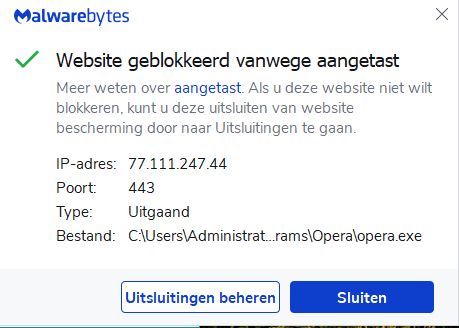@leocg I have delete the old version from my pc, shut down the pc for a couple of hours and startup again. Then I install the new version but the background animation is still not animating. I don't know what to do about this.
regards,
Marja
Do more on the web, with a fast and secure browser!
Download Opera browser with:
@leocg I have delete the old version from my pc, shut down the pc for a couple of hours and startup again. Then I install the new version but the background animation is still not animating. I don't know what to do about this.
regards,
Marja
@huidigate said in Can't see saved passwords:
Hello,
I have a problem with the password manager.
I would like to view or change the saved passwords or delete passwords.
To do this, Opera asks me to enter the computer password.
Unfortunately nothing happens after entering this??
Please help
lg
HuidiGate
I have the same problem, I've try everything, but nothing work out!
regards,
Marja
@leocg do you mean Windows 11 or version Opera 11?
There is another problem: I can't login in the passwordmanager from Opera. Please help me out of all this.
regard,
Marja
since a few days the beautiful animated background does not work anymore in Opera. I work with Windows 10 and the version of Opera is: 56.0.3051.104
Why did the background stop working?
Regards,
Marja
yes, I do have a password document with a csv extention. An now I want to put it back into Opera, but how can I do that?
regards,
Marja
I love this one! I only wish the text would be white, 'cause I can't read the underline of links
@leocg yes it's my IP adress. I've shut down de VPN and it seems the right solution of the problem.
@leocg That's rigth; I do use Opera's VPN. Is it because of that program what Malwarebytes is warming? I will shut it down an see what will happen.
Since a week now I get warmings from the program "Malwarebytes" it saids:
"Website blocked due to compromised" (website geblokkeerd vanwege aangetast).
What's goin on in Opera?