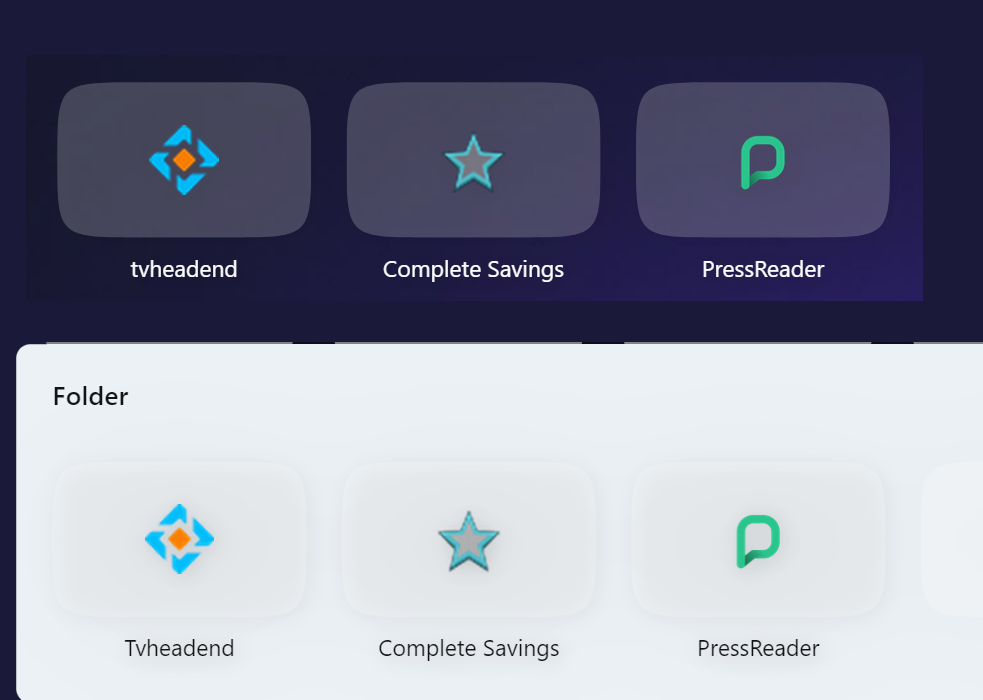@nkgrzegorzewicz
That's certainly an improvement and works well for light backgrounds but for medium and dark backgrounds the group folder views could be improved.
Also on the medium background I think that there is still too much transparency and this could be reduced to improve visibility.
Medium Background:
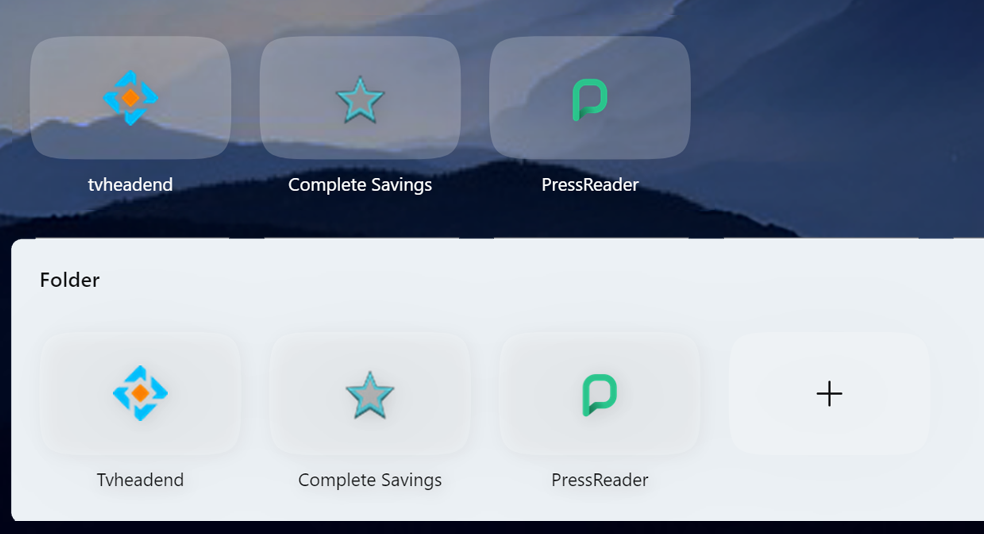
Dark Background: