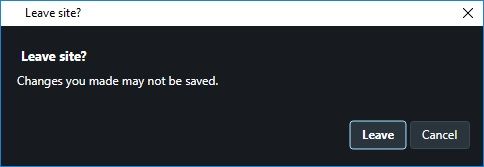Yes, it is frikkin annoyinh and makes me sick, so anyone, how to remove this bullshit ?
Best posts made by kroesellbroesell
-
RE: Amazon Assistant Extension for Opera annoying PopupOpera add-ons
Latest posts made by kroesellbroesell
-
RE: Amazon Assistant Extension for Opera annoying PopupOpera add-ons
Yes, it is frikkin annoyinh and makes me sick, so anyone, how to remove this bullshit ?
-
RE: Replacing Opera Icon in Windows 10 Start MenueOpera for Windows
@kroesellbroesell
Still no solution, why is this the only Browser I cannot generate individually looking Links for ?? WTF ? -
RE: Replacing Opera Icon in Windows 10 Start MenueOpera for Windows
With other Browsers I did the same, and it did work.
-
Replacing Opera Icon in Windows 10 Start MenueOpera for Windows
I have some portable Opera Browsers which do not change the location, I created for all of them a shortcut in the folder :
C:\Users\*******\AppData\Roaming\Microsoft\Windows\Start Menu\ProgramsWhere all shortcuts are being placed, changed the icon of the shortcut, and sticked them to the menue, but in the start menue it will still show the original icon. I also tried that several times and removed the shortcut fro mthat folder to recreate it somewhere else and then move it to the folder, but the result is always a standard Opera Icon.
That makes me sad, it is now really hard to differ between the different Operas.
So I did try another apprach, I downloaded Resource Hacker and changed the icon of the according launcher.exe file and it does show another Icon in it's folder now, but as soon as I create a shortcut, it will show the original Opera Icon again, and ofc in the menue it will also show the original Opera icon.
WTF ?
How can I get my Opera browsers icons in the start menue look individually different to be able to distinguis them easily ?
-
RE: How can I prevent this system message ?Opera for Windows
@zalex108
I am running UBlock Origin combined with UMatrix, where I disable pretty much everything a website can do.
As I mentioned already, this windows are not targetable by the UBO element picker and all Popup Blockers fail.
I think the host did just program the site rly sloppy, becauwse what sense would it make to ask if I want to reload the site, if I did not make any changes in forms, actually there might be forms somewhere but they are probably hidden by my strict settings.I know those windows only appear on Opera, because I have the configuration of UBO and UM imported from another browser which does run with almost the exactly same setup, but Opera is just the better choice for me.
-
RE: How can I prevent this system message ?Opera for Windows
@zalex108
I checked if it solved the problem to switch the flag, but unfortunately it didn't.
The Websites still warn and also another wanring message "... are you sure you want to reload the page" appeared, not sure if I did not notice it yet or if it did start to appear now.
If necessary I would screenshot it too, but it looks alike. -
RE: How can I prevent this system message ?Opera for Windows
@zalex108
Yes, I am only using portable Opera, I made a basic Opera where I configured all Addons and setting, then copied it to assign a special purpose to it, which means, I am using several different portable Opera Browsers like 1 each for :- Social Media
- Online Shopping
- Media Browser (to watch Animes and such stuff)
- Dirty Browser for scientific research reasons with maximum security where everything is blocked
Honestly, I know what I am doing. Thx again, I already edited my last post and thanked you, but there can never be enough love spread on the internet to compensate for the hate todays, THX a lot again, I love you.
-
RE: How can I prevent this system message ?Opera for Windows
@sgunhouse said in How can I prevent this system message ?:
If a site is misusing this feature, they should not be used in the future.
Well that is not a solution to not use Opera, so is there a way to disable it or not ?
@zalex108 said in How can I prevent this system message ?:
You could check the state of this also:
opera://flags/#allow-popups-during-page-unloadWhat does that even mean, can I prevent this message or not ? I don't need such a warning, it is of no use for me.
Edit : oh ok, that seems to solve the problem, thank you very much, I love you !!!!!!!!!!!!!!!!
--
"Off Topic Tip"
Follow the Signature's Backup | Reset link.
Take the opportunity to start a Backup plan and even create a Template Profile.Not sure what u mean, why would I want this ?
-
RE: How can I prevent this system message ?Opera for Windows
@sgunhouse It appears on several "not so trustworthy" sites.
This "Leave site ?" Window is Browser generated, I cannot catch it with the UBlock Origin Element picker to hide it.
Also it is not suppressed by popup blockers. In private I could send a link to such a site, but not in public, and only if you are 18+.Ofc I am only visiting those kind of sites for science !!!
-
How can I prevent this system message ?Opera for Windows
I keep getting this annoying popup window, how can I disable those kind of messages ?