I usually try to Download Big Files while I sleep, and when I wake up they have been Cancelled.
I don't think any Message Pops Up or anything, the Download simply stops and then says it's, "Cancelled."
Sometimes it shows that it was, "Interrupted," due to a, "Server Error."
But I know there's nothing wrong with my Internet, at least not most of the time, as I have the Fastest Possible Internet in my Area and I know when Internet Disconnects because of a problem with the Internet Company, as then I have to call them to get the Internet back up and running...
Best posts made by kriz24
-
RE: Opera keeps Canceling my Downloads...Opera for Windows
-
RE: Tab Snoozing happens even with setting disabledOpera for computers
I have clicked, "Disable tab snoozing," so many times, but it doesn't Disable it at all...
- Opera for Windows
Latest posts made by kriz24
- Opera for Windows
-
RE: Opera keeps Canceling my Downloads...Opera for Windows
I usually try to Download Big Files while I sleep, and when I wake up they have been Cancelled.
I don't think any Message Pops Up or anything, the Download simply stops and then says it's, "Cancelled."
Sometimes it shows that it was, "Interrupted," due to a, "Server Error."
But I know there's nothing wrong with my Internet, at least not most of the time, as I have the Fastest Possible Internet in my Area and I know when Internet Disconnects because of a problem with the Internet Company, as then I have to call them to get the Internet back up and running... -
Opera keeps Canceling my Downloads...Opera for Windows
Please, why does Opera keep Cancelling my Downloads??
And how come clicking Restart never works?? I still have to go back and try Downloading it again from the Source...
It's def not my Internet Connection, because I have the very Fastest Internet available in my Area and there haven't been any Disconnections while trying to Download...
So, why does this keep happening?? -
RE: Tab Snoozing happens even with setting disabledOpera for computers
I have clicked, "Disable tab snoozing," so many times, but it doesn't Disable it at all...
-
RE: The topic for things that were answered/discussed lots of times alreadyOpera for computers
@leocg Ok, but they are still there when I'm not on Opera and they are using a LOT of my Memory... I mean, it fluctuates, but still pretty high even when it's lower.
-
RE: The topic for things that were answered/discussed lots of times alreadyOpera for computers
My PC has been going really slow lately, and when I check in Task Manager there is like 9 instances of Opera running, but I only ever have one Browser open at a time... is this normal?? Seems like they are using a lot of my PC's Memory too, which might be slowing down my PC... help??
OS: Windows 10
Version: Regular Opera for Widows with latest Update -
Cannot find Paths on my PC, may have been Deleted on accident. (Windows 10)Opera for Windows
I'm trying to Backup Opera with EaseUS Todo Backup Free, but cannot find the Paths specified in the Opera Browser.
I cannot find:
-
Install: C:\Users\Acer\AppData\Local\Programs\Opera
-
Profile: C:\Users\Acer\AppData\Roaming\Opera Software\Opera Stable
-
Cache: C:\Users\Acer\AppData\Local\Opera Software\Opera Stable
I tend to Delete Files I don't think I really need, so I may have accidentally Deleted the entire AppData Folder. Is there a way to recover it??
Thank you for your help.
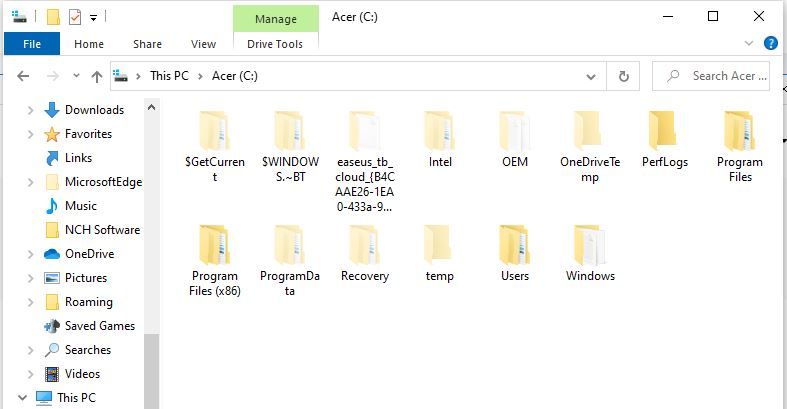
-
- Opera add-ons
-
RE: Safe Torrent ScannerOpera add-ons
I'm not exactly sure how to use this. I've scanned some Torrents, but dunno if its saying if they are safe or not. Kinda confusing. The Search Function is completely useless, especially for finding Torrents. The Search Function just opens the Search in your Browser, which you can just do normally in your Browser anyway. Free advice would be to improve the display to add the word, "Safe," next to the Torrent name when it is safe and, "Unsafe," when it is unsafe, could even tell us what the Torrent contains if it is unsafe, be in Malware or a Virus. Also, since the Search Function is currently useless, either get rid of it altogether or improve it drastically. My suggestion would be to make the Search Function work entirely in the App (don't switch to our regular Browser,) and make it where it automatically searches actual Torrent Sites for the Keyword(s) you search for, could even add an option to Customize which Torrent Sites it searches by adding the URL of the Torrent Sites you want to Search in into the App itself (and have the App save your list of preferred Torrent Sites.) Those improvements would be great.
