@sicu220 said in [OfA]No summarize button:
@kipperchau The Summarize button has appeared for you. Good for you. How did you do it?
You need to select a lot of text. Talking about like 3 paragraphs
Do more on the web, with a fast and secure browser!
Download Opera browser with:
@sicu220 said in [OfA]No summarize button:
@kipperchau The Summarize button has appeared for you. Good for you. How did you do it?
You need to select a lot of text. Talking about like 3 paragraphs
@sicu220 I did some testing and this feature is indeed on Opera for Android - I was wrong before.
However, you will need to select a big chunk, literally a lot of, text to trigger the Summarize Button
Note that I think this still only summarizes the text you selected. The page context won't be considered
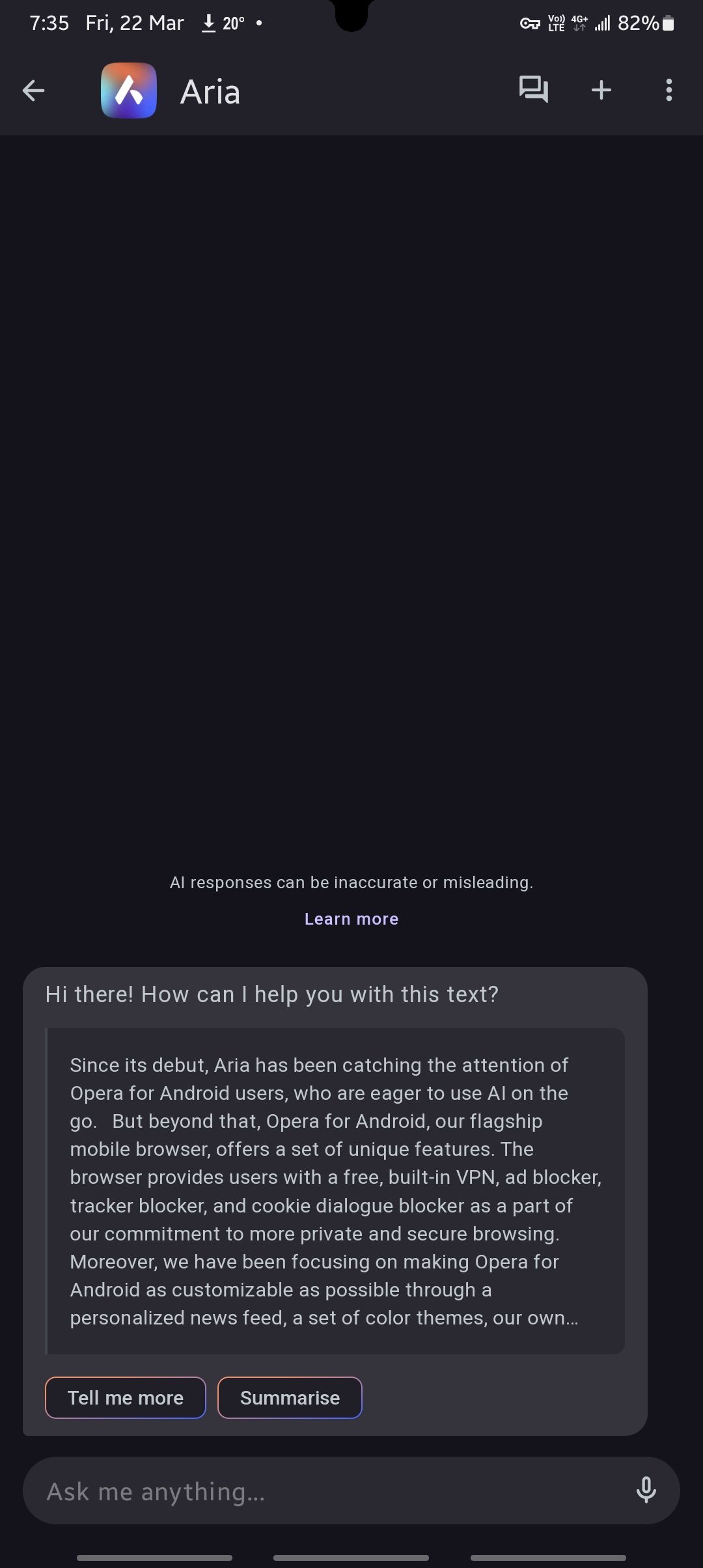
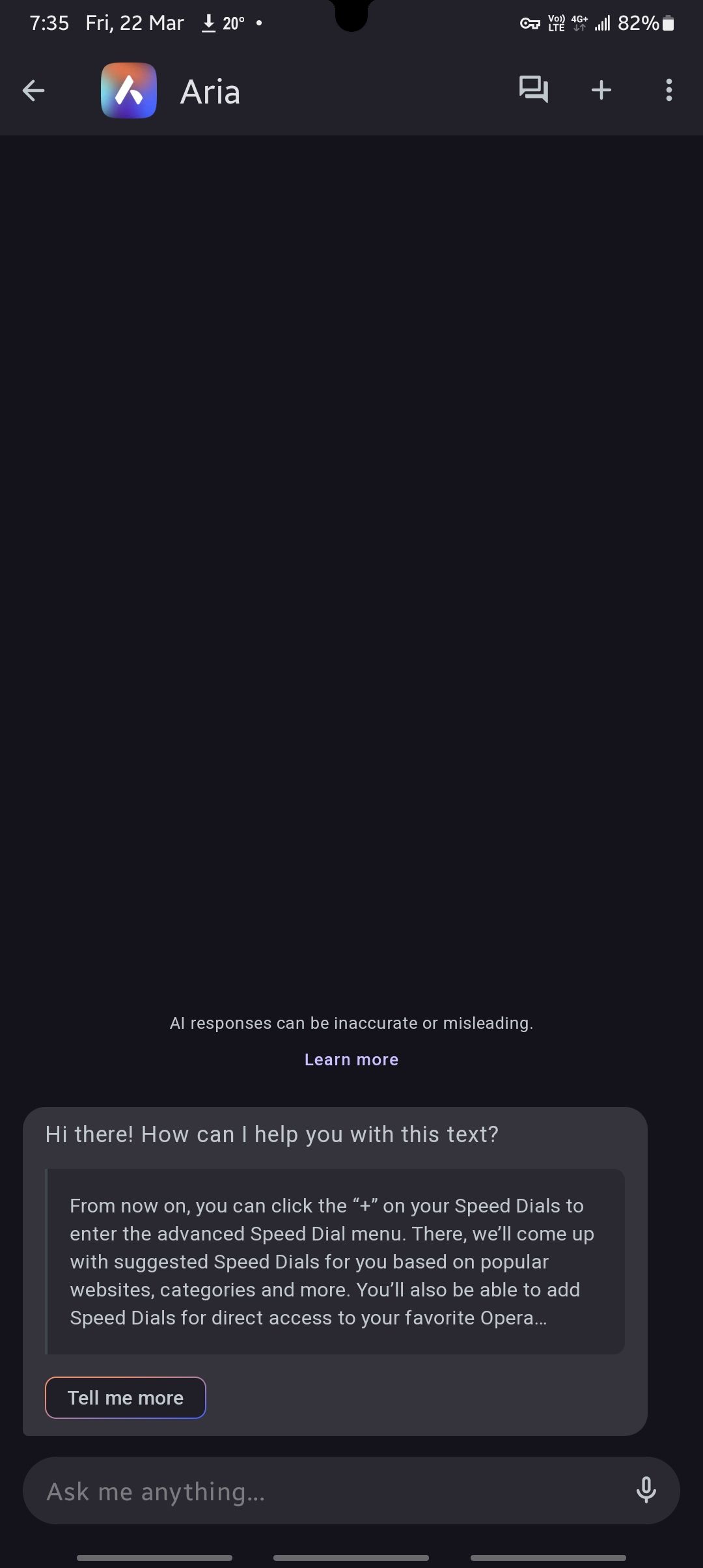
@sicu220 I know, this is what you are doing. Aria will only use the selected text as context.
Full Page Context and Page Summarization are only available on the latest Opera Developer for Desktop
@monteklive Do you have another device? Can you view the bookmarks there?
@sicu220 I think page summarization is only available on Opera Developer Desktop, not Android.
Android is only text selection questions
@count0 The bug you sent runs on Chromium 118, while the latest Opera Stable runs on Chromium 122.
But it could also be a feature flag that opera changed
@leonrom said in how to disable aria:
Reinstall previous version,- without this stupid @intellect@
Why? Using an old version makes your browser insecure.
And, solutions on this have been posted above. Whether it's a flag, or the shortcuts page, they work.
@kahirsch
I did a search on Google and seems to be caused by a VPN, can you try to disable all VPNs on your device (if any) and try again?
I tested it and it's not as good as I thought
What it does is basically sends your current page URL to Opera's server to re-crawl it instead of using the content you have loaded on your page. Therefore password-protected pages will not work, because Opera doesn't have your cookies
In anyway, it still works flawlessly on public articles 
@kahirsch said in Install Chrome Extensions:
Click on the "Install Chrome Extension" extension
Scroll down till you see site access
Enable this option - "Automatically allow access on the following sites"
This extension is not needed, you can directly install Chrome extensions in Opera
@igstreem-yt burnout426's suggestion works better
Opera One scrollbar - Enabled
Fluent Overlay scrollbars - Enabled
Overlay scrollbars - Disabled
"Fluent scrollbars" does not do any effect when the above settings are applied
This feature is now in the latest Opera Developer version! (110.0.5104.0)
The response doesn't seem to be saved though 
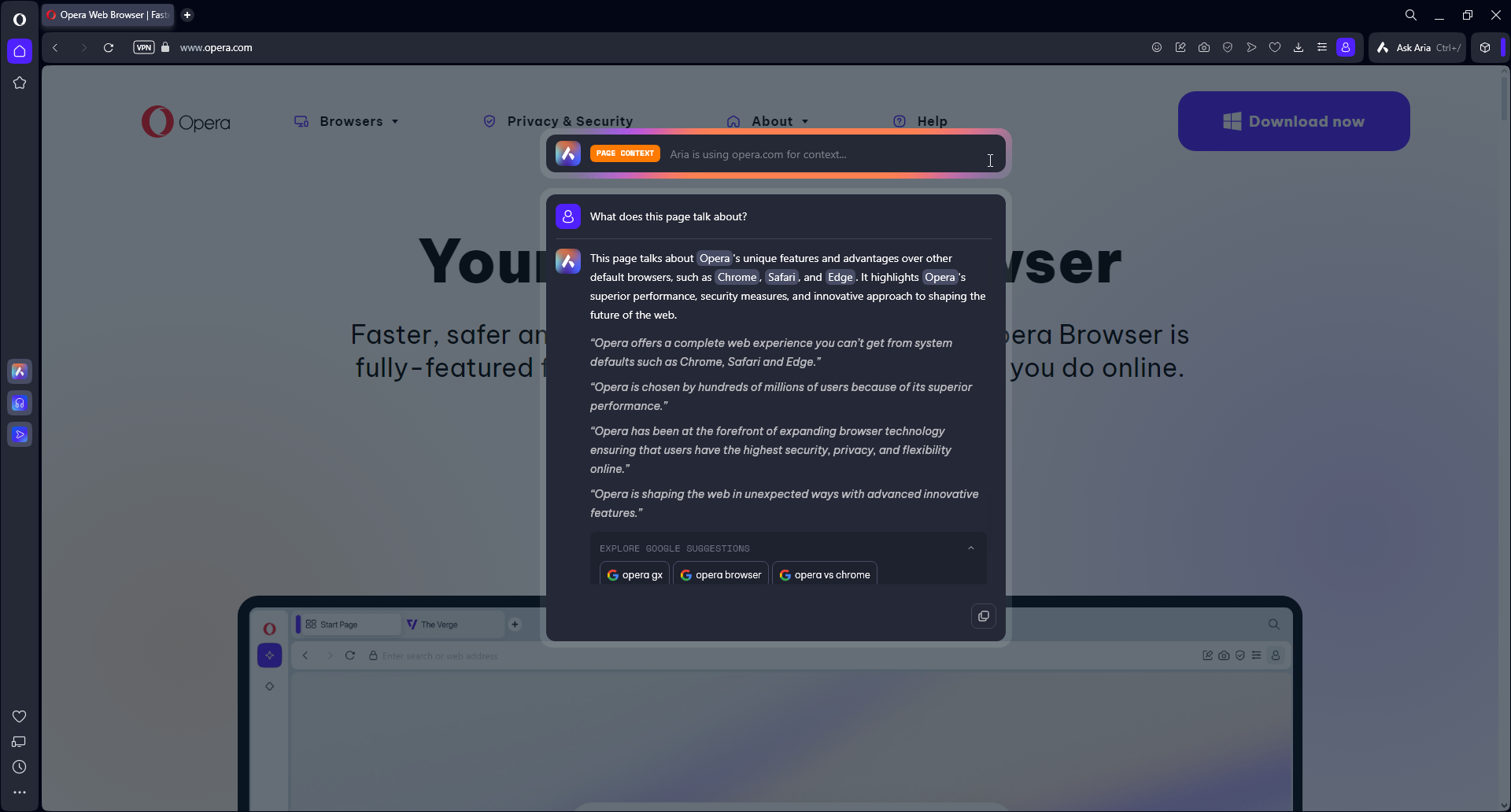
This is more like a website choice, you can't really change that from the browser side.
You can try this opera://flags which makes scrollbars look a lot better
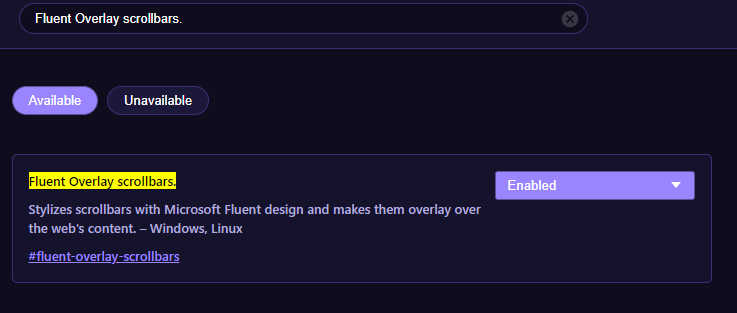
@pramartinez I don't think so, the only option seems to be workspaces
Go to https://opera.com/connect on your PC and scan the code there
Do not use the QR Code on the Flow page