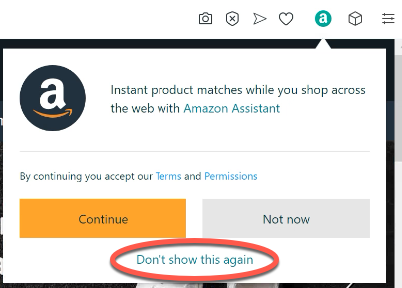I must say, this is disheartening as I've used Opera as my "go-to" browser for many years.
At least they had the decency to disclose it. Although, my guess is that their arrangement with Amazon wouldn't allow otherwise.
The good news is that, upon further investigation, this can be "removed" relatively easily. You can do it one of two ways:
- Visit amazon.com from the address bar, and in the box that automatically opens in the top, right, select "Don't show this again"
- If "Amazon promotion" happens to show in your "Manage plug-ins" box, then just click the Pin next to "Amazon promotion". Then, click the light green "a" icon that shows in the toolbar. Then select "Don't show this again".
Even doing a full settings reset I was only able to get it to reappear one time. Other times, it seems to remember that I don't want it. Hope this helps someone.