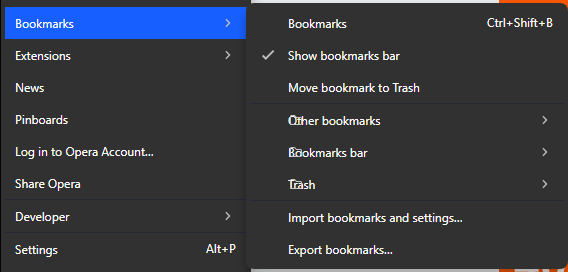@jojo0587: also in Polish.
Posts made by jojo0587
- Blogs
- Blogs
- Blogs
-
RE: Opera 127 developerBlogs
Finally, there is some sensible division of settings!
I just see a small drawback.
Appearance >> Start page - grouped options have the group name "Start page". What for? After all, this is just a repetition of the name and an unnecessary extension of the list. Why other groups (e.g. "Appearance", "Top bar") don't have the same additional title?
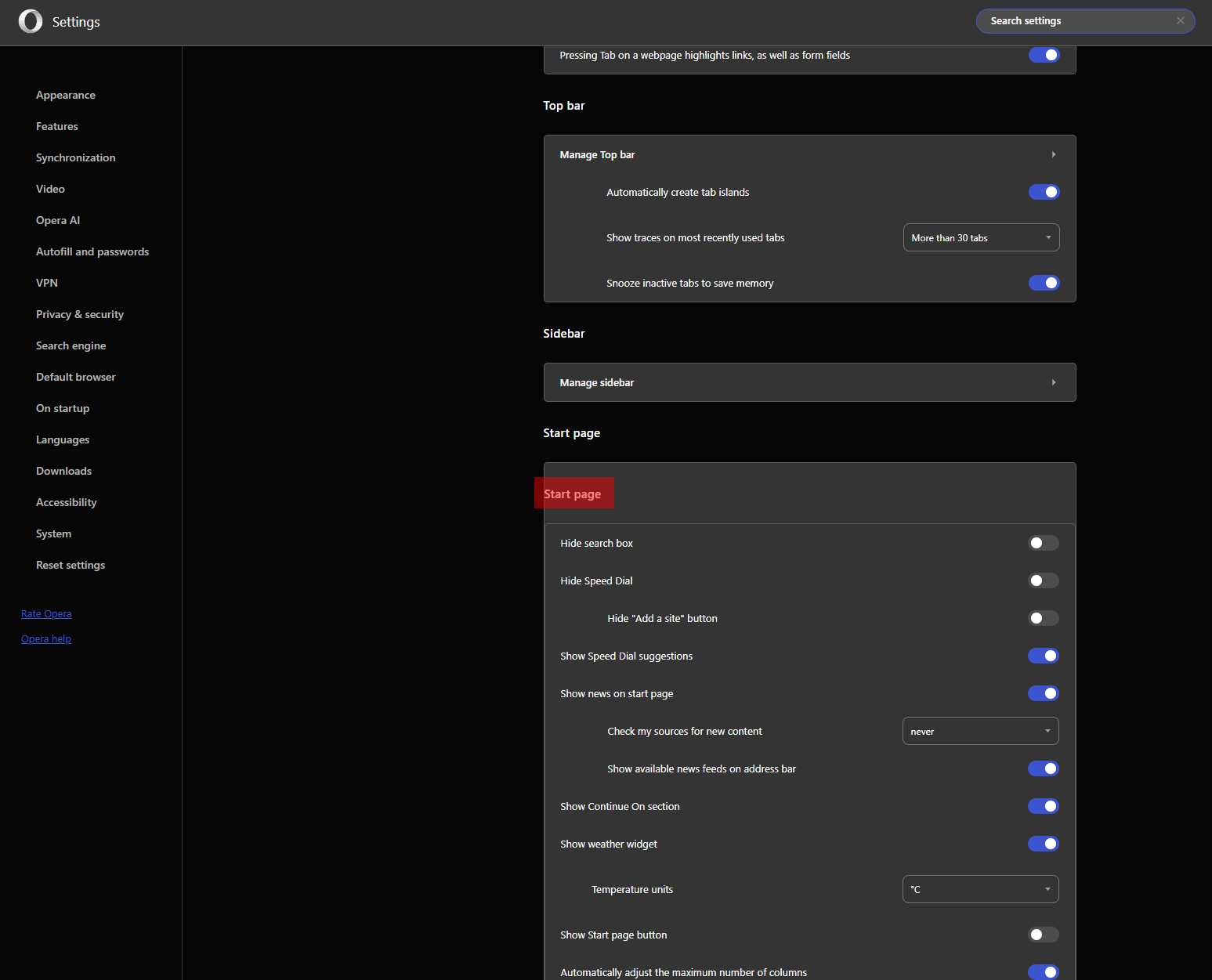
-
RE: Redesigning settingsSuggestions and feature requests
Finally!

What’s new? Reorganization of pages added to opera://settingshttps://blogs.opera.com/desktop/2026/01/opera-127-developer/
-
RE: Opera unveils Opera One R2 in DeveloperBlogs
@leocg: Yes, I use the stable Opera on a daily basis. Now I updated Opera Developer to 113.0.5208.0 and I did not see the option to disconnect/move Opera modules.
-
RE: Opera unveils Opera One R2 in DeveloperBlogs
How to use Opera's Multithreaded Compositor? I don't see such a possibility in my case. I have Opera 113.0.5208.0.
-
RE: Opera unveils Opera One R2 in DeveloperBlogs
Why can I only split 2 pages at a time? The bookmarks bar must hide on split pages? Maybe then it would be between the address bar and the tab bar (instead of between the address bar and the page)? Optionally, add the option to show/hide it in the case of split pages.
What about the toolbar (access to plugins, for example)? Must he disappear?
-
RE: Aria gets a big boost with cutting-edge new featuresBlogs
Highlighter? Please add this to the bubble so that you can highlight the text of the displayed website!
-
RE: Opera 100.0.4815.76 Stable updateBlogs
@sklunk Install one of these extensions (same but 2 different sources) and say goodbye to YouTube ads.
https://chrome.google.com/webstore/detail/ublock-origin/cjpalhdlnbpafiamejdnhcphjbkeiagm
https://addons.opera.com/extensions/details/ublock/ -
RE: Opera 100.0.4815.76 Stable updateBlogs
@jojo0587: Such a gap between the name and the icon is needed?
-
RE: Opera 100.0.4815.76 Stable updateBlogs
Nasty folder names in bookmark bar folders.
https://i.imgur.com/1Qw9v6a.png -
RE: Workspaces as separate sessionsSuggestions and feature requests
@leocg said in Workspaces as separate sessions:
Also I don't know if Chromium allows to have multiple isolated sessions.
It allows because a certain browser running on Chromium has profiles for a long time. And yes, you can even run several profiles at once.
-
RE: Workspaces as separate sessionsSuggestions and feature requests
@edmarcio said in Workspaces as separate sessions:
that is not pratical in any way so that is why we are asking for Workspace have sperated sessions by itself using the same profile.
Apparently, I'm not the only one who thinks that workspaces were created so that the user could sort the cards thematically. And it makes no sense to push partial functionality of profiles into this feature.
Want to have actual separate cookie sessions? Wait for real profiles to be added to Opera.
-
RE: Workspaces as separate sessionsSuggestions and feature requests
@leocg said in Workspaces as separate sessions:
The way for workspaces to have a isolated session would be them working as a private window. That means all data being lost when you exit Opera.
@edmarcio At the moment you should have several Opera portables. Or one Opera portable and use the trick with changing the name of the profile directory that I wrote about here:
https://forums.opera.com/post/317560
But the downside is that you can only use one profile at a time. -
RE: Workspaces as separate sessionsSuggestions and feature requests
@leocg said in Workspaces as separate sessions:
Workspaces are/were Opera's implementation of tabs groups. It was never meant to have a different profile/session/whatever.
Thank you. You calmed me down. Turning workspaces into profiles (in whole or in part) is a really bad idea. I don't want this to affect Opera.
@leocg said in Workspaces as separate sessions:
Workspaces were created and released as a way to organize tabs.
I agree with you a hundred times. Even a thousand times!
@leocg said in Workspaces as separate sessions:
Opera seems to be implementing multiple profiles, there's a flag in Opera Developer.
Opera 102.0.4857.0 and this flag?
opera://flags/#side-profiles
I turned it on and in the Opera interface I don't see anything about choosing a profile. -
RE: Workspaces as separate sessionsSuggestions and feature requests
@edmarcio said in Workspaces as separate sessions:
That is how most people see Workspaces... and that is why it was a surprise when Opera released it without that feature.
Really? Have you done any research? A survey?
@edmarcio said in Workspaces as separate sessions:
Workspace should be in different containers (cache and cookies differents) but the same profile (same bookmarks and stuffs of yor profile)... it is like Private Windows works without the Private part and in the same window in a different workspace.
For example: I open page "A", which requires login. I open a lot of subpages of the "A" page and move some of them to the "Temporary" workspace because in the view of the first workspace they would simply disturb me. When I want to go back to one of the "Temporary" pages for a while, I will suddenly not be logged in? It's just stupid.
@edmarcio said in Workspaces as separate sessions:
Workspace School: you use your school credentials to logins on sites
Workspace Personal: you use your personal credentials to logins on sites
Workspace Work: you use your work credentials to logins on sitesAnd that's exactly why workspaces were created. To categorize pages in tabs. And only for that. You want separate login/cookie sessions - open a new profile. But you don't really need separate profiles to open "A", "B" and "C" pages from the "Work" workspace and for example "D" and "E" pages from the "Personal" workspace. Just side A-C and D-E
keep in separate workspaces.
Why do you need different cookie sessions in separate workspaces? Can't you just open and store different pages in separate themed workspaces?Isn't it easier to have several profiles in one Opera installation in which 100% everything can be set in a completely different way?
I use Opera in the portable version myself and in the directories it looks like this:
...\Opera - "installation" files of the program
But:
...\Opera\profile - this is the profile directory.
If I turn off Opera, rename "profile" to any other name (e.g. "profile test") and start Opera then Opera will create a new "profile" directory,
so it will look like a freshly installed program. But if I close Opera again, delete "profiles" and rename the "profile test" directory to "profiles" and re-enable Opera, it will return to the previous Opera configuration.It's not easier to have "profiles" directory instead of "profiles #1", "profiles #2",
"profile #3" etc and in each have 100% freedom to configure Opera? -
RE: Workspaces as separate sessionsSuggestions and feature requests
@edmarcio said in Workspaces as separate sessions:
Workspace like it is today is very much useless for use... it act only as a form of organization that doesn't help on day by day use.
Because that's her idea. It's supposed to help sort the tabs. For example, you open your mail. You have an e-mail from the VOD service with information about newly-added movies/series and you are interested in an item. You right-click on the link and choose to open the page in the "Multimedia" workspace. This is an example of card organization.
@edmarcio said in Workspaces as separate sessions:
Using different profiles is possible today having two browser windows opened at same time.
And that's the only sensible solution. This is how profiles should look like - people's profile is a separate window.
@edmarcio said in Workspaces as separate sessions:
What we are asking is to have isolation between Workspaces so you can use the same web apps with differents Ids in each Workspace like in Workspace A have the whatsapp from your personal number and in Workspace B have the whatsapp from your business number.
If you must have two same messengers with different profiles in one Opera window, wouldn't it be easier to suggest the possibility of adding two accounts and then 2 buttons from the same messenger would be visible on the sidebar?
Unpack some Opera portable (portable versions do not "clutter" system directories). You can set up each Opera portable in a different way.
A. You can have a sidebar in one and not in the other. If you entered what you are writing about, you would have to have a sidebar visible in every Opera profile.
B. You could have workspaces in one and not in the other.
C. Visible items on the sidebar in different profiles-workspace. Don't you think it would look weird if in each workspace on the sidebar you had only the workspace icons fixed and the rest of the buttons changed? Workspace "A" -
you see "My news" in the sidebar and a button for the extension "XXX" and "YYY" but you go to workspace "B" and suddenly the extension "XXX" and "YYY" disappears but "ZZZ" and "UUU" appear. Don't you think that would be a little confusing?Really, replacing workspaces with separate profiles is just a dumb idea.
Recently, a certain browser (whose name I don't write specifically :P) that already had tab grouping stole the topic of workspaces from Opera and they also introduced this function to their browser. But there workspace (although this function has a different name for them) is not synonymous with separate tabs/cookies/plugins/settings etc.
But why? Because it's just a dumb idea.Yes, I'm for Opera getting profiles but not for putting them in workspace because it's just a stupid idea.
-
RE: V7 NotesOpera add-ons
@wzielinski V7 Notes is now back as a vux777 plugin. What about the others? V7 Tabs, V7 Bookmarks, V7 Extension Manager, etc. Will all return to Opera addons?
-
RE: The future of browsing: Opera One, the first AI-powered browser is ready for downloadBlogs
@joannaczajka: thanks for the info but I already got the update yesterday.