Fixed.
One of the following flags was the solution.
I enabled both.
Print with PostScript Type 42 fonts
opera://flags/#print-with-postscript-type42-fonts
Enables Display Compositor to use a new gpu thread.
opera://flags/#enable-drdc
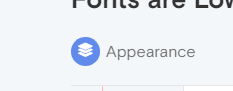
Do more on the web, with a fast and secure browser!
Download Opera browser with:
Fixed.
One of the following flags was the solution.
I enabled both.
Print with PostScript Type 42 fonts
opera://flags/#print-with-postscript-type42-fonts
Enables Display Compositor to use a new gpu thread.
opera://flags/#enable-drdc
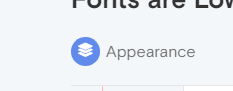
My fonts are all jaggy. Happens on all websites. Samples below.
No problem with other browsers.
How to fix?
I tried changing my preferred fonts in Opera Settings, but that didn't help.
Thx
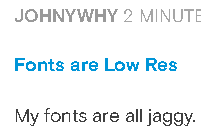
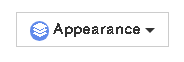
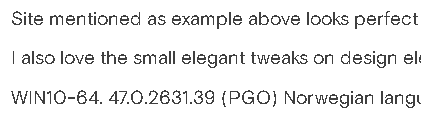
some examples
https://addons.opera.com/en/extensions/details/custom-style-script/
with
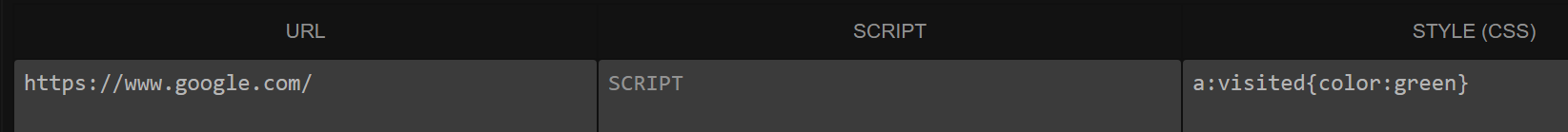
Others:
https://chrome.google.com/webstore/detail/advanced-page-injector-pl/fmeejpkpickglppdkmoimngnmpkdllao
https://chrome.google.com/webstore/detail/asset-injector-google-chr/obpidgojggdbmochnlgiejlhiepgfmpb
https://chrome.google.com/webstore/detail/my-style/ljdhjpmbnkbengahefamnhmegbdifhlb
I'm able to tweak website CSS in Developer Tools, no problem.
But not with extensions.
I've tried many CSS-based web styling extensions, to add custom CSS to websites. This works fine on Chrome.
I tried eight different styling extensions, including some that i know work on Chrome.
None of them work on Opera GX. I haven't tried regular Opera.
Is there a setting or flag that enables/disables this?
Awful, old-school, not-natural voice. I didn't listen past the default voice.
"Choose File" is Disabled on Bookmark Importer
How to fix?
The Tabs menu keyboard shortcut conflicts with an extension.
Is there any way to change or disable the key?
thx
These steps don't work:
https://productforums.google.com/forum/#!topic/chrome/e7fhdYPtWjE
on restart Opera, devtools are still enabled.
Any fix?
Linux 4.15.0-29-generic #31-Ubuntu SMP , x86_64 x86_64 x86_64 GNU/Linux
note, Shift opens in a new window.
Control opens in a new tab.
Any way to make "new tab" the default?
more info on Disks application:
https://wiki.gnome.org/Apps/Disks
requires that you can run gnome software,
UserAgent: Mozilla/5.0 (X11; Linux x86_64) AppleWebKit/537.36 (KHTML, like Gecko) Chrome/67.0.3396.87 Safari/537.36 OPR/54.0.2952.64
Chrome version: 67.0.3396.87 Channel: stable
OS Version: 4.15.0-29-generic #31-Ubuntu SMP x86_64 x86_64 x86_64 GNU/Linux
Flash Version: not installed
Steps to reproduce the problem:
What is the expected behavior?
Extension popup will open.
What went wrong?
Opera-Chromium crashes
Crashed report ID in about://crashes: Not available in Opera-Chromium
How much crashed? Whole browser
Did this work before? No
no probs if remove --single-process switch
Reported to Google here:
https://bugs.chromium.org/p/chromium/issues/detail?id=871431
When i right-click on a url, and pick "Go to web address", it opens in the current tab.
How to make it open in a new tab?
My Mint 19 xfce doesn't give write-access external partitions by default. This fix will give your Linux write-access.
This fix assumes you already have read-only access to the external partition. If you already have read-access to the drive, then your Linux has no problem with the partition format, whether NTFS, FAT32, or something else. Setting Linux-style permissions (chmod) on the external drive won't work if the drive is NTFS.
Caution: Non-advanced users should not mount their Windows operating system disk in Linux-- you can break your Windows if you accidentally alter a Windows system file. In my case, the external ntfs partition i'm mounting in Linux is not my Windows operating system disk-- it's just my document storage.
The fix is:
uid=1000nosuid,nodev,nofail,x-gvfs-show,uid=1000This will give write-access to only the current Linux user (and no other Linux users). If you want to give access to all users in the same user-group as the current user, then instead of entering the uid from the terminal-command above, enter the gid. Eg:
gid=1000
If you don't have the Disks program, you have to directly edit a system configuration file, called fstab. Fstab file is found at: /etc/fstab. But again, if your Linux already has read-access to the drive, then you don't have to worry about the myriad of fstab options-- just append your uid or gid to the current fstab settings for that partition. More info:
www.linuxstall.com/fstab/
@leocg i think it's more accurate to say,
"clear the find box on the 2nd tab before pressing F3"
it doesn't matter if the 2nd tab's search field is open, for F3 to work. The search field on the 2nd tab can be open-- F3 will repeat the search from the first tab.
But only if the search field on the 2nd tab is empty.
Solved.
thx
@leocg That's only available for replies from other users. I cannot flag my own posts, including my OP.
So that's a strange workaround.
You guys close threads faster than any forum i've seen!

Hi
Moderator said "if author needs the thread to be reopened, just report it."
https://forums.opera.com/post/152046
How? I cannot find a "report" or "flag" button.
i want to add a comment.
thx
@leocg interesting. It almost works. It works as long as no separate search is performed on the subsequent tabs. But, if a different search is performed on the subsequent tabs, then that different search sticks.
Ie, Opera search is basically independent from tab-to-tab. Which could be great in many use-cases!
But, my scenario is: i google a term, open each google result in a different tab, and then i want to see the same search term on each page. Ie, i search for the same word on different tabs.
Demo:
so far, so good. We got the same search on the two separate tabs.
When i do control-f, to search the current page, i want the find-box to remember the search-text, so that if i switch to a different tab and control-f again, the same search-text will be pre-loaded.
Chrome/Chromium work that way.
How to do it?
THX