Fixed.
One of the following flags was the solution.
I enabled both.
Print with PostScript Type 42 fonts
opera://flags/#print-with-postscript-type42-fonts
Enables Display Compositor to use a new gpu thread.
opera://flags/#enable-drdc
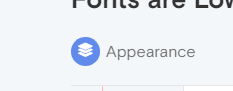
Do more on the web, with a fast and secure browser!
Download Opera browser with:
Fixed.
One of the following flags was the solution.
I enabled both.
Print with PostScript Type 42 fonts
opera://flags/#print-with-postscript-type42-fonts
Enables Display Compositor to use a new gpu thread.
opera://flags/#enable-drdc
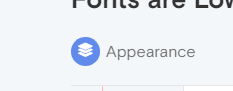
My fonts are all jaggy. Happens on all websites. Samples below.
No problem with other browsers.
How to fix?
I tried changing my preferred fonts in Opera Settings, but that didn't help.
Thx
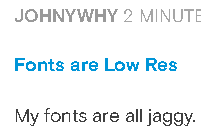
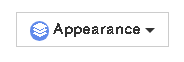
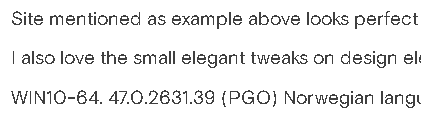
some examples
https://addons.opera.com/en/extensions/details/custom-style-script/
with
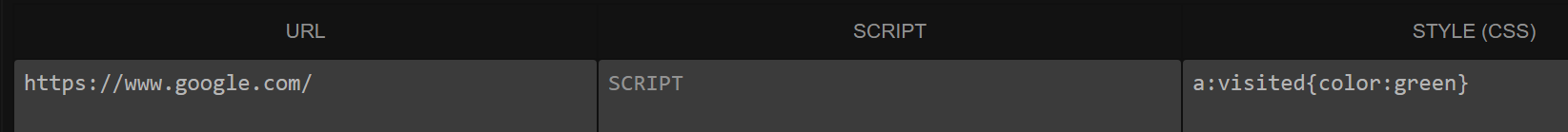
Others:
https://chrome.google.com/webstore/detail/advanced-page-injector-pl/fmeejpkpickglppdkmoimngnmpkdllao
https://chrome.google.com/webstore/detail/asset-injector-google-chr/obpidgojggdbmochnlgiejlhiepgfmpb
https://chrome.google.com/webstore/detail/my-style/ljdhjpmbnkbengahefamnhmegbdifhlb
I'm able to tweak website CSS in Developer Tools, no problem.
But not with extensions.
I've tried many CSS-based web styling extensions, to add custom CSS to websites. This works fine on Chrome.
I tried eight different styling extensions, including some that i know work on Chrome.
None of them work on Opera GX. I haven't tried regular Opera.
Is there a setting or flag that enables/disables this?
Awful, old-school, not-natural voice. I didn't listen past the default voice.
"Choose File" is Disabled on Bookmark Importer
How to fix?
The Tabs menu keyboard shortcut conflicts with an extension.
Is there any way to change or disable the key?
thx
These steps don't work:
https://productforums.google.com/forum/#!topic/chrome/e7fhdYPtWjE
on restart Opera, devtools are still enabled.
Any fix?
Linux 4.15.0-29-generic #31-Ubuntu SMP , x86_64 x86_64 x86_64 GNU/Linux
note, Shift opens in a new window.
Control opens in a new tab.
Any way to make "new tab" the default?