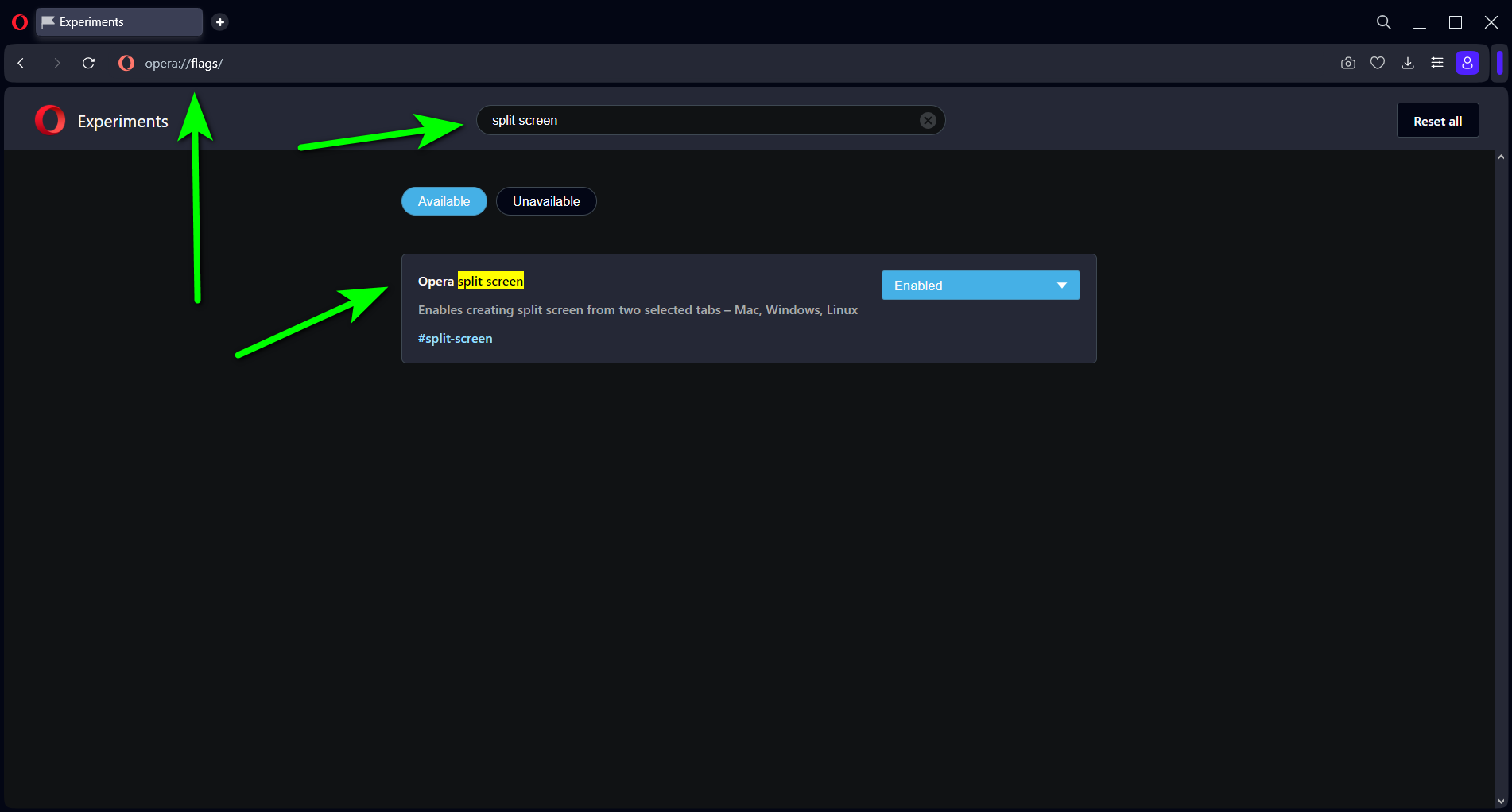@leocg - I checked it today (19-Oct-2024). This issue is resolved. Thank you Opera Team.
Posts made by jas12
-
RE: Close Button not becoming red when we Mouse-over on close the BrowserAppearance
-
RE: Close Button not becoming red when we Mouse-over on close the BrowserAppearance
@leocg - This issue has started happening since few days. It was working fine earlier.
-
Close Button not becoming red when we Mouse-over on close the BrowserAppearance
The 3 buttons on top-right of the Browser - Close button, Minimize, and the Restore button (middle one) - they are not getting highlighted when we mouse-over on them. Also, the mouse-tooltip of these buttons does not show.
Close Button not becoming "Red" when we Mouse-over.
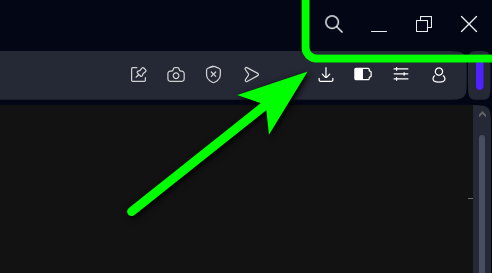
-
RE: [Duplicated]Dark theme not working in Inspect ElementOpera for Windows
Additional info -
i remember that it was working fine last year (June-2023) when i was coding something in Javascript.But i dont remember from when it started giving this issue.
-
[Duplicated]Dark theme not working in Inspect ElementOpera for Windows
"Inspect Element" Module - Bug/Issue -
**Note - Screenshot is attached for Reference
(1) - The "Inspect Element" module opens in White Mode even if "Dark" theme is selected in its Settings
(2) - Also, in "Opera Settings" if we have already selected "Dark Theme" and also Enabled "Force Dark Theme on pages", then the "Inspect Element" module should automatically show up in Dark Theme
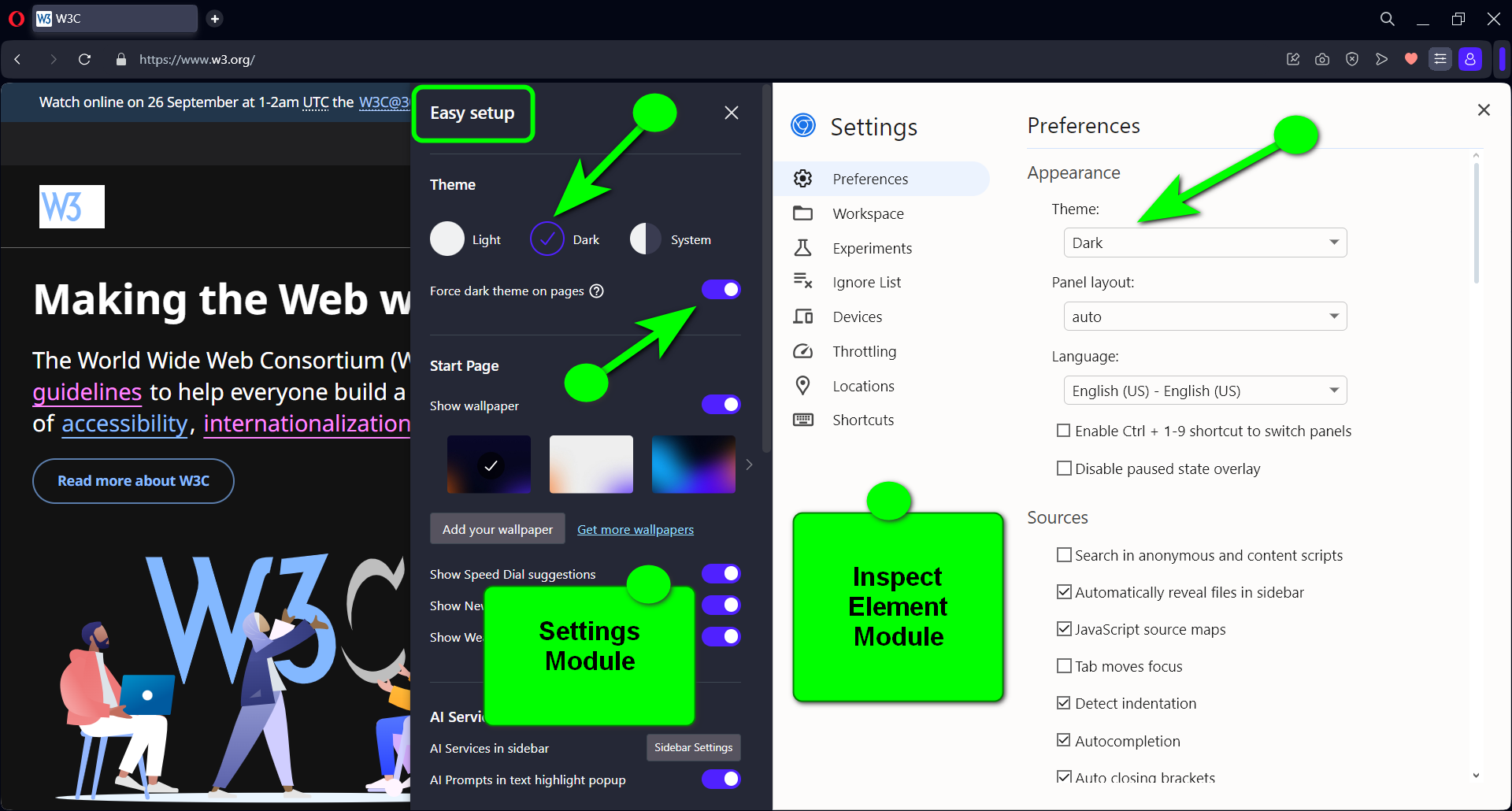
-
RE: Close button is not default size - cannot close movig cursor to right upper cornerAppearance
@leocg - i remember i too had faced a similar kind of issue, but dont remember exactly what was that. Can u plz give me the forum link of this "window moving from scroll bar" related issue.
-
Opera Fails to UpdateOpera for Windows
Opera fails to Update from Update and Recovery page. This happens very frequently. We get a notification (dot) in top-left Opera-Menu to Restart the Browser to install updates. But after restart, it still shows older version.
After that we use Update and Recovery page to manually update. Here, it downloads the update till 100%, but then it either says something like "Unable to update", or "Failed to prepare update".
Updating Opera is becoming a big issue now. This is happening since past few months.
-
RE: Allow to avoid opening menu when pressing ALT keySuggestions and feature requests
@burnout426 - This issue was not happening for so many years, but after an update in 2023, this issue started happening.
Keyboard shortcuts in modern web-apps are working fine in all other Browsers.
Requesting Opera team to please analyze and solve this annoying issue.
- Suggestions and feature requests
-
RE: Tab Split ScreenSuggestions and feature requests
@peehs - In my previous post above, i have written the exact steps that i followed to enable it. Did you do each step ? Which step are you not able to do ?
-
RE: Allow to avoid opening menu when pressing ALT keySuggestions and feature requests
@burnout426 -
Yes. Thats right. But we have our own AHK hotkey mappings for many modern web-apps, like example, if we press a certain key on keyboard, our AHK script fires "Alt+T", "Alt+G" etc.And these "Alt" based shortcuts are already set in websites/apps, hence we cannot change them. Hence we have created customized AHK key-mappings (based on our client preferences) which send these "Alt" shortcuts.
So even after we block Alt/F1 using your above script, the "Alt Menu" and "F1" still gets triggered when our AHK script
sends "Alt+T", "Alt+G" etc. -
RE: Allow to avoid opening menu when pressing ALT keySuggestions and feature requests
@burnout426 - i already tried it. It didnt work for "Alt". Opera should give an option to disable the shortcut keys for such things which people almost never use.
In the last 5+ yrs i have never heard of anyone using "Alt" Menu or "F1" Help of Opera. I am repeating (and requesting) this again, its high time Opera should remove these hotkeys (shortcut keys).
Its more of a nuisance than a useful feature.
-
Allow to avoid opening menu when pressing ALT keySuggestions and feature requests
This issue happens in many other modern webapps too. Opera Team, please give the users an option to re-map or disable this key. The "Alt" key opening the Context Menu from top-left is very annoying and hinders with custom hotkeys of other web-apps.
Our entire company and all our clients have shifted to other browsers just because of this issue.
The "Open main menu" in "Keyboard shortcuts" already provides a shortcut key to access this Menu. There is no need to map a single-click "Alt" key to this Menu.
-
RE: Tab Split ScreenSuggestions and feature requests
@theselfmade - Yes even i noticed it and it confused me. Also there are some usability issues. Its time now that this feature be added to "Main Setting" so that all people can use it and suggest improvements.
Even Edge has this feature as Primary feature.
-
RE: Tab Split ScreenSuggestions and feature requests
"Split Screen View" feature is there as "Experimental feature". To Enable it, open a new tab and go to - opera://flags. Then search for "split screen" and enable it. Restart the browser.
Then, press Ctrl and select the 2 tabs. Right-Click on the tabs and select "Create split screen".
-
RE: Close button is not default size - cannot close movig cursor to right upper cornerAppearance
@kevin-cherry Absolutely correct reply. "Modular Design" seems a fancy new word, but is very irritating even for basic tasks
-
RE: Close button is not default size - cannot close movig cursor to right upper cornerAppearance
Now i think that this is a useful feature bcoz sometimes Power Users like me can end up closing Opera Browser in quick mouse movements. But i feel that users should be given an option of whether they want a New Modular Layout or want to continue with Old Layout
-
RE: Close button is not default size - cannot close movig cursor to right upper cornerAppearance
Dear Opera Team, 2 points we want to inform -
(1) we are power users and we have habbit of moving the mouse to the right-extreme corner to close Opera, but due to new design, now we have to move the mouse pointer exactly on the "Close X" button, which is very irritating(2) Same is the issue while "Mouse Scrolling" by keeping the mouse pointer in entire "Left side" panel (entire top to bottom part). In many websites we cant scroll by keeping mouse on center of the web page bcoz the design of web-page, so we have to move the mouse to left panel and scroll, but again due to the new design, now we are not able to scroll.
Please remove the unnecessary space on all corners; it does not make much sense to use buzz words like "Modular Design" if users are not happy with such basic features missing