@tamikonatsu Exactly, I've done the same and still have this issue. It's really annoying, I was using sync.opera a lot previously but now it's useless.
Best posts made by hvalenti
-
RE: Wrong number of synced tabs in sync.opera.com.Synchronization
-
RE: Wrong number of synced tabs in sync.opera.com.Synchronization
@peuuuurnoel Thank you! I think the video clearly shows that this is a bug. Hopefully one of the moderators will notice this and report. Thanks again for your help.
-
RE: Wrong number of synced tabs in sync.opera.com.Synchronization
I'm having the same problem.
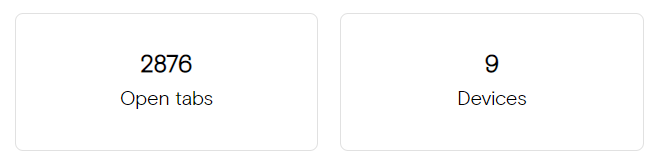
I obviously don't have 2876 open tabs.. I have 4 on desktop and 1 on mobile.
When I see the list of open tabs I see the same device (my desktop) appearing multiple times with different tabs that I opened ages ago.I also do not have 9 devices in use.. I have 2.
How can I clean up this mess?
Latest posts made by hvalenti
-
RE: Wrong number of synced tabs in sync.opera.com.Synchronization
@leeellis47 Totally agree. I used it all the time before and it was SO useful. I've now switched to Firefox. I loved Opera but after installing some add-ons and changing some settings I'm very happy with Firefox too, it just needed some configuring.
-
RE: Wrong number of synced tabs in sync.opera.com.Synchronization
@peuuuurnoel Thank you! I think the video clearly shows that this is a bug. Hopefully one of the moderators will notice this and report. Thanks again for your help.
-
RE: Wrong number of synced tabs in sync.opera.com.Synchronization
@tamikonatsu Exactly, I've done the same and still have this issue. It's really annoying, I was using sync.opera a lot previously but now it's useless.
-
RE: Wrong number of synced tabs in sync.opera.com.Synchronization
I'm having the same problem.
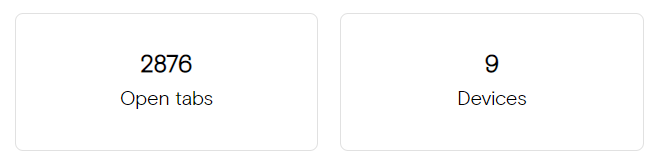
I obviously don't have 2876 open tabs.. I have 4 on desktop and 1 on mobile.
When I see the list of open tabs I see the same device (my desktop) appearing multiple times with different tabs that I opened ages ago.I also do not have 9 devices in use.. I have 2.
How can I clean up this mess?
-
RE: High CPU every 30 secondsOpera for Windows
Nevermind, the issue is back.
I checked for updates and there is no update available.
I'm running v89.0.4447.51 and with no tabs open and no extensions enabled, the process "Browser" goes to 100% around every 30 seconds.
Help? -
RE: High CPU every 30 secondsOpera for Windows
@leocg Thank you! I did not know about this tool. I checked and the process 'Opera' was going to 100% every 30 seconds. I then updated to v89.0.4447.51 and the issue seems to be gone. If it happens again, is there anything I could do?
-
High CPU every 30 secondsOpera for Windows
Hello,
I've been trying to figure out what is causing this issue but had no luck so far.
The problem:
even with no extensions enabled and no tabs open, Opera goes from 0% to 15% for around 1 second, every 30 seconds.I made this graph on Excel using data collected with hwInfo.
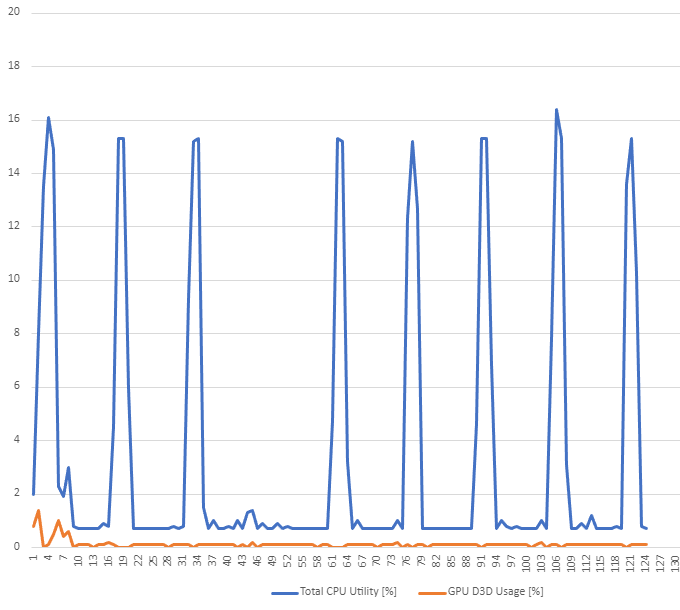
I know it doesn't say much but you can see how the issue appears regularly on intervals.
While I was collecting this data I had no other applications running, no tabs open and no extensions enabled.Would be super grateful if someone could help me with this.
I'm using Opera v 89.0.4447.48