Hello, I don't have any idea of how to solve this in an effective way. But, it could be due to many factors, like the headphones (as you've posted), your PC configuration or the particular browser. From my experience, I can say the audio in Opera sounds lower and I have to increase the volume of my PC to almost 100. However, when I use my headphones (it's mark is Tritton), the audio it's better and I'm able to decrease it to 30. I think this is primarly because of my PC, but it's true that in Chrome the audio seems to be in a better quality (just a bit, though). I'd recommend you to configure the sound configuration of your PC, and try various options and variables.
Posts made by hagfird
-
RE: Sound is different depends on the browserOpera GX
-
RE: VPN Is Not Working TopicOpera for computers
@mohid Alright, I'm seeing the problem. You are using the Opera's VPN while @saturnxing and I are using the VPN of Opera GX. I imagine that in Opera browser there's no way to change the region of the VPN, while in Opera GX; yes. Sorry, but I gave a quick solution that it seems to work only in Opera GX. This confusion has happened because I answered to this topic in the Opera GX forum but the moderator moved it to Opera browser forum; so I'm not suppose to be here, haha. However, I hope there's another way to resolve this.
-
RE: VPN Is Not Working TopicOpera for computers
@jeezara Are you sure that this option doesn't appear in your VPN? Have you clicked on it?
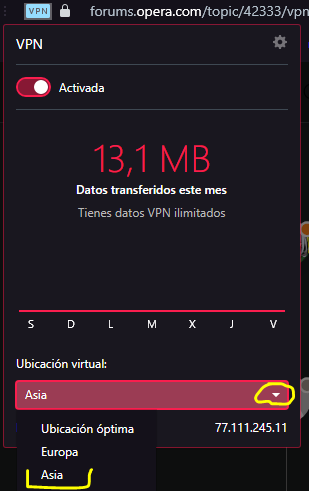
- Opera for computers
-
RE: VPN Is Not Working TopicOpera for computers
Hello. I've just tried with my VPN. Initially, I had the same problem; it was yellow and it wasn't connecting. However, when I used the Asian VPN, everything started to go well. I don't have a clear and succesful solution, but you should test to change the region of the VPN constantly. That worked with me.
-
RE: Opera GX not using dedicated GPUOpera GX
Hello. You're saying that your problem have been occurring since your windows 10 updated to the version 2004. Doesn't that mean the issue is due to Windows and not Opera? Try to restore to a previous Windows version.
Go to Window's configuration>Update and Security>Restoration/Recovery.
That's the only solution that I have in mind. I hope your problem to be resolve. -
RE: Cambiar palabras de contenido sitio webEspañol
@greggo20 Bueno, que una extensión o app quite las imágenes creo que es más sencillo que lo de las jergas. Quitar imágenes sólo se basará, probablemente, en detectar en las páginas web archivos .png, .jpg y similares y suprimirlos sin más. En cambio, el lenguaje es muchísimo más complejo y está sujeto a todo tipo de variedades, sentidos figurativos, etc. Así que para una extensión le va a resultar mayor trabajo detectar las palabras y comprender qué jerga es y por cuál sustituir; entre otras acciones pertinentes. Sin embargo, no creo que sea imposible; y si no hay aún ninguna que lo haga; la habrá pronto.
-
RE: Cambiar palabras de contenido sitio webEspañol
Hola, sobre lo que cuentas dudo que haya una forma para ello. Es cierto que Opera ofrece numerosos dialectos del español en su sección de idiomas como español castellano, argentino, etc. Sin embargo, esto sólo sirve para que las funciones de Opera salgan con dicho idioma. Por otra parte, las páginas mantendrán el idioma y la redacción con la que fueron escritas sin modificación alguna. Se podría traducir la página, pero tampoco serviría para mucho. Si estuviera en un idioma que no fuese español, el traductor lo transcribiría a español (ya que no hay diferenciación de dialectos en los traductores como el de google). En cambio, si estuviera en español de por sí, sería innecesario traducir español a español. Desconozco si hay alguna extensión que lo haga, por lo que investigarlo sería útil. Aún así, algo como una jerga, los traductores suelen tener errores. Alguna palabra característica de la jerga podría ser detectada y cambiada, pero no siempre sería infalible y da lugar a errores de traducción.
Saludos. -
RE: Can I set exclusions to RAM limiter?Opera GX
I also think it's not possible. But, from my experience using it, you should try to check that pages that you don't want to be refreshed in intervals of 10 minutes or something like that. For example, you may check Hangouts each 10 minutes and, if I remember well (because I don't use GX Control since long time ago), that will prevent the page to be refreshed.
-
RE: Removing youtube ad screen white outOpera for Windows
Same problem here. It seems like Youtube can detect or interfere with Opera's adblock. So, I recommend you guys to install another adblock instead of Opera's. I'm using Ublock and now these white screens don't show up anymore. But, it's true that sometimes I've had that annoying white screen even with Ublock. However, it's something occasional.
-
RE: gx control doesnt showOpera GX
Just right click on the lateral bar and click "GX control"
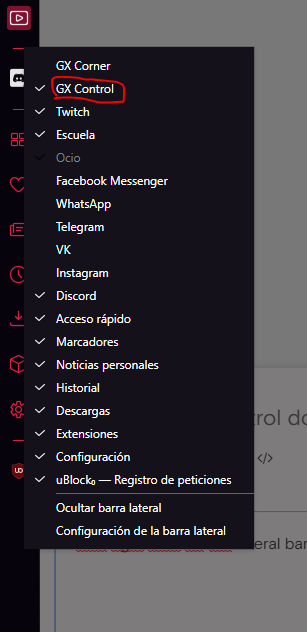
Also, you can go Settings>Basic Settings>Manage lateral bar And click "GX Control"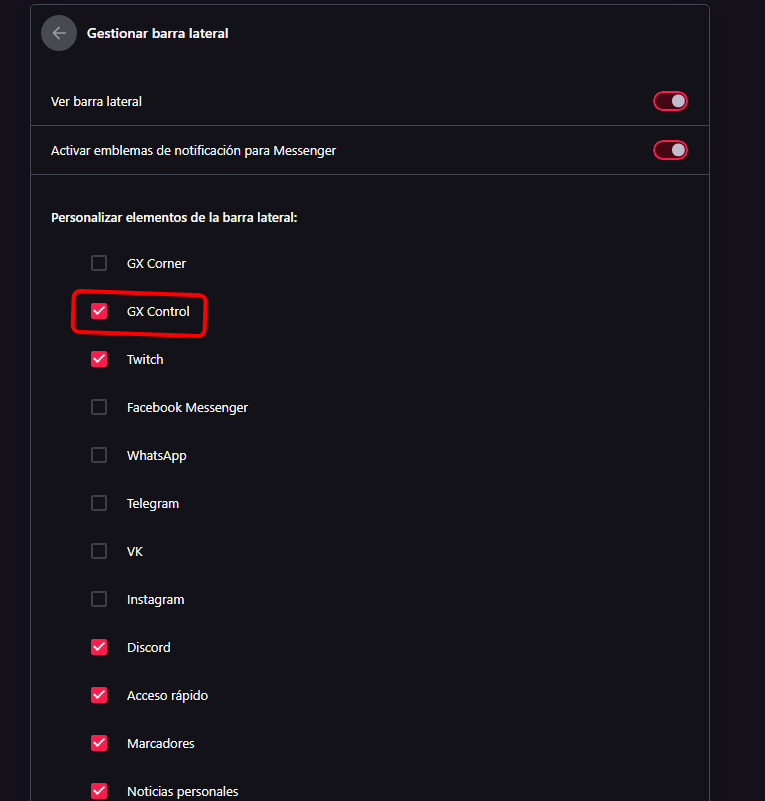
-
RE: Left Alt Key Not Working İn GamesOpera GX
@magnu I understand you, the features that are removed or are annoying may make Opera worse. In spite of that little and irritating things, I love this browser and I'm still utilising it. I wouldn't stop using it because of a few details that aren't troublesome in my personal case. Obviously, everyone has their own situation and they decide to change browser for any reason. At least, I hope this browser gets better with each update and these minimum details are corrected.
-
RE: Adjust the brightness level.Opera GX
If the problem also appears by pressing F11 without opened pages, in that specific case; you can avoid it. Now, have you tried what I said? I mean, deactivate extensions and, also, whether you have GX control turned on; shut it off.
Your problem may be occurring because of many factors, so I suggest you to install an extension to adjust the brightness again until the problem is gone. -
RE: Adjust the brightness level.Opera GX
Hello. You've said "using OperaGX...", so I suppose that the problem only occurs in that specific browser. Anyways, I have in mind two solutions:
- If the problem happens in other browsers, it may be due to your PC. I don't know about other OS, but in Windows 10 you can adjust the screen's brightness level activating the night light in the system's screen configuration.
- On the other hand, I suggest you to use Night Shift. This is an extension that I use and it's very useful. You are able to adjust the brightness of your screen by modifying the opacity. Also, it has a dark mode.
Lastly, whether you have extensions in Opera GX, try to deactive them and verify the brightness issue.
That's all, I hope your problem to be resolved. -
RE: Manul Ads BlockingSuggestions and feature requests
How would that work? I mean, blocking ads by yourself... It's a bit useless, isn't it? You'd have to take off ads and pop-ups manually by clicking multiple cross-shaped icons. Maybe, you're refering to decide what kind of ads you would like to see but I think that'd not be possible, since there are all types of ads and they show up randomly. If you want to decide what pages may show ads; there're adsblocks that allow you to whitelist pages. For example, Opera ad blocker or Enhacer for Youtube (as the name says, this works only for youtube; allowing you to decide what channels can show up ads and other features)
-
RE: Font problemOpera GX
Hmmm have you changed the fonts into others more common like Arial or Calibri? Also; have you tried with another browsers if the font problem is still occurring?
-
RE: Font problemOpera GX
Hello. You've said that some sites have that apperance. Have you tried to modify the fonts?
Do this:
Settings>Basic settings>Aspect>Personalise fonts
Then, you'll have a menu where you can modify the letter's size and the fonts. Try with differents fonts in order to see if the problem continues appearing. -
RE: White filter on top of youtube videos.Opera GX
Hello. Do you have extensions that turns white pages into black? Have you turned on "Force dark pages"? If the answer is yes; you should try to deactivate it; because that might be the problem.
-
RE: Left Alt Key Not Working İn GamesOpera GX
I see. I've searched again, and yes; it's a shortcut. But, in spite of Alt Key's uselessness, you can still moving items with the mouse. Although you aren't able to use that shortcut, the game is playable in Opera yet.
I recommend you to post a request topic in this forum and suggest that the Opera's menu should be disabled while clicking Alt key (giving your reasons for that, of course). -
RE: [Request] Incognito Icon in Tabs of Private Browsing Should be RemovedOpera GX
Hello, I agree with this request. The Incognito Mode with that glasses-hat icon makes harder the navigation between tabs. In contrast with other Chromium browsers, like Google Chrome; they don't have that icon to indicate the Incognito mode.
On the other hand, the keyboard noises can be deactivated just by doing this:
Go to Settings>Basic configuration>Browser's sounds>And you should have this: (ignore the language)
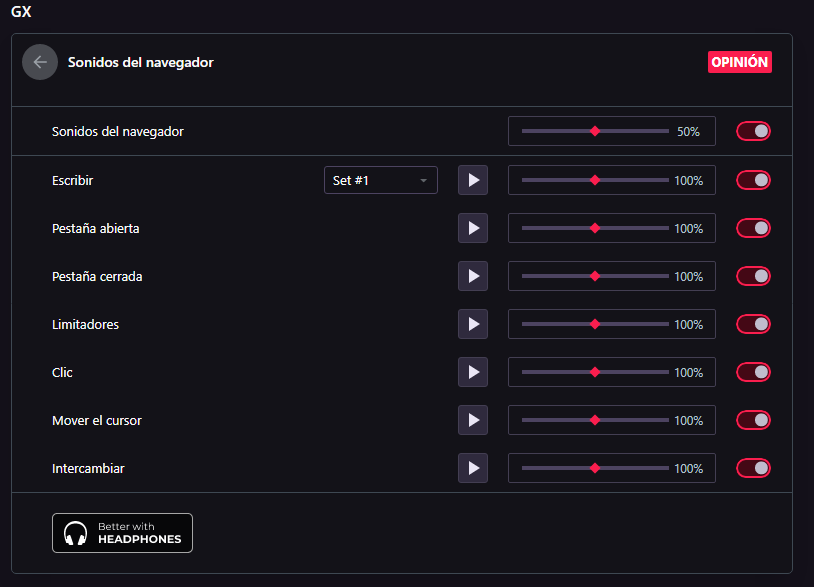
Move the rhombus symbol to the left in the sounds you don't want to hear. That's all.
