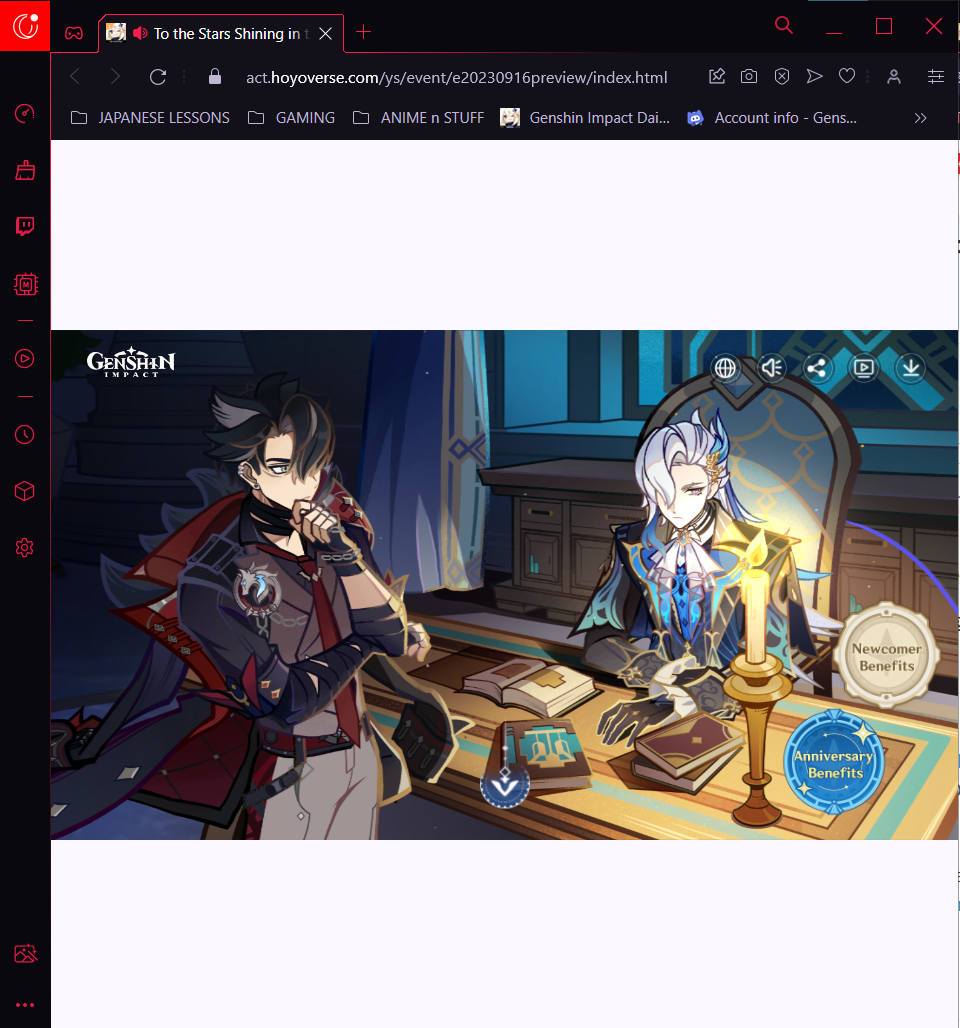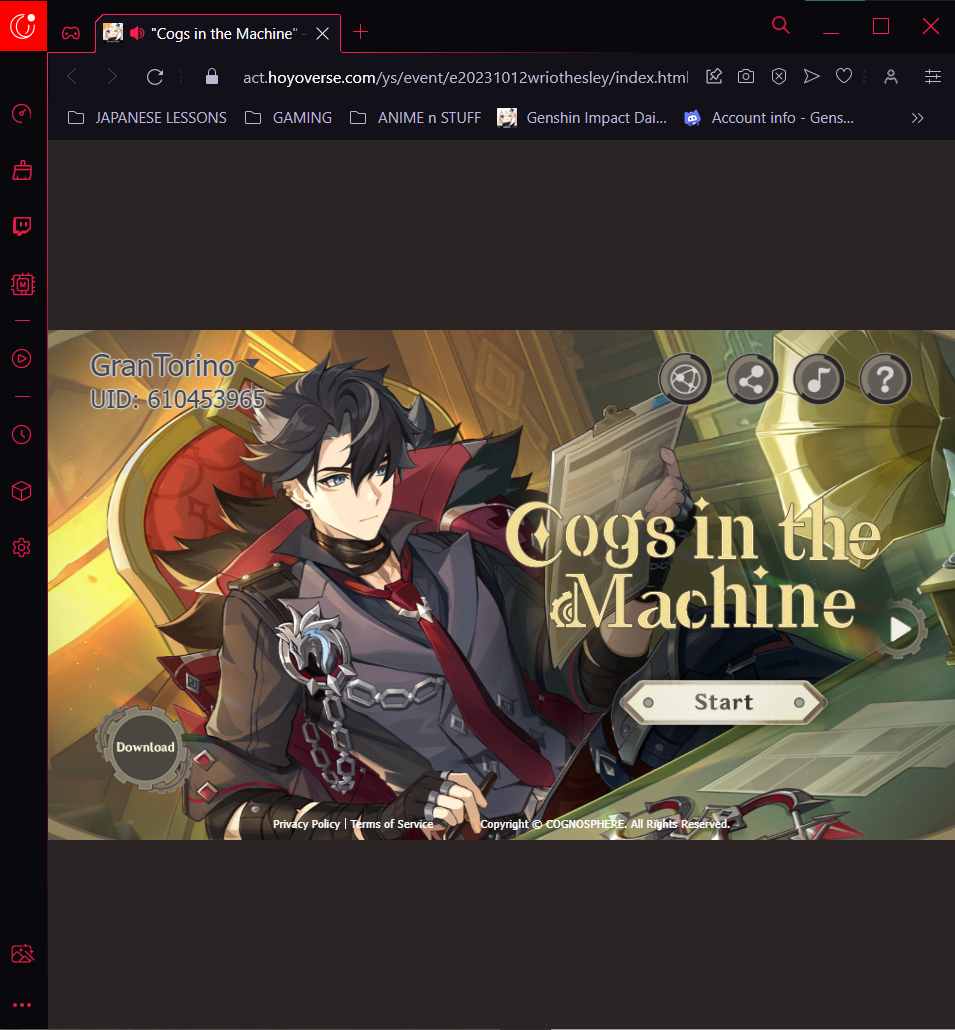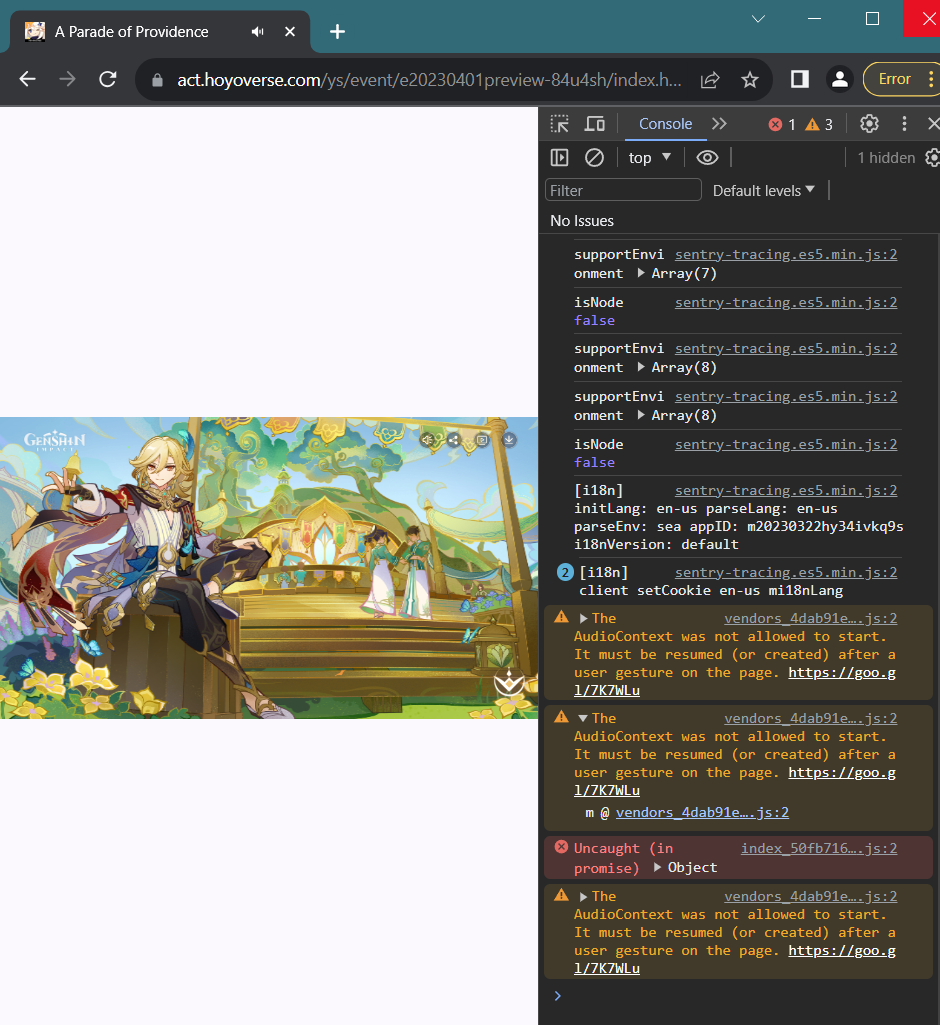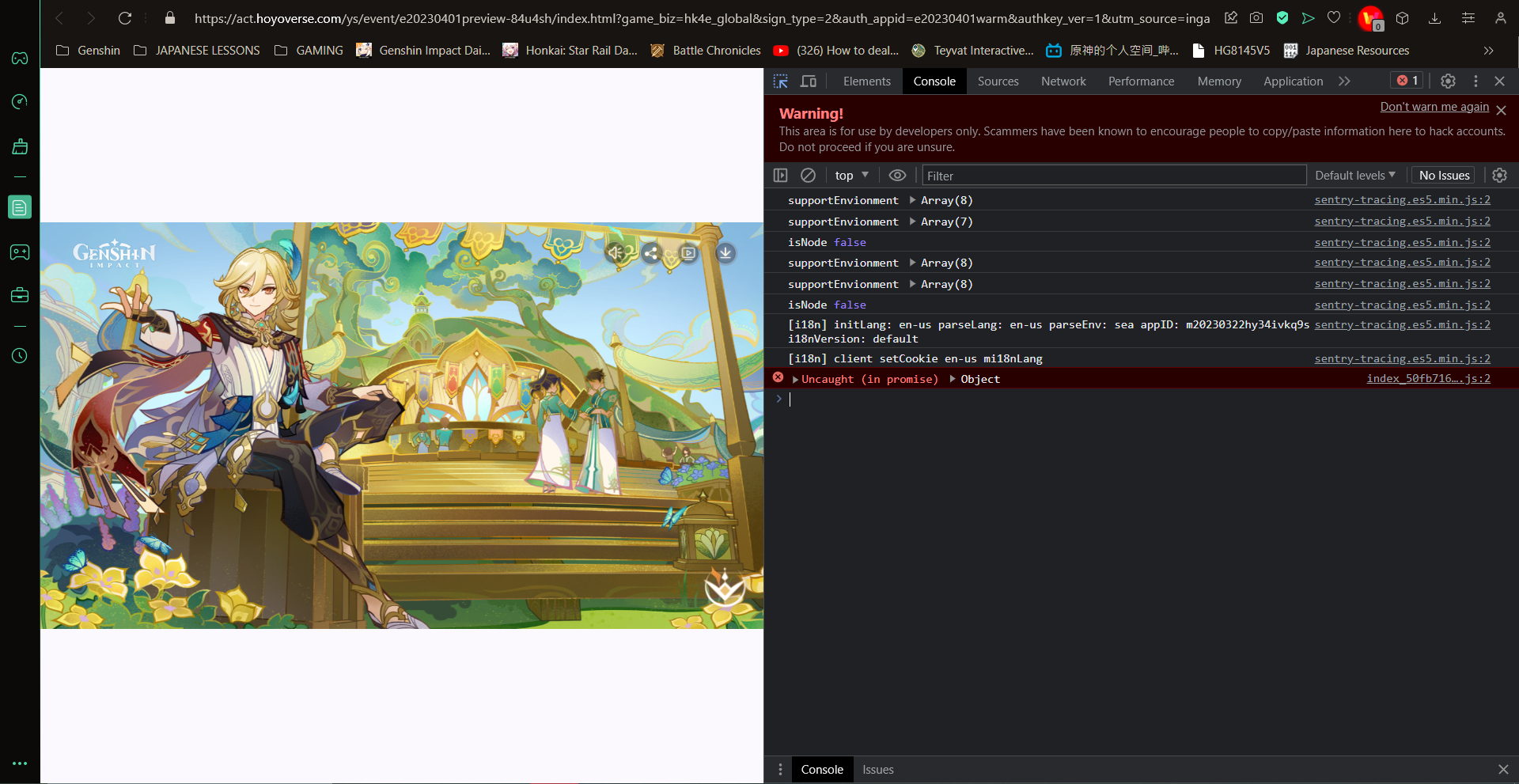Hello everyone, good day! @ChaosXnY @rakewaza
Thank you @ChaosXnY for sending in a bug report! I really hope that all goes well in a future version of Opera GX, so that we can all live our normal happy Opera GX lives with Hoyoverse Games.
For now, I would like to share that, finally, I was able to successfully once again here audios on Hoyoverse websites once again. Attached are some photos as proof:
Here's from the most recent Genshin Version 1.1 Preview Page, and you can see the audio icon on its tab:
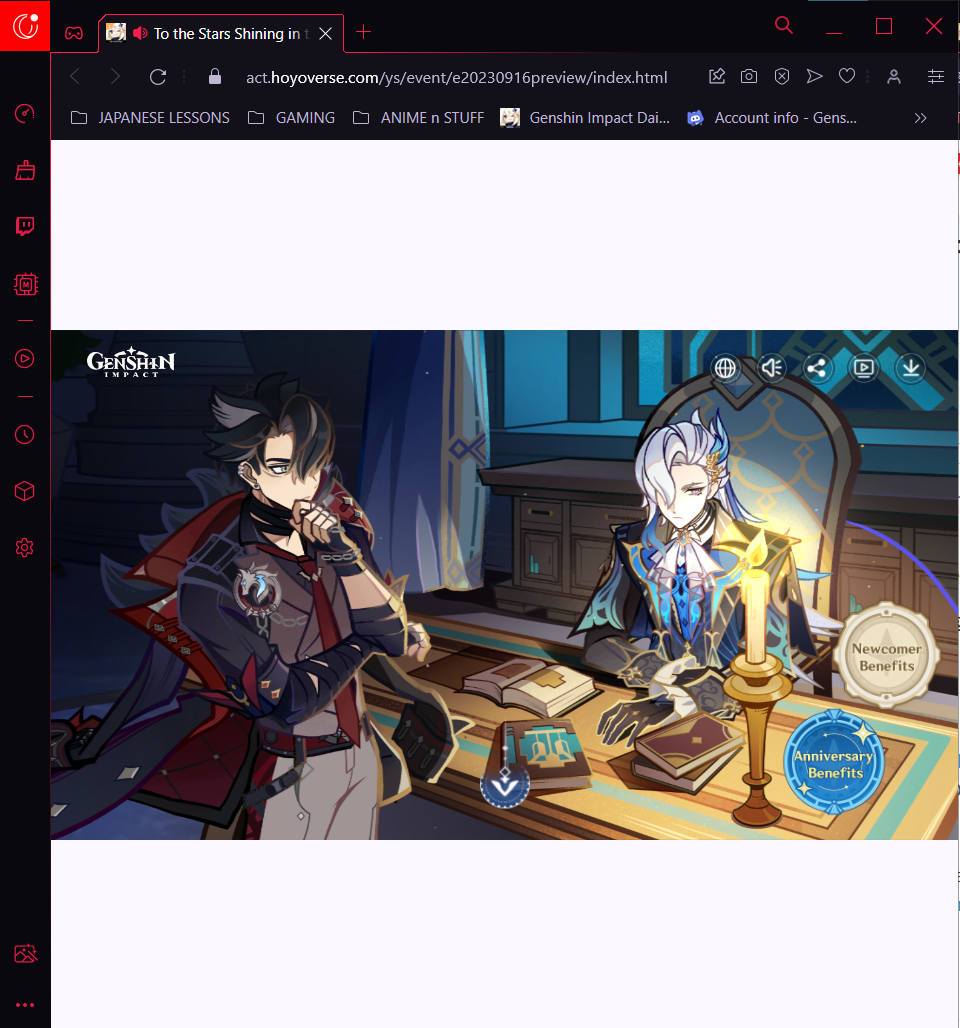
Link:
https://act.hoyoverse.com/ys/event/e20230916preview/index.html?game_biz=hk4e_global&hyl_presentation_style=fullscreen&hyl_landscape=true&hyl_hide_status_bar=true&utm_source=officialweb&utm_medium=news
Here's another one from another recent web-event with Wriothesley
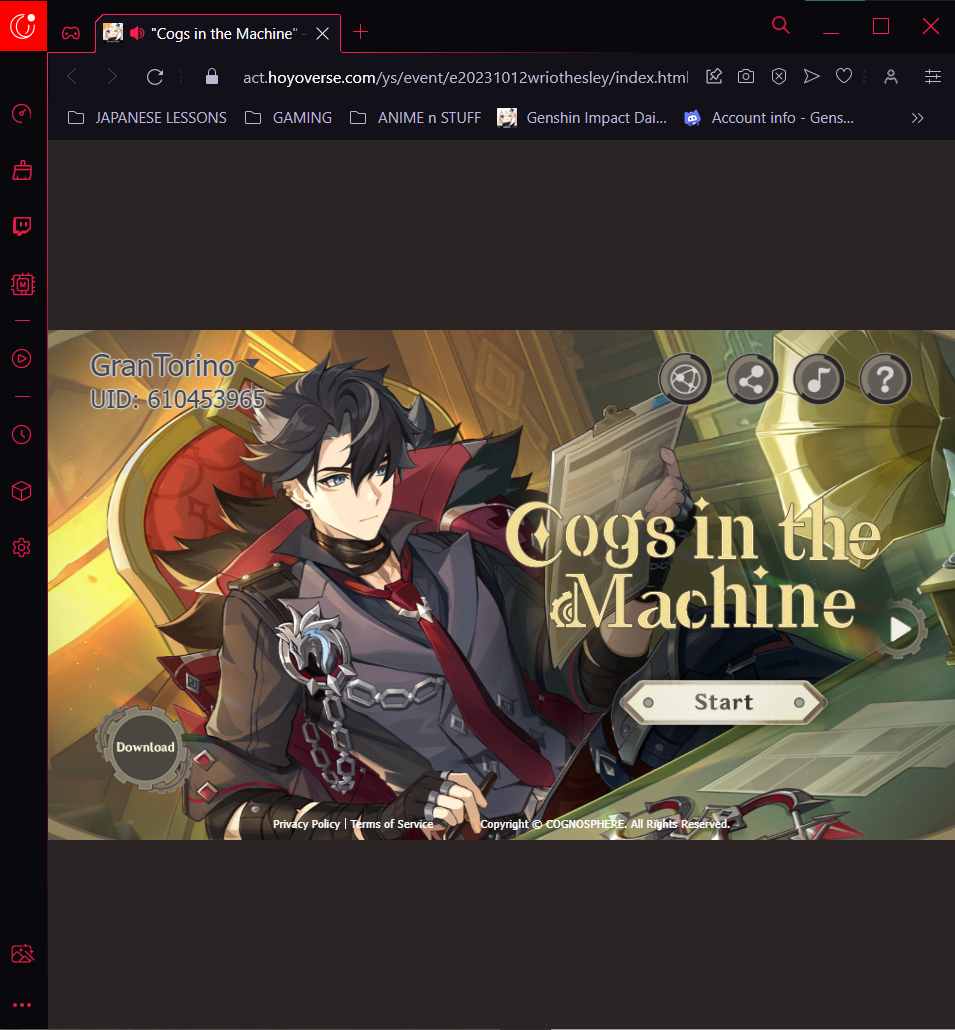
Link:
https://act.hoyoverse.com/ys/event/e20231012wriothesley/index.html?game_biz=hk4e_global&hyl_presentation_style=fullscreen&hyl_auth_required=true&hyl_landscape=true&hyl_hide_status_bar=true&utm_source=hoyolab&utm_medium=post
As for the method, this involves uninstalling the current Opera GX version, and installing a previous version (i.e., a Rollback(?) if I use the terms correctly). With that, I have also disabled updates, seeing that it is now much clearer that the problem lies on the current Opera Version, rather than something else.
For the specific instructions, I followed this one from r/operabrowser
Link:
https://www.reddit.com/r/operabrowser/wiki/opera/rollback_version/
For the version that I used, I rolledback to
Version 99.0.4788.86 26-Jun-2023 07:48
(Very last available version on the list)
You may try rolling back on an earlier version between August and July, I went with June because that's the most confident that I was still able to access Hoyoverse websites properly.
Other things I have noted is that I made sure to delete user data, but only for a safe measure (including recent passwords, bookmarks, Extensions, etc). This is because, on an earlier attempt with I think Version 101.0.4843.85 06-Sep-2023 07:27, I did not delete my previous data and the attempt did not solve the issue (take note, it may just be false and incorrect observation on my part). I do not recommend doing so because it may or may not be relevant to the issue, but if you would like to try, it is imperative that you synchronize your data before hand with your Opera Account and Opera Sync.
Other than that, it is worth noting that this is just a band-aid solution to the problem. It won't truly solve anything unless something is done in response to our concern and the formal Bug Report that ChaosXnY submitted. If you were, like me, on the verge on moving to a different web browser just because of this issue but don't want too, this is the best that I can suggest. Do take note that at this moment, I have just finished rolling-back to an earlier version, and as such, aside from the possible loss of data (totes my fault, my skill issue for not syncing properly) I do not know the current repercussions that this may have for other websites.
Nonetheless, I am personally satisfied now that I do not need to bother with this problem, and can now participate in web events much like the good ol' days. I do hope that by following this tip, the same issue will be resolved for everyone 
 . Cheers!
. Cheers!