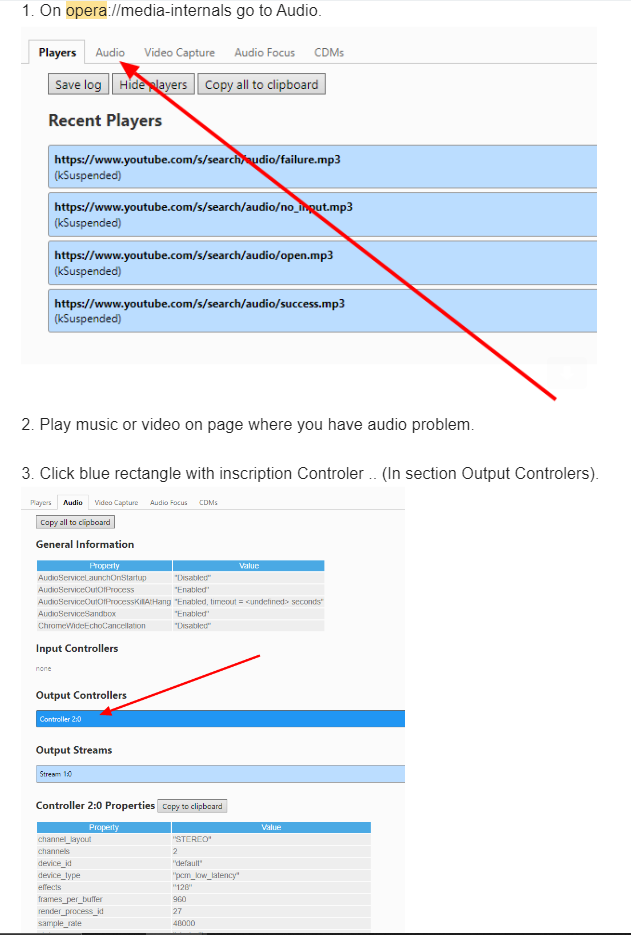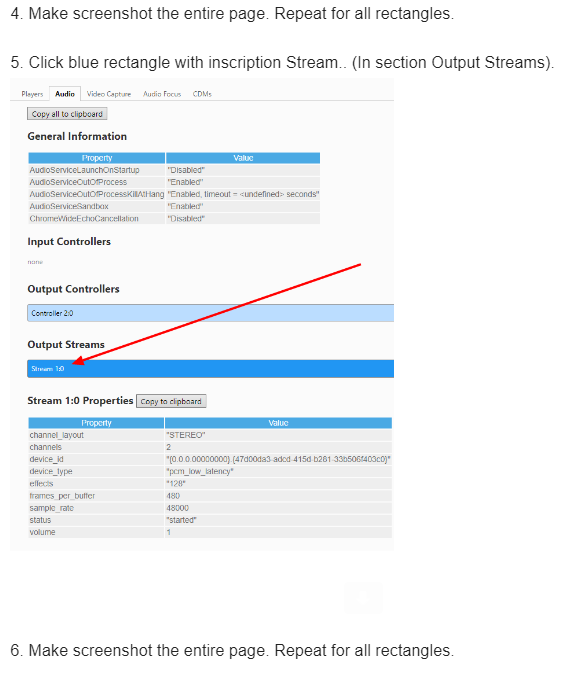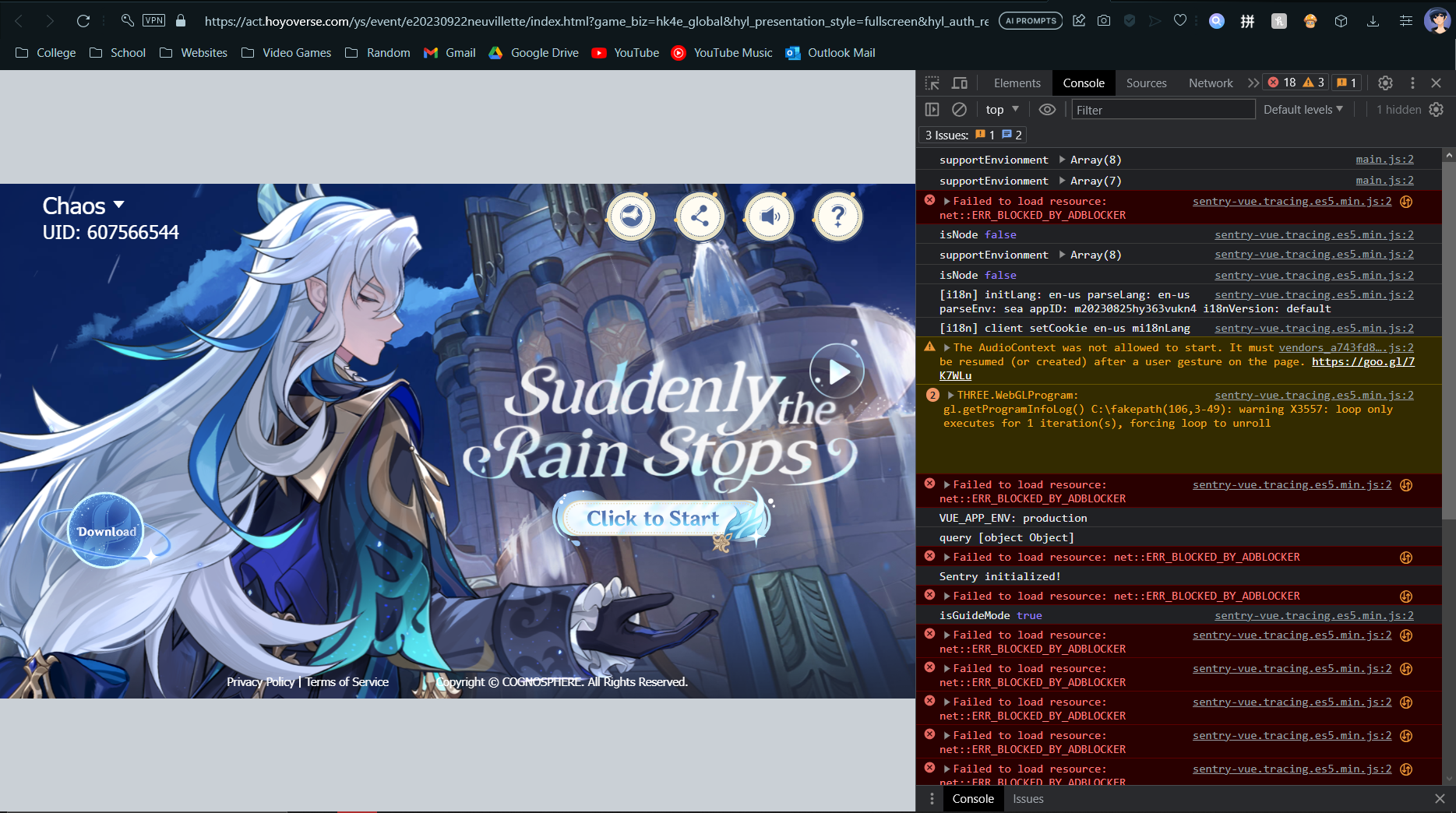
Hello,
I have encountered this "The AudioContext was not allowed to start" error when attempting to play web audio from websites. More specifically, I've been trying to listen to the web event in the picture I have attached. I have tested the web audio on Microsoft Edge and it works fine. I'm just curious as to why it is not working on Opera GX.
I have the most updated version of Opera GX on a Windows 10 Alienware m15 gaming laptop.
I have taken a picture of the website entry page with the console pulled up. The AudioContext error is in yellow on the right.
I have looked up AudioContext errors but I have not gotten a lot of information on what it is and how to fix it. In my research I have not seen this specific issue brought up in Opera GX forums.
I have attempted to look into the console as depicted in the picture but I can only see the errors displayed.
There is a stylized speaker icon at the top right of the web event screen that should toggle on and off the web audio, but clicking it has effected nothing. The web audio does not turn on.
If you would like to test the web audio on your system to see if I'm just crazy here is a link to the web event. Bear in mind, I'm about 90% sure it will allow you to get there:
https://act.hoyoverse.com/ys/event/e20230922neuvillette/index.html?game_biz=hk4e_global&hyl_presentation_style=fullscreen&hyl_auth_required=true&hyl_landscape=true&hyl_hide_status_bar=true&utm_source=hoyolab&utm_medium=post
I would like to know if there is any explanation and if Opera GX knows what this issue is.
Please let me know if you need additional information.