@forenes, have you tried looking for Opera Crypto in start menu?

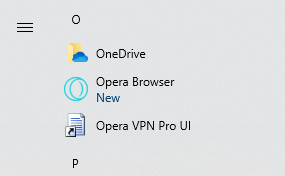
or at "Add or remove programs"?
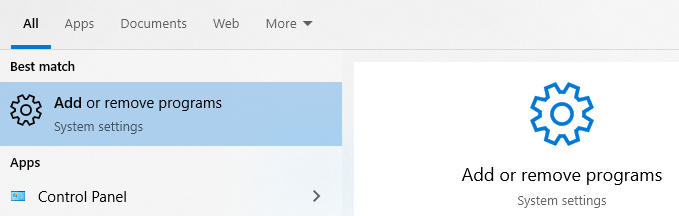
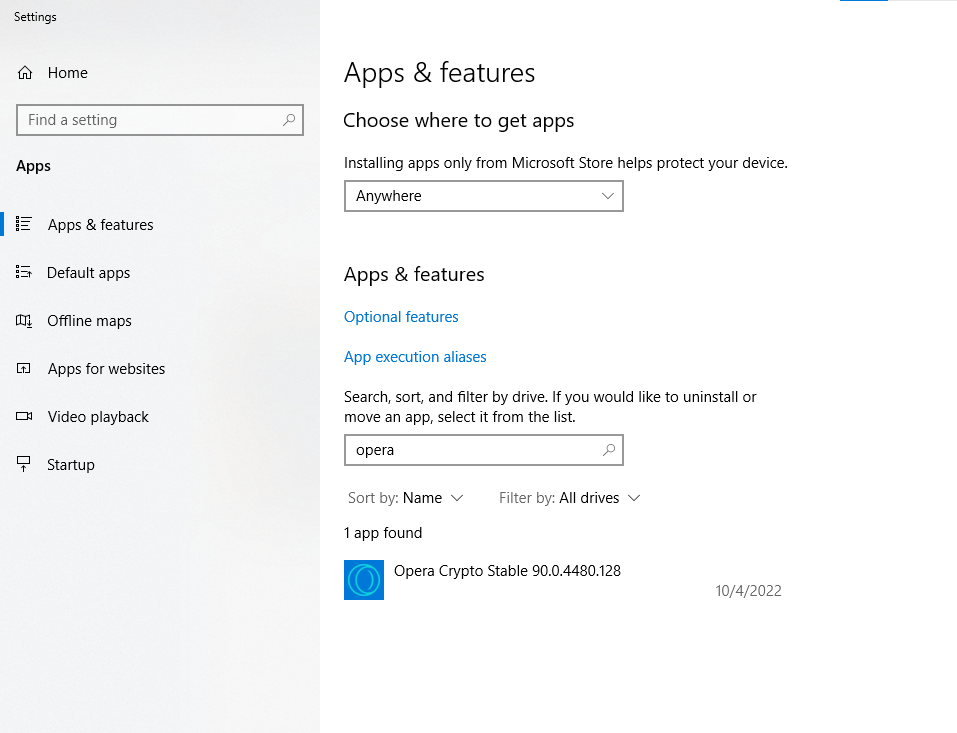
If it's not there - could you take a look if you have folder "C:\Users\yourUserName\AppData\Local\Programs\Opera Crypto Developer" or "C:\Users\yourUserName\AppData\Local\Programs\Opera Crypto" ?
In one of those folders should be launcher.exe - if you'll make shortcut with it you will be able to start opera again.
If you will not be able to find opera crypto in those folder, you can try downloading it again and installing it. Once it will find you already had opera crypto installed it'll start and use your previously saved data.
