@leocg It does work, but if I use a web browser; doesn't work if I type
wget "https://download.opera.com/download/get/?partner=www&opsys=Linux"
in a terminal. The same with "curl -L".
There is no ".deb" string inside the downloaded file.
Do more on the web, with a fast and secure browser!
Download Opera browser with:
@leocg It does work, but if I use a web browser; doesn't work if I type
wget "https://download.opera.com/download/get/?partner=www&opsys=Linux"
in a terminal. The same with "curl -L".
There is no ".deb" string inside the downloaded file.
@leocg Yes, I checked, but I couldn't find what I'm looking for; I'm waiting for a response from the Opera servicedesk. The best solution so far is the one suggested by styen.
@iqbal6791 Thank you, just done (https://www.opera.com/it/contact > https://opera.atlassian.net/servicedesk/customer/portal/9)
@styen said in Is there a permalink to the latest stable version?:
LATEST_VERSION=
wget -q4O - https://ftp.opera.com/pub/opera/desktop/ | grep -Po 'href="\K.*?(?=/")' | sort -V | tail -n1
It works; I would have preferred to find a direct link, however these commands are perfect. Thank you.
@styen Thanks, but what I'm looking for is a permalink to be used in a shell script like this:
wget --no-verbose https://dl.google.com/linux/direct/google-chrome-stable_current_amd64.deb
I wonder if there is a permalink to the latest stable version; it would be very useful to use it in a bash installation script.
@leocg Thank you for your help. I got Opera working again by executing (as root) "fix-opera.sh" downloaded from https://github.com/Ld-Hagen/fix-opera-linux-ffmpeg-widevine/blob/main/scripts/fix-opera.sh
Immediately after, I ran the installation script from "https://github.com/Ld-Hagen/fix-opera-linux-ffmpeg-widevine/tree/main". I just had to edit the scripts to remove "sudo" (because I don't have the "sudo" command installed on my system) and the installation was successful.
Still the old problem: Opera for Linux cannot play h264 videos. All other web browsers do this (they have the h264/x264 codec). Please don't tell me about missing rights. How many years do I have to wait?
I use Debian 11.9
I have Opera 110.0.5130.39
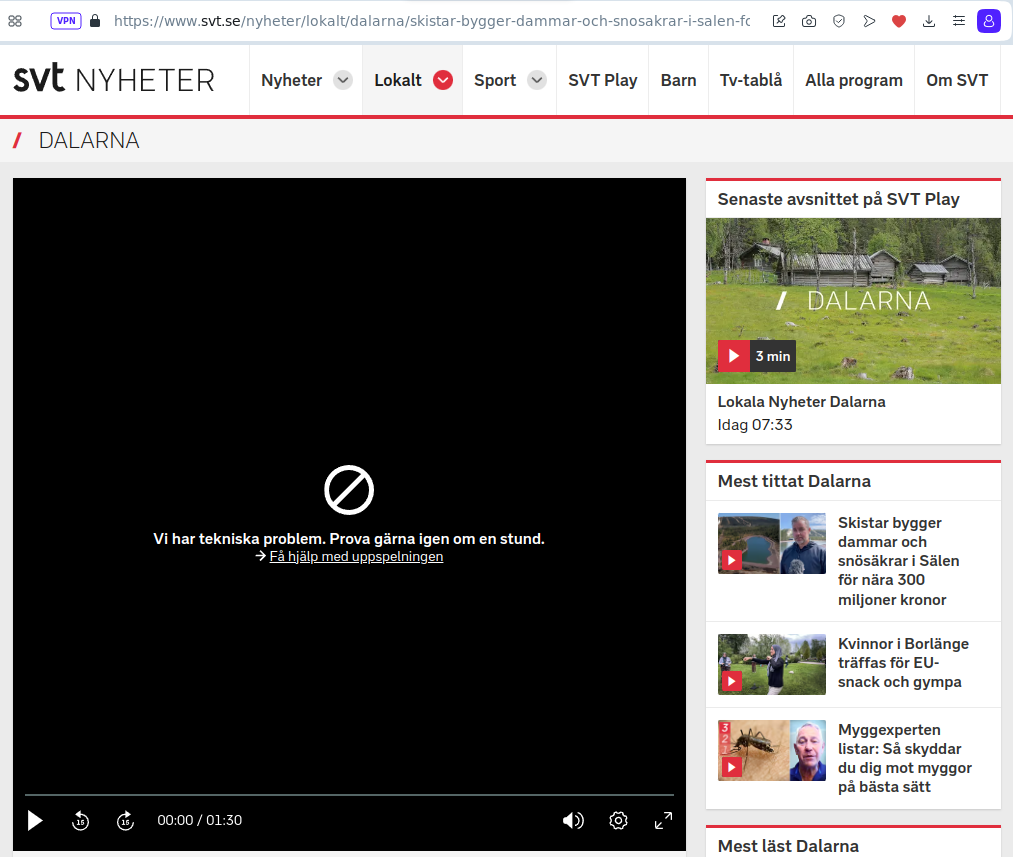
Finally, this works with Opera 90.0.4480.80: https://gist.github.com/mcarletti/7989d1c04199dba60a01adf8ac54fe31
@pinportal said in Opera Linux browser - h.264 support (through x264 open source codec):
Brave Browser
Thank you, I'll give it a try. Opera is nearly unuseful without x264 support.
Hi, still problems. None of the suggested workarounds work. I have Opera Stable 79.0.4143.50 on Debian 11. Try this page, for example: https://www.svtplay.se/video/30708050/rapport/rapport-24-sep-22-25
After "Page Crash" I need to type (as root): "apt reinstall opera-stable" to reset Opera.
Hi, I'm back. I noticed that enabling third-party cookies I can download from Google Drive! Hope it helps.
Sorry, just now I see that I'm posting in the wrong section: Opera for Windows and not Opera for Linux. Forgive me.
@leocg: thanks for your hint. I did the following (in my Debian 10 OS): I renamed my "$HOME/.config/opera" directory to "$HOME/.config/opera.bk" then I started Opera. A new clean "$HOME/.config/opera" directory was created and now I can download files and directories. from Google Drive. I'll check later what was wrong in my previous settings (maybe an extension?).
@obelia I forgot: I use Debian 10 with Opera 70.0.3728.178
@obelia I'm facing the same issue. Disabling pop-ups, trackers, ads don't work.