@insta-pro I have version 104, and they retuned in this one.
Posts made by Germaninsd
- Opera for Windows
-
RE: Missing X buttons on Tabs/RidersOpera for Windows
@myswtest As Robteejr states, there is no way to hover for me on a tablet, so I don't have the X available. I have moved on since then to Vivaldi. I may come back at some point but right now I consider Opera 'inoperable' on a Windows tablet.
-
RE: lack of touch capability in OperaOneOpera for Windows
@chill1218 I just installed an extension called "Double Click Closes Tab". Right after installation you can double-click with your mouse or double-tap with your finger anywhere in the website that you want to close. You don't double-tap the rider, just anywhere in the website.
Just installed it , so I am not sure yet how well it works in daily life. Might be an OK workaround for now. -
Missing X buttons on Tabs/RidersOpera for Windows
Hello, I just foolishly updated my browser from v99 to 100.0.4815.21 on Windows 11. I always had problems with the x buttons on the tab/rider. But now they completely disappeared. When I use Opera 100 on my laptop it doesn’t pose a problem. I hover with my mouse over the tab, and the x button is readily available. However, using my browser on my tablet (Surface 6 Pro) there is no way to hover. At this point I can only long-press (aka right-click) and then select Close Tab).
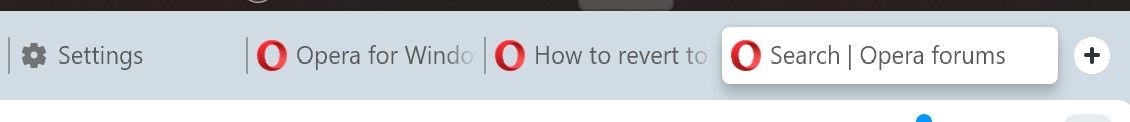
I tried to find something in the settings for 20 minutes and couldn’t find anything about options.
Is it a design error, or is there an option in the settings that I can check and just haven’t found yet?