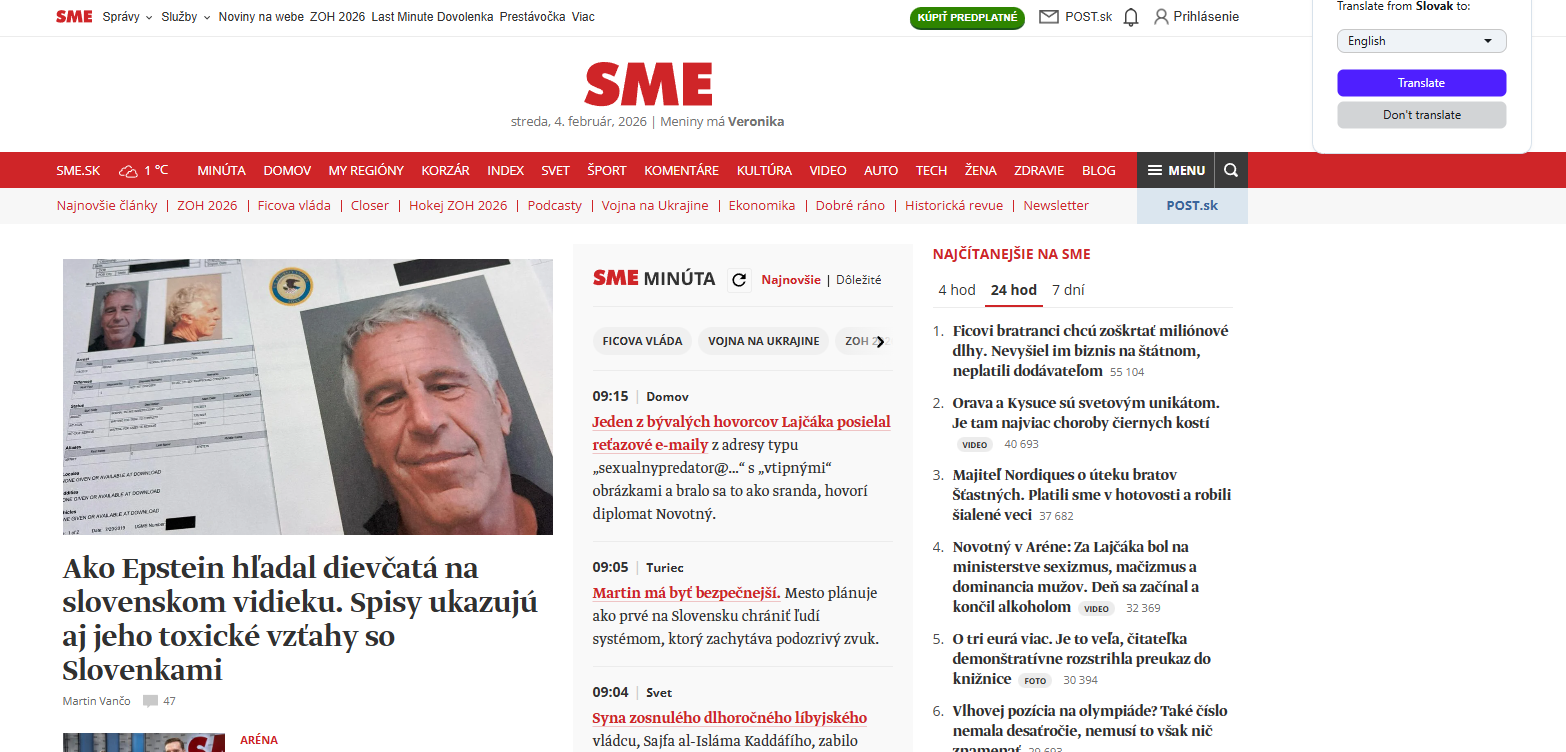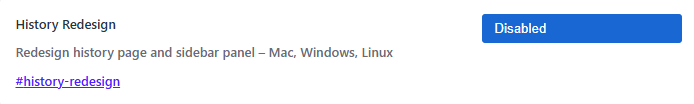I remember it worked in some previous versions.
Posts made by Gateau
- General
-
RE: [Duplicated]Out of MemoryGeneral
A heads-up to everyone.
Addon "YouTube Downloader (UDL Helper)" by unidownloader gave me this problem, which disappeared after I disabled it.
- General
-
Auto Translate not working?General
Auto Translate not working?
I have to click on the Translate button in the dropdown.
Windows 11 / Opera One(version: 127.0.5778.14)
-
RE: The built-in Amazon Search is not workingGeneral
This one "Opera One(version: 125.0.5729.21)", dude.
-
The built-in Amazon Search is not workingGeneral
The built-in Amazon Search is not working
Got "We're sorry. Couldn't find that page...blah blah blah".
Opera One(version: 125.0.5729.21)
- Suggestions and feature requests
- Suggestions and feature requests
-
Bring back the old HistorySuggestions and feature requests
Bring back the old History
The new one is useless. I have to open Full History View to look up the subdirectries of my visits.
-
RE: Can't follow content creator on TiktokGeneral
Now, I can't even follow on Opera desktop after logging onto Android Tiktok.
-
RE: Can't follow content creator on TiktokGeneral
@Gateau said in Can't follow content creator on Tiktok:
It worked on Microsoft Edge.
After clicking on one creator, I reloaded the app, and it appeared in "Following account".
Just tried it with Firefox and it worked. List was updated with new addition. Not logged into Android.
-
Sub-directories hidden on HistoryGeneral
It seems to hide the sub-directories, and I have to "open full history view" to look for them.
In my case, I don't see the subforums of my forum site just by clicking on 'History", unlike in the previous version.
-
RE: Can't follow content creator on TiktokGeneral
It worked on Microsoft Edge.
After clicking on one creator, I reloaded the app, and it appeared in "Following account".
-
RE: Can't follow content creator on TiktokGeneral
The content creator does not appear in my "Following accounts" list, unless the Tiktok app on my Android is logged in.
-
RE: Can't follow content creator on TiktokGeneral
No luck. Updated to the new one with clip skipping.
- General
-
Can't follow content creator on TiktokGeneral
On my Windows desktop, whether it is Tiktok on the sidebar or as a tab, I can't follow unless my the app is logged on on my Android.
Clearing the cache does not help.
But if I use the Microsoft Store version, I can.
- Lounge
-
RE: "&" appears as "&&"General
I just went to https://blogs.opera.com/desktop/changelog-for-121/ to download that version, but the issue remains.
Version after this update is: Opera One(version: 119.0.5497.40)
Opera is up to date -
RE: "&" appears as "&&"General
@sgunhouse said in "&" appears as "&&":
@Gateau In a menu, & is a special character, and thus you would need to write 2 in a row to have one display. Apparently their editor takes this into account, but then it isn't processed as a menu item and both & are displayed. File a bug report on it, please.
After I wrote 2 "&" in a row, 3 "&" appeared.