@pilis00 This is true - thanks. But it does seem odd; ALL my browsers will be outdated, given that I'm on Win7 - but Opera is the only one that does this ! I shall live with it, I guess.
Posts made by fuzzbucket
-
RE: Safe and ordinary websites delivering "you do not have permission"Opera for Windows
-
RE: Safe and ordinary websites delivering "you do not have permission"Opera for Windows
@pilis00 Not that easy to do - I am on windows 7, and I don;'t want to lose it.... I might try resetting Opera. Or even running it in safe mode. But as you say - it's just a browser, and others work fine !
ETA well safe mode didn't help !
-
RE: Safe and ordinary websites delivering "you do not have permission"Opera for Windows
@leocg You're telling me ! It isn't showing that IP now, but the library is still inaccessible !
@pilis00 I have switched off my router more than once, when I've been away. Made no difference. -
RE: Safe and ordinary websites delivering "you do not have permission"Opera for Windows
@leocg I do not use a VPN. I have disabled it.
-
RE: Safe and ordinary websites delivering "you do not have permission"Opera for Windows
@pilis00 No. I dislike the things. They have consequences - as we see here !
-
RE: Safe and ordinary websites delivering "you do not have permission"Opera for Windows
@leocg It does indeed. But it is the IP that was blocked by the website.
-
RE: Safe and ordinary websites delivering "you do not have permission"Opera for Windows
@leocg Funny you should mention it: I did ask one of them. They found me as using an IP that wasn't mine - I got it it Sweden and North Carolina) (and I have the VPN in Opera disabled.)
and:I searched google for 77.111.244.210 and also got Norway and Netherlands locations from it!
Also it's associated with Opera (the browser) and also it's listed as a fraud risk -
https://scamalytics.com/ip/77.111.244.210
Why this didn't trigger other sites I don't know. (Nor why your text shows up giant sized.)
-
RE: Safe and ordinary websites delivering "you do not have permission"Opera for Windows
@pilis00 I love this one as it was built to my specs. I dislike Win 10, and I don't want it. My other browsers are fine, but I do prefer Opera.
Other browsers - Brave, Firefox, Pale Moon, I have Vivaldi but have;t used it in a bit....
And why the LIBRARY - for goodness sake - most sites are OK, including banking etc. I suppose I can switch to one of the others - but I do prefer Opera.
And why on earth tell me I don't have permission - I could understand it just refusing to load. But 403 is a server error. -
RE: Safe and ordinary websites delivering "you do not have permission"Opera for Windows
@leocg So why are ALL my other browsers fine with it ?
And of all sites - banking and everything are OK - why the LIBRARY, of all things ? -
RE: Safe and ordinary websites delivering "you do not have permission"Opera for Windows
@pilis00 Can't - I'm still on Windows 7 (with lots of security - never picked up anything nasty - and no other browser has this issue.) I'd like Opera to behave as the rest do, but I am not buying a new machine just now.
-
Safe and ordinary websites delivering "you do not have permission"Opera for Windows
For perfectly good, safe sites I am often getting a 403 forbidden error:
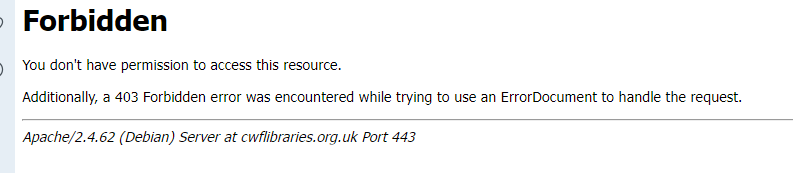
VPN is off, I don't use a proxy, and the sites work fine in other browsers. Today's casualty is the local library ! I am on 95.0.4635.90 and cannot update on this PC, but this is really getting annoying. Any ideas ? This is starting to happen often enough that I may just have to ditch Opera.
-
RE: Translate whole pagesOpera for Windows
@sbforbes54 Have you looked at the link from @burnout426 - which really solved it for me.
As to which version - click the Opera icon top left > go to help > about opera. -
RE: Translate whole pagesOpera for Windows
@leocg For the record I'm on 95.0.4635.90, and the suggestion from @burnout426 works great. As I'm on Windows 7 (and no I am not going to upgrade, and yes I have plenty of security) I suspect it won't upgrade any further, though it says it's up to date - but still - that suggestion really works.
-
RE: Translate whole pagesOpera for Windows
@burnout426 Thank You ! That was exactly the kind of thing I was looking for. Never tried to do this before, but if there's a button when I post, I will mark this as the solution !
-
RE: Translate whole pagesOpera for Windows
@leocg OK if I have to go to those lengths. It would be so much easier just to be able to click a button on the toolbar of a foreign page and have it switch. Done; I’ll try using it for a bit. Thanks.
-
RE: Translate whole pagesOpera for Windows
@leocg Wht - whole pages just like that - so that you don't have to select text and look at a little box ? What I want is something that takes this, say:
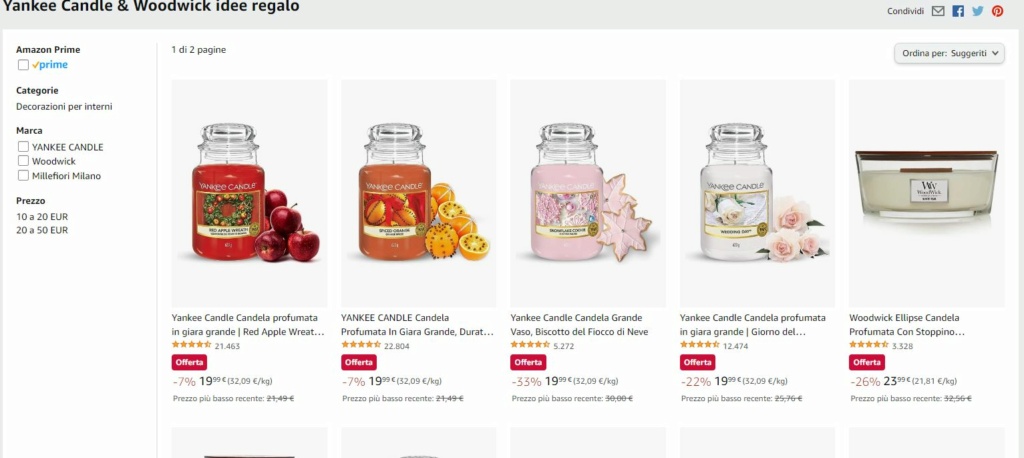
and have it end up lookinglike this on the page:
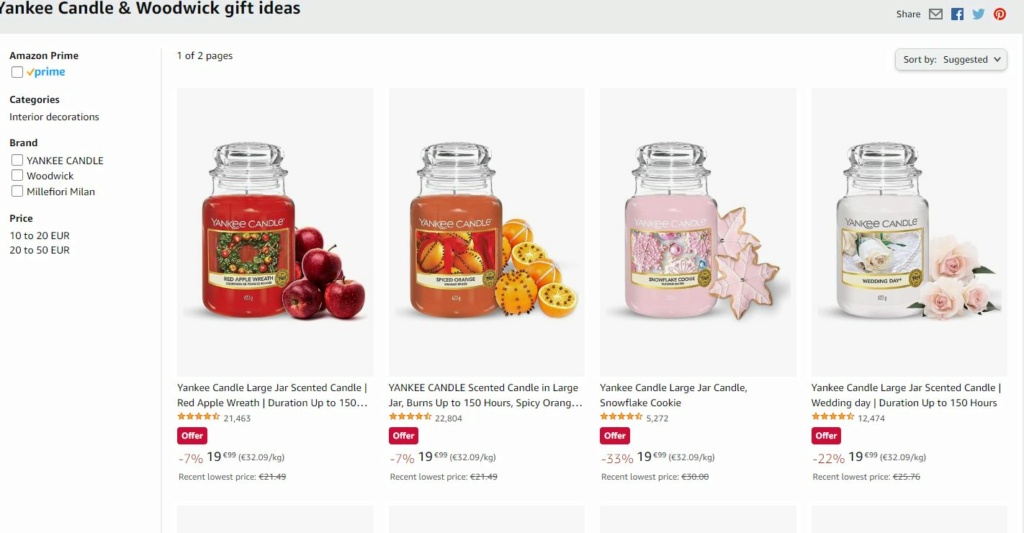
How do I do that with a page in some other language that I have opened on Opera ? -
RE: Translate whole pagesOpera for Windows
@leocg
Except I can't E it when I go to the Chrome store in Opera.... Chrome has such a feature as part of its browser, so no extension is needed. The extension I have is in firefox and others and I can't find it in any store that will add it to Opera. All the ones in the Chrome store are "select text" only.Look: https://chrome.google.com/webstore/search/page translate?hl
-
Translate whole pagesOpera for Windows
In every other browser I own, I have an extension that will translate whole webpages (in firefox, for instance, it's called page translate, and in Chrome it is actually a, integral part of the browser.) I cannot find a similar extension for Opera, and highlighting little bits of text and getting the translation with no paragraphing etc, and in a small pop up window really isn't satisfactory. Can anyone help ?
-
RE: [Solved]Opening links in new tab result in a blank pageOpera for Windows
@blackbird71
It begins to look that way - it seems to be my adblocker. Which is VERY annoying, as the site has rather a lot of ads..... And I have tried to whitelist the site - and it still won't co-operate....
Need to find another adblocker for now - though I do like AdBlocker Ultimate best.Thanks - I guess this comes up as answered !
-
RE: [Solved]Opening links in new tab result in a blank pageOpera for Windows
@leocg So how come it's fine on every other website ? Before I go and create a replacement...