I fully agree with the request to remove the side borders.
They do not add charm, and they interfere with scrolling the pages.
Best posts made by frankosio
-
RE: [Suggestion]Please take out the edges surrounding inside the browserAppearance
-
RE: Opera One's UI is too largeAppearance
I agree 100% with everything you wrote above.
Opera has fallen into some kind of 'gigantomania' and, for no apparent reason, magnifies everything.
Tabbed bar large/tall, tabs too big, and the entire address and tool bar tall. And to make matters worse, the macabre background around the frames that drastically make it difficult to scroll through the pages. -
RE: Speed dial doesn't have web site names inside of foldersOpera for Windows
@universalmusic
Changing the color/wallpaper does nothing. The background in the directories is always light/white and it will not change, and the names of the shortcuts are not visible.
Overall, the latest version 98.0.4759.15 is terribly messed up.
I'm back to the last stable 97 and waiting for fixes.
Latest posts made by frankosio
-
RE: [Speed Dial] Too Much White Space Between The Address Bar And The Tiles (Again)Opera for Windows
Ten odstęp jest przeznaczony na pole z paskiem wyszukiwarki.
Wtedy wygląda to tak...
This space is intended for the search bar box.
Then it looks like this...
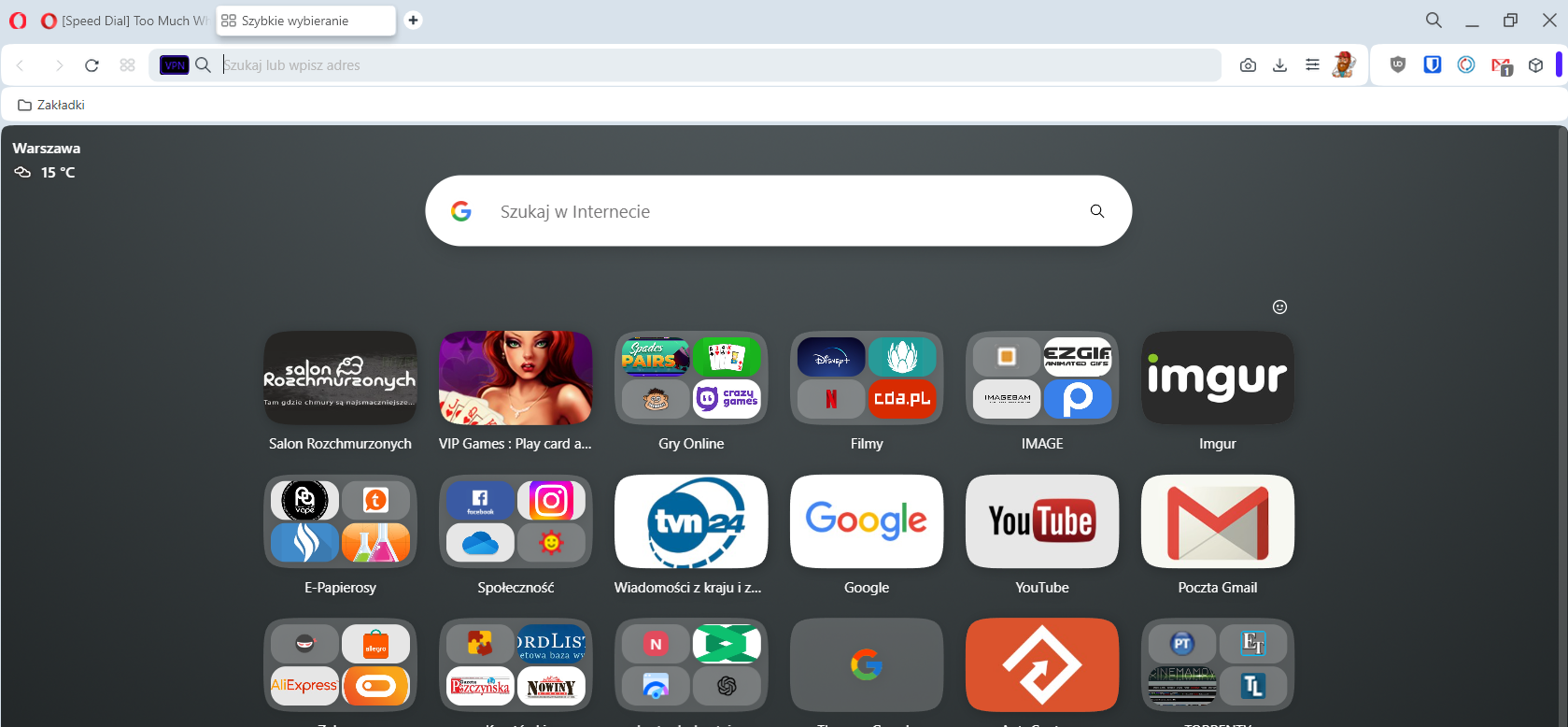
-
VPN ikon for light modeOpera for Windows
Hi,
After updating to the new version of Opera One (version: 109.0.5097.38), I noticed that the VPN icon in light mode is just a dark spot.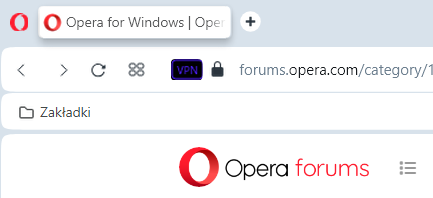
Everything is OK in dark mode!
Do you have that too? -
RE: Cant paste in search boxOpera for computers
I have the same thing. Updates from version 103.0.xxx have this module damaged and right-clicking in the search field does not work (blind spot). There was a report, so maybe the next update will fix it.
-
RE: [Duplicated]How do I roll back to Opera from Opera One?General
@dmytroua Yes! Everything you had is kept exactly the same as when upgrading to a newer version.
-
RE: [Duplicated]How do I roll back to Opera from Opera One?General
Go to the Opera directory (C:/Program Files/Opera/) and remove the current version 100.0.xx Download and install version 99.0.4788.88 After installation, do not start the browser, just re-enter the Opera directory with version 99 and rename the opera_autoupdate.exe file to, for example, opera_autoupdate.exe.OFF
Launch the browser. It will no longer download updates.
This method also works with earlier versions of Opera. -
RE: [Compilation]Discussions About Speed Dial Appearance in Opera OneAppearance
@johnhenworth
Go to the Opera directory (C:/Program Files/Opera/) and remove the current version 100.0.xx
Download and install version 99.0.4788.88
After installation, do not start the browser, just re-enter the Opera directory with version 99 and rename the opera_autoupdate.exe file to, for example, opera_autoupdate.exe.OFF
Launch the browser. It will no longer download updates.
This method also works with earlier versions of Opera. -
RE: Opera One's UI is too largeAppearance
I agree 100% with everything you wrote above.
Opera has fallen into some kind of 'gigantomania' and, for no apparent reason, magnifies everything.
Tabbed bar large/tall, tabs too big, and the entire address and tool bar tall. And to make matters worse, the macabre background around the frames that drastically make it difficult to scroll through the pages. -
RE: [Suggestion]Please take out the edges surrounding inside the browserAppearance
I fully agree with the request to remove the side borders.
They do not add charm, and they interfere with scrolling the pages. -
RE: [Compilation]Discussions About Speed Dial Appearance in Opera OneAppearance
Update Opera to version 99.x (stable). It removes all reported problems from version 98.x (including lack of subtitles in speed dial directories, inactive right-click menu in the Google search bar, changing colors of tabs in speed dial, etc...). Way To Go!
-
RE: No tiles titles in Speed Dials foldersOpera for Windows
Stable version 99.x has been released and published. It removes all reported problems from version 98.x (including lack of subtitles in speed dial directories and inactive right-click menu in the Google search bar). Way To Go!

