Ok, seems like it fixed itself. Not sure what was the issue exactly, but it works now
Posts made by fixator10
-
RE: [Solved]Missing "OPR/Version" part in useragentOpera for Windows
-
RE: [Solved]Missing "OPR/Version" part in useragentOpera for Windows
@leocg I had it enabled, yes, but disabled it and still have the same issue
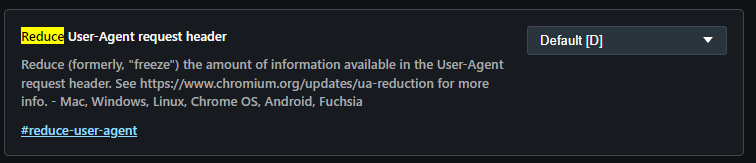
Extension to change useragent is present, but i dont think it is able to change useragent on browser's pages

Lemme disable it and check again after restart
-
[Solved]Missing "OPR/Version" part in useragentOpera for Windows
My current UA looks like this:
Mozilla/5.0 (Windows NT 10.0; Win64; x64) AppleWebKit/537.36 (KHTML, like Gecko) Chrome/99.0.0.0 Safari/537.36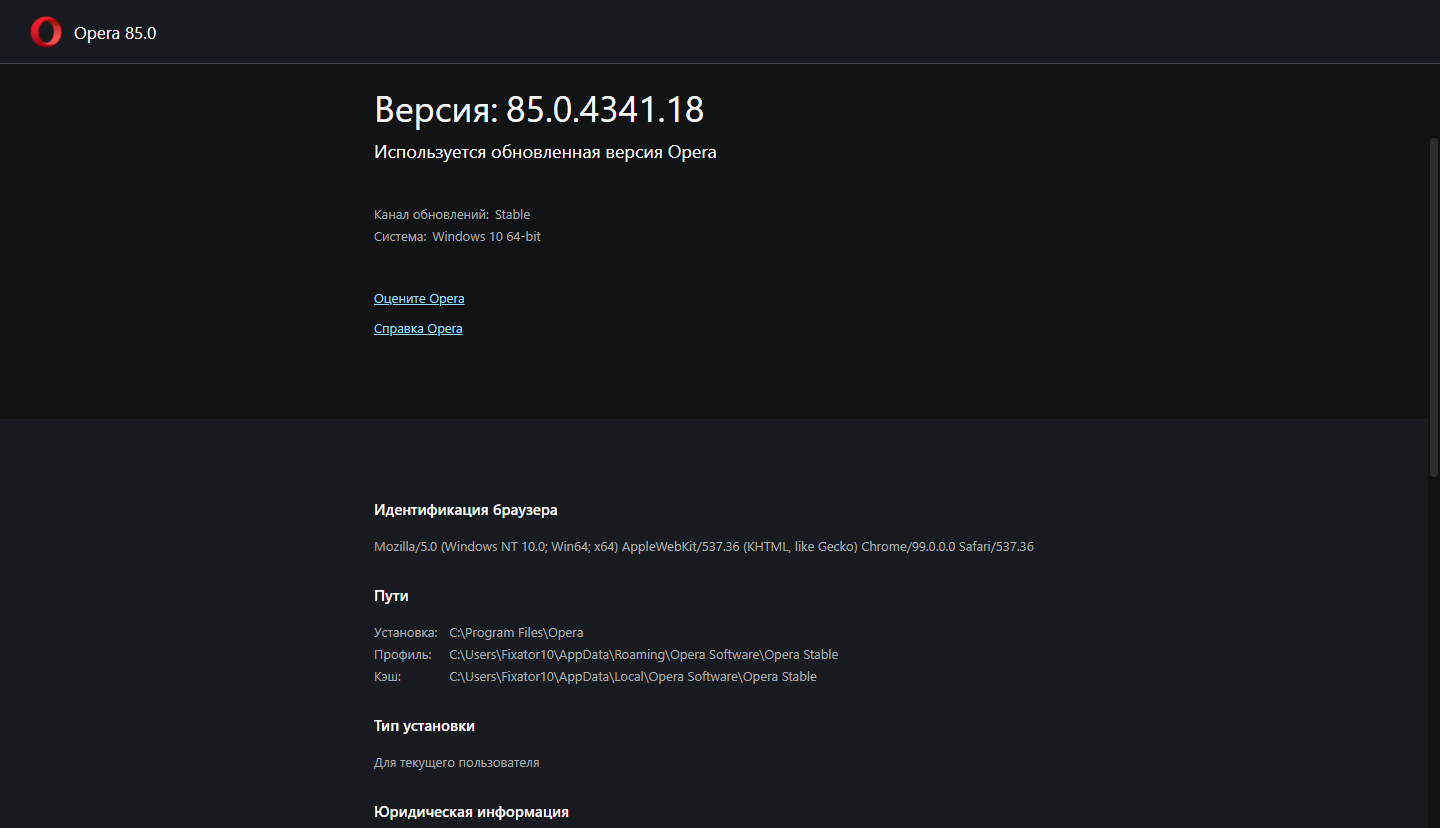
Due to that, it seems. i cant download extensions from opera addons, since it counts browser as plain chrome:
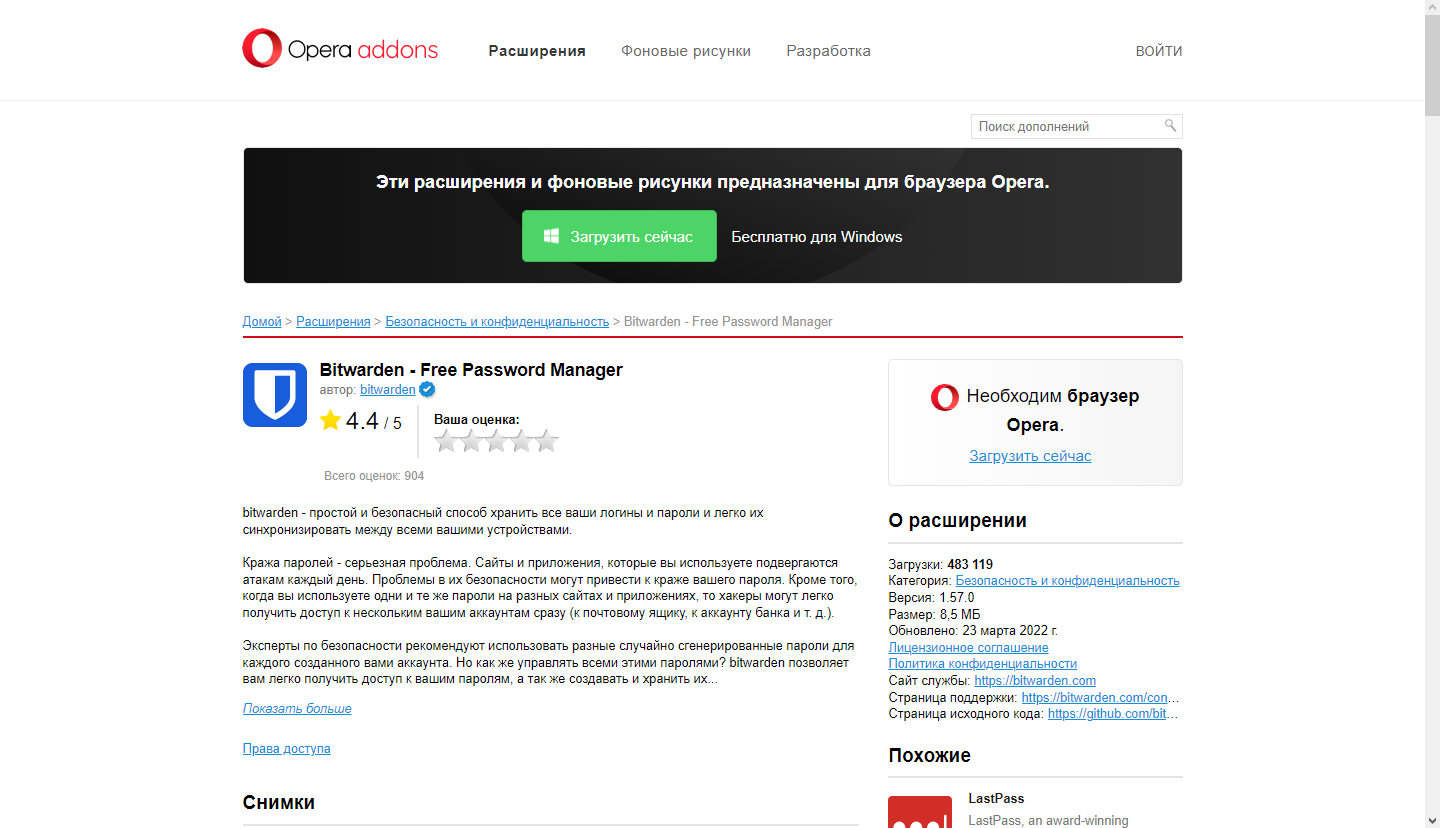
-
Opera 60 is failureOpera for Windows
This thing is seems like one biggest mistake
Speed dial extensions doesn't work anymore
All of address bar extensions now in generic toolbar, including built-in feature for list of RSS-feeds on page
58:

60:
The design is fail too.
Speed dial is very small.
However, pinned tabs is too big, in comparing to 58.58:

60:
-
RE: [BUG] Opera 53 screenshots out of screenOpera for Windows
Fixed in
54.0.2907.106:
DNA-70189 Snapshot captures only currently visible area when scrollingTheme can be closed now.
- Opera for Windows
- Opera for Windows
-
RE: Speed Dial animated background not displaying Opera 53Opera for Windows
I just also noticed that Opera uses
[Web UI Pages]backgrounds only onopera://settingspage, but tutorials [1][2] says it must show on any internal page:The [Web UI Pages] section lists the things needed for the other web UI pages. For example, the downloads, settings, and extension management pages.Video (Red -
[Start Page], Green -[Web UI Pages])- Setup theme with two backgrounds
- Background on already opened settings page changes to
Start Pagebackground (Red) - Open new speed dial / go to speed dial in current tab
- Speed dial background is
Start pagebackground (as planned) (Red) - Go to extensions/downloads/history/news
- Background is
Start pagebackground (Red), notWeb UI Pagebackground (Green)
-
RE: Не могу забить сочетание ctrl+z на назад и ctrl+x на вперёд.Русский
Ctrl+ZиCtrl+Xпо умолчанию "забиты" системой на "Отменить" и "Вырезать" соответственно. Скорее всего, это и является причиной. -
RE: Add Opera to the Windows 10 SendTo menuOpera for Windows
Seems to be that
*.urls is parsed by windows.
Kinda like that:- Windows parses
*.urlfile - Windows opens url parsed from
*.urlin default browser
So this is not possible without custom executable/script to parse url files.
You can try to write your own parser for that, try to rewrite already existing one (or use it without rewriting) [Method 2], or parse*.urlfiles by browser itself. - Windows parses
-
RE: Speed Dial animated background not displaying Opera 53Opera for Windows
Video
Notice that only on settings page background is always shown. On speed dial and otheropera://pages it goes blank after first time new Speed dial is open.
53.0.2907.68Windows 10 64-bit -
[BUG] Opera 53 screenshots out of screenOpera for Windows
Screenshots in Opera 53 thats captured out of screen is saves as transparent
- OS: Windows-10-10.0.17134-SP0
- OS: Linux-4.15.0-22-generic-x86_64-with-Ubuntu-18.04-bionic Clean new installation
- Opera Version: 53.0.2907.68
- Video
- Description: If screenshot selection is out of screen - it not captures and renders as transparent.
That was different on Opera 52.
Steps to reproduce
- Press
Ctrl+Shift+5or go to Menu →Snapshot - Select area for screenshot. Area must be larger than size of screen.
- Press
Capture - Copy/Save image
-
RE: 53 omnibox extensions everywhereOpera for Windows
I know about that. I need to make extensions shows only on predefined (by extension) pages, like it was in 52.
52: Icons shows only on predefined pages
53: Icons shows inactively everywhere -
53 omnibox extensions everywhereOpera for Windows
Is there is any way to disable extensions to show on every website in address bar?

In 52 extensions appeared only on preset pages. Now its shows inactively on any webpage.
-
RE: Opera 53 has added unhideable greyed out extensions to toolbarOpera for Windows
Hiding of extensions from toolbar is fixed problem with toolbar, but extensions that appears in address bar is now shows anytime on any website.
In example "add to Opera" button in address bar (
Install Chrome Extensionsextension) appears everywhere.Same for
RESandExtension source viewer