@eminomeneko Today I start Opera, no pinned tabs.
I thought I might have closed the windows in the wrong order.
So, I pin them back.
Restart to test. No pinned tab.
Check setting on the screenshot above. Exactly the same.
I don't know what's going on... 
Posts made by eminomeneko
-
RE: Tabs not staying in workspace folders with recent updateOpera for Windows
-
RE: Tabs not staying in workspace folders with recent updateOpera for Windows
@eminomeneko It worked then it didn't then it worked again. I may have cleared my profile for nothing.

That's OK and an occasion to start anew.Please try this setting
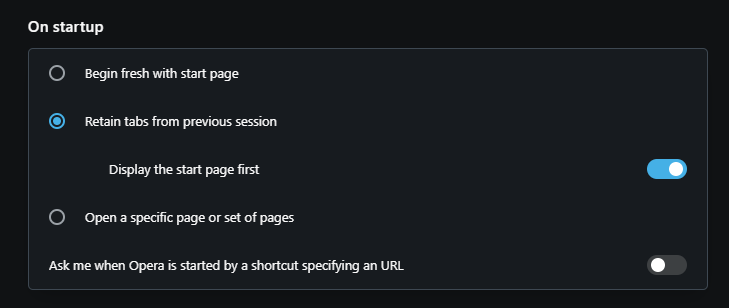
-
RE: Tabs not staying in workspace folders with recent updateOpera for Windows
@eminomeneko
Tried those extra versions:
Opera_85.0.4341.18_Setup_x64
Opera_84.0.4316.42_Setup_x64
Opera_83.0.4254.62_Setup_x64Procedure:
Uninstall keeping the profile.
Pinning tabs on different workspaces
Restarting twice and observeFor the 2 first versions it did not change.
For version Opera_83.0.4254.62_Setup_x64 it actually worked upon first restart.
The thing is for every version I installed, Opera did background update to version 85.0.4341.47 (not latest 85.0.4341.60)
So on second restart I had the bad behaviour back.
I won't try every version but there is one version between 83.0.4254.62 and 84.0.4316.42 where the problem appeared.I will now uninstall and remove my profile to install the last version and see the result.
-
RE: Tabs not staying in workspace folders with recent updateOpera for Windows
@eminomeneko
Same behaviour rolling back to version 85.0.4341.47.
I'm pretty sure it still worked when I was on that version so my guess is there is something with setting or profile.
I will continue to try different versions and report results here. -
RE: Tabs not staying in workspace folders with recent updateOpera for Windows
@leocg The behaviour I had before I noticed the problem was:
- I can pin tabs and put them on specific workspace
- Upon restarting Opera:
-- Pinned tabs remained in their respective workspace
-- Unpinned tabs were gone
To add on what @dante003 provide. I usually use one window. But it happens on a few occasions.
Prior to the issue when I closed the window with pinned tabs and closed another window after that, pinned tabs were gone and I had to redo the work. Though a bit annoying, it was fair enough. When the window with pinned tabs was closed last everything remained as is.
Basically Opera saves the state of the last window opened.I think I will rollback to a previous version if I can find the installer just for the sake of trying.
EDIT: Here's the link should anyone else would like to give it a try
https://get.geo.opera.com/pub/opera/desktop/ -
RE: Tabs not staying in workspace folders with recent updateOpera for Windows
Hello.
I am facing the same issue since last update I believe. What is sure is the problem is less than a week old.
I am closing opera just as usual/normal/expected way with the red cross button or sometimes with alt+F4.So I pin tabs. Move them to their respective workspace and upon next launch of opera everything is on my default workspace.
So I thought that maybe I should unpin and pin tabs again when they are on their expected workspace but it does not change anything.EDIT:
I forgot I am on Opera 85.0.4341.60 and Windows 10 Pro 19043.1586
I do not remember previous version. Is there a way to check update history ?
I think last number may have been 45 or 47 but I am not sure. -
Enabling Cookies on local machine via file protocolOpera for computers
Good evening.
I am learning JavaScript and I was stumbled that such a simple line as setting a cookie had no effect.
Then I searched a bit and many say working with cookies via file protocol is disabled by default.
I tried to find a setting for that but I could not find one.Any directions to allow working with cookies on my machine?
Is it possible to enable it for current session only?
Many thanks.
-
RE: Audio Equalizer and AmplifierOpera add-ons
Helpful.
Many videos out there are not really optimised for voice clarity. They don't have a good balance often with too much bass and lacking mids.
I was initialy wondering if Windows 10 has such feature. But this is a fairly nice solution. -
RE: Signing in to Sync freezes Opera completelyOpera for Linux
Hi,
Just to add that I recently is meeting the same issue. By recently I actually mean 1 or up to 2 months. This is fairly weird because I did reinstall opera a little before and I had no issue. As far as I can remember, It appeared while I was properly logged. Was it after a backup ? Is it linked to a degraded service ? I can't tell for sure.
What I can tell for sure is as soon as I log with my opera credentials it freezes the browser for quite some time. I just retried though and it froze and successfully logged and synced. Let's see what experience will it come with in usage. -
RE: Snapshot Not Working CorrectlyOpera for Windows
Hi,
I must say that while it was a cool addition, because it was not working I stopped worrying about that feature and even made it so I don't see it exists in the GUI. There are other tools out there and even Windows have a decent implementation integrated in the OS. In the end the only reason I'd use it is if it allows me to simply take a screenshot of the full webpage (i.e. scrolling). I'd say either make a tool that makes a difference, either leave the burden behind. I just did a few tests right now and it seems to work properly. Without doing anything special like starting a selection from bottom.FYKI I'm using Version :60.0.3255.70 right now.
Kind regards.
-
RE: Please add an option to allow download queueSuggestions and feature requests
Hi.
Well, I must say i was spending the night looking for such thing.
I tried to disable parallel downloading in the opera://flags page thinking it might help but it didn't. If I start several downloads they will still download simultaneously. This feature seem to have nothing to do with what I was trying to achieve. It is maybe something that allows to download multiple chunks in parallel instead.
That would be great to be able to define a queue and being able to change its elements order.
Regards.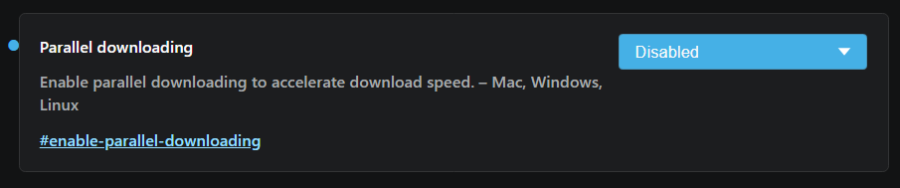
-
Explaining features better in help documentsOpera for Windows
Hi,
I just wished to change how Opera behaves when a site asks for notifications so I went to the settings. The sentence that describe the switch leaves me with a doubt about how it will behave if I deactivate it.
It basically states "Ask for authorisation before sending (recommended)"So now how should I interpret it?
Don't ask and allow sites from sending notifications
or
Don't ask and deny sites from sending notificationsI then went to the Opera help but no info provided there allow me to even determine this.
I also checked a few other features such as geolocation, mike, camera and the like this is the same thing.
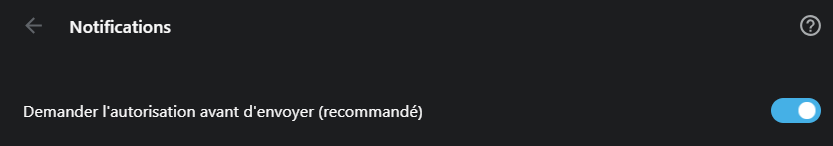
I would suggest several things:
-
Change the doc so it explicitly explains the effect of both states.
-
Change the label so it at least gives good hints on what will be the behaviour. Maybe changing the label along with the related switch state.
For instance "Activated: you will be asked ....." "Deactivated: Sites will be [allowed | denied] by default" -
Best solution: Give explicit choices meaning changing the control from switches to drop down, radio buttons or 3 state switches. Anyway giving it the possibility to set Allow, Deny or Ask.
The easier and faster change would be just updating the documentation.
Kind Regards.
-
-
Snapshot introduces offset proportional to page scrollingOpera for Windows
Hi,
I meet an issue with snapshot behaving improperly.
The more I scroll into a page the more offset is added to the zone I was trying to capture.
This means that the top and bottom of the image are more and more lower compared to the zone I wanted to capture as the page has been scrolled into.
Please see this screencast to see how it behaves.
I purposely selected zones close to specific points so it is easier to evaluate.
https://youtu.be/BPaq10eIMg8Regards,
-
RE: Snapshot Not Working CorrectlyOpera for Windows
Hi,
I see there was a mistake when i send my previous message. The 2 last lines of the quote are actually from me.
Now I see we don't seem to face exactly the same problem. I will file a new entry for that. -
RE: Snapshot Not Working CorrectlyOpera for Windows
@bbildman said in Snapshot Not Working Correctly:
https://www.google.com/search?safe=off&client=opera&hs=kwk&biw=1280&bih=596&tbm=isch&sa=1&ei=8sd1W7fIC5GSzwLDm5_YAw&q=lunch&oq=lunch&gs_l=img.1.0.0i67k1j0l2j0i67k1j0j0i67k1l3j0l2.175440.178781.0.181788.7.5.1.1.1.0.111.447.4j1.5.0....0...1c.1.64.img..0.7.464....0.sE6ubuGIJBQ#imgrc=U-62rTODEj_F_M:
I can't seem to understand what your URL is given for. It just sends me to Google search.
That said i seem to have a similar Issue with the snapshot tool and I did a bit of testing.You can see in the video linked bellow that the more I scroll into the page, the more offset there is in the final image.
https://youtu.be/BPaq10eIMg8Regards,