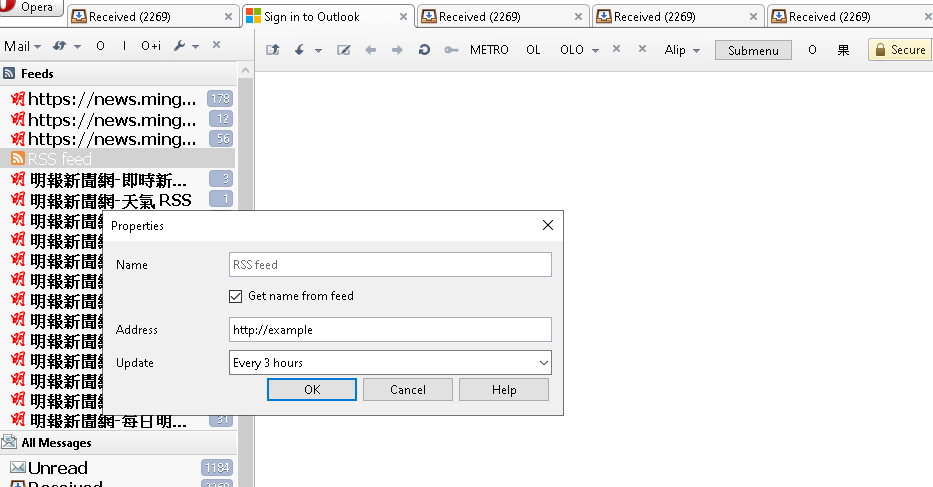Hello ,
During open attachment, dropdown showing many other programs to open the attachment. ( such as programs Microsoft Edge, Firefox....etc. )
How to remove them from th dropdown list ?
Thanks
Do more on the web, with a fast and secure browser!
Download Opera browser with:
Hello ,
During open attachment, dropdown showing many other programs to open the attachment. ( such as programs Microsoft Edge, Firefox....etc. )
How to remove them from th dropdown list ?
Thanks
I use this finally and works for me.
Don't forget to also Set Once Again --> https://myaccount.google.com
.........to get a new password purely for M2 incoming/outgoing use.
M2 not using Gmail your real password but above.
Thanks and yes ..............
Gmail App Password Go To Here Create: https://myaccount.google.com
Hi There ,
Not sure recently M2 prevent sending smtp.gmail.com.
If I restart Opera, it can send ( sometime ) , if overnight and get back to work in the morning the issue happen again ( mail queued ).
Looking for solution,
Thank you
edmond
Yes, checked shows eveything including duplicates , period FOREVER.
Nevermind though but Big Thanks !
edmond
Thanks !
No Luck even I rebuild a solid new email account from scratch, import mails as per the procedures........etc. You can see the import progress is working.
Just no where I can see any of the imported mail appears in M2.
I closed / Re-open Opera I can see during re-open., the usual Opera loading mails delay with loading mail progress bar at left bottom panel. So it proofs some mails are in the directory but it just can appear from any of the view.
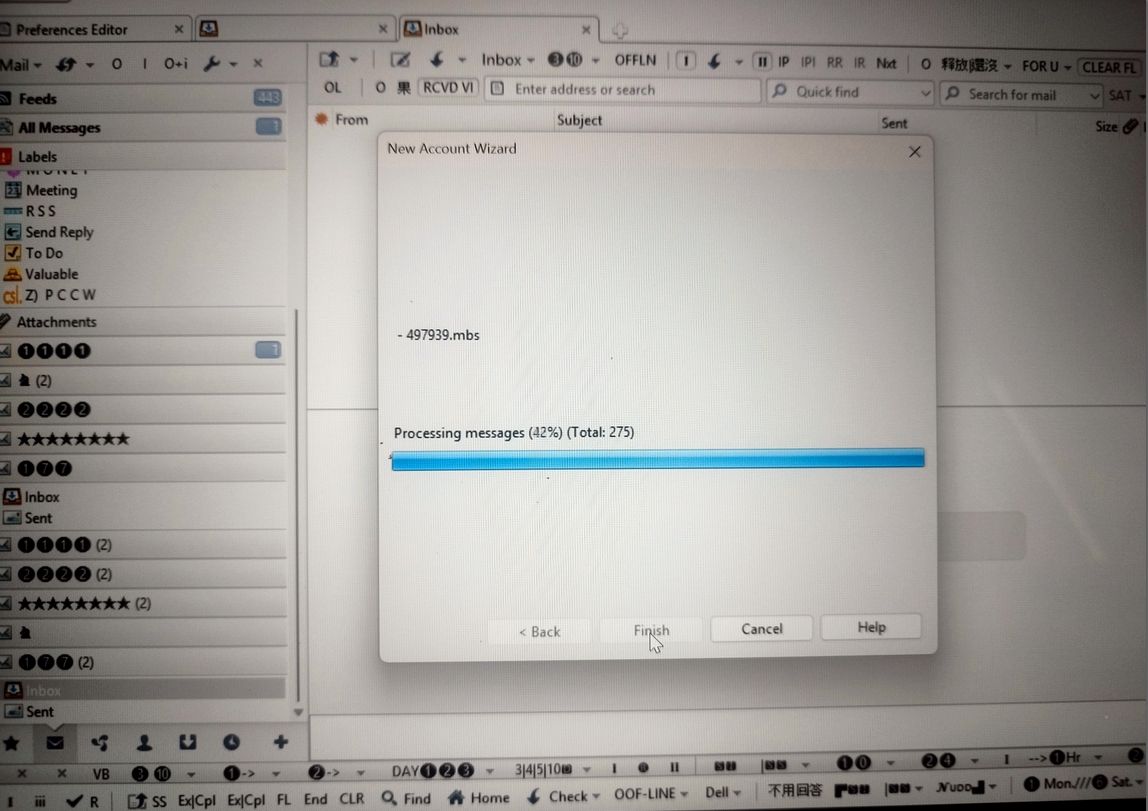
@burnout426 Thanks !
I copied from old laptop the folder below to a USB drive :
D:\Opera \profile\mail\store\account1\2025\09
I choose IMPORT/EXPORT , IMPORT mail , Generix mbox , add folder , choose the target account and so on.
I saw it took time transferring /importing spending 5 minutes or so.
Unfortunately, I cannot see any of this September's mail in "RECEIVE VIEW" nor the account I imported to............. It's just like nothing has been imported.
Wasn't that not the correct way by copying from old laptop mail folder and choose import from new laptop from that folder ?
Thank you
@kavita920 said in [[ M2 ]] Can I import mails to new machine this way ... ?:
@eeeemc thanks for suggesting me.
Nup ............. I was trying to seek for answer in the forum if this will work.
Hello !
On my new laptop I've installed Opera V.11.52.
Can I import/export , and import below I copied from [[ old laptop ]] now in USB drive :
D:\Opera \profile\mail\store\account1\2025\09
So that I can save some time without need doing export on my old laptop.
Thank you very much.
edmond
Hi ,
I'm using Foxit reader portable.
Where & how in Opera settings I can default .pdf attachment open by Opera with Foxit Reader inside Opera ?
Thank you !
@burnout426 said in [[ M2 ]] How to take immediate effect after modified those .ini files ?:
In Opera 12, you'd goto Preferences -> Advanced -> Toolbars, switch to a different menu or toolbar setup (create dummy ones or duplicates if you don't have any extras), ok out of preferences and go in and change them back to "Opera Standard".
In the standalone Opera Mail program though, the toolbars section isn't exposed in preferences, so I don't know how you could do it.
It might work like this, but untested. In the "toolbar" folder in the profile folder, place a copy of the default standard_toolbar.ini in there and name it dummy.ini. Then, in the "menu" folder in the profile folder, place a copy of the default standard_menu.ini in there and name it dummy.ini.
If you were using those, it'd look like this in operaprefs.ini.
[User Prefs] Toolbar Configuration={SmallPreferences}toolbar/dummy.ini Menu Configuration={SmallPreferences}menu/dummy.iniSo, you might be able to create a button or menu item or shortcut that makes use of the "Set preference" command.
Something like:
Item, "Update UI"= Set preference, "UserPrefs|Menu Configuration={SmallPreferences}menu/dummy.ini" & Delay, 500 & Set preference, "UserPrefs|Toolbar Configuration={SmallPreferences}menu/dummy.ini" & Delay, 500 & Set preference, "" & Delay, 500 & Set preference, "UserPrefs|Menu Configuration=" & Delay, 500 & Set preference, "UserPrefs|Toolbar Configuration="that would set the toolbar and menu configs to the dummy files and back to the defaults (that you've edited in the install folder).
Notes though:
My M2 is a standalone installation. I forget if that would be "{LargePreferences}" in a regular installation or not.
I don't know if {variable} is even supported for the "Set preference" command. You might have to use an actual path like "C:\Users\yourusername\AppData\Roaming\Opera..." for the dummy toolbar and menu paths.
I don't know if changing the menu and toolbar configurations will work with "Set preference" or not.
In the last 2 "Set preference" commands, there's nothing after the "=". I'm not sure if that's enough to put the configurations back to their defaults or if you have to use paths to standard_menu.ini and standard_toolbar.ini in the install folder.
Depending on whether you create a menu item or a toolbar button for this command, to switch the order of the "Set preference" calls in the command. For example, if you have toolbar button, change the menu configuration to the dummy ini and back first and then do the toolbar. Or, if you have it the other way around, change the toolbar configuration first and then the menu configuration.
You might have to have separate buttons/menu items for to update each of the configurations.
So, no solutions given above. Just some ideas to get your started in trying things out.
Another way might just be to go into preferences, change some setting (any setting at all), ok out, go back into preferences, change that setting back and ok out again. You'll have to test.
Oops ! Just check my Opera version is 11.52 ........... Not sure above same method to use or need another methods.
Hi , Is there anything I can do to fix crash everytime I right click feeds or labels .....
My version is v. 11.52
Hi ,
I always modify menu.ini or index.ini or toolbar.ini.
Is there any easier methods M2 can take effect to the change I made to the above files --> without restarting Opera ?
Thank you !
Hello , I've following command and would like to add pop-up dialogue box with button to ask me Yes or No to repeat the same command :
Item, "Get M"=delay, 128000 & Get mail & delay, 128000 & Get mail & delay, 128000 & Get mail & delay, 128000 & Get mail & delay, 128000 & Get mail & delay, 128000 & Get mail
Due to some reason , I set M2 do not automatically check mail but I assigned a custom icon with above command.
Thank you
@burnout426 Thank you very much !!
Just updated & added close window .....
Item, "Resubscribe to Feeds" = work offline & Delay,10 & Subscribe to groups, "rss" & Delay, 100 & Focus next widget & Delay, 100 & Focus next widget & Click button & Delay, 100 & Focus next widget & Delay, 100 & Insert, "https://news................" & Delay, 20 & focus next widget & open dropdown & delay, 20 & previous item & delay, 20 & previous item & close dropdown & delay, 20 & click default button & delay , 9000 & Subscribe to groups, "rss" & Delay, 100 & Focus next widget & Delay, 100 & Focus next widget & Click button & Delay, 100 & Focus next widget & Delay, 100 & Insert, "https://news......................." & Delay, 500 & close window
Actually I have had implemented Click default button , also implemented sendtab until it reaches the cancel button then click button command., Both are not response by Pop-up dialogue.
The nearest solution I can get is manually click the red cross button this is why I ask the question and now and see in next new Opera restart how it goes. Wondering why Pop-up dialogue is not going away following the two usual commands.
@eeeemc Hello ,
What is the command if I'm to "CLICK" the red cross close button ?
As after automatically inputting all feeds , the pop-up dialogue does not response tp click button [ ok ] button. Even I manually use mouse to click [ ok ] button the pop-up dialogue remain there.
Unless I manually click the right top red cross close button.
Thank you very much.
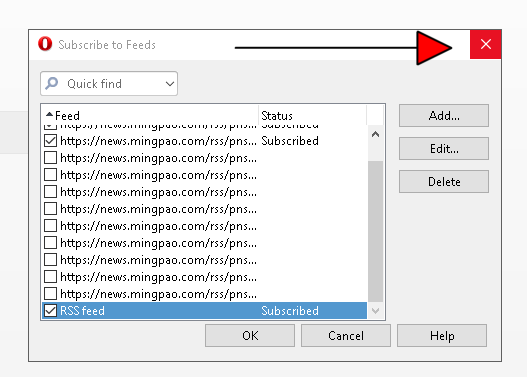
@burnout426 said in [ M2 ] Force backup Feeds:
Set via alt + p -> Advanced -> Shorcuts, for ctrl + / under "Application", this works at least as a starter:
Subscribe to groups, "rss" & Delay, 100 & Focus next widget & Delay, 100 & Focus next widget & Click button & Delay, 100 & Focus next widget & Delay, 100 & Insert, "test"You can take it from there and see how far you can get.
Did It !!
Thank you so much !
I put it now on a new custom icon with about 12 custom feeds url in one row of your command. ( delay, 9000 in each separate input )
It really helps me in the situation I always lost all my feeds now I've it handy to re-create them in one click. Thaks !!
Hello ,
How to re-create a fresh index.ini as found labels always gone forever.
Yes, seems more than 5,000 items with-in the index.ini and would prefer not affecting accounts setting as well as mail database.
Thank you very much.
@burnout426 Thank you !
Wonder why I can find not a way to figure out "alt + p " as no matter where I'm in M2 and bunching keyboard alt + p ., nothing happen.
From where in Opera I should hit Alt+p ?
@burnout426 Thank you ............ !
What is alt + p ?
In front of my M2 interface, I hold keyboard alt + p ................... NOTHING ....?
Trying to automatic inputting custom feeds .xml in below pop-up dialogue ( But can't seems find this section I can customise in standard-menu.ini ):