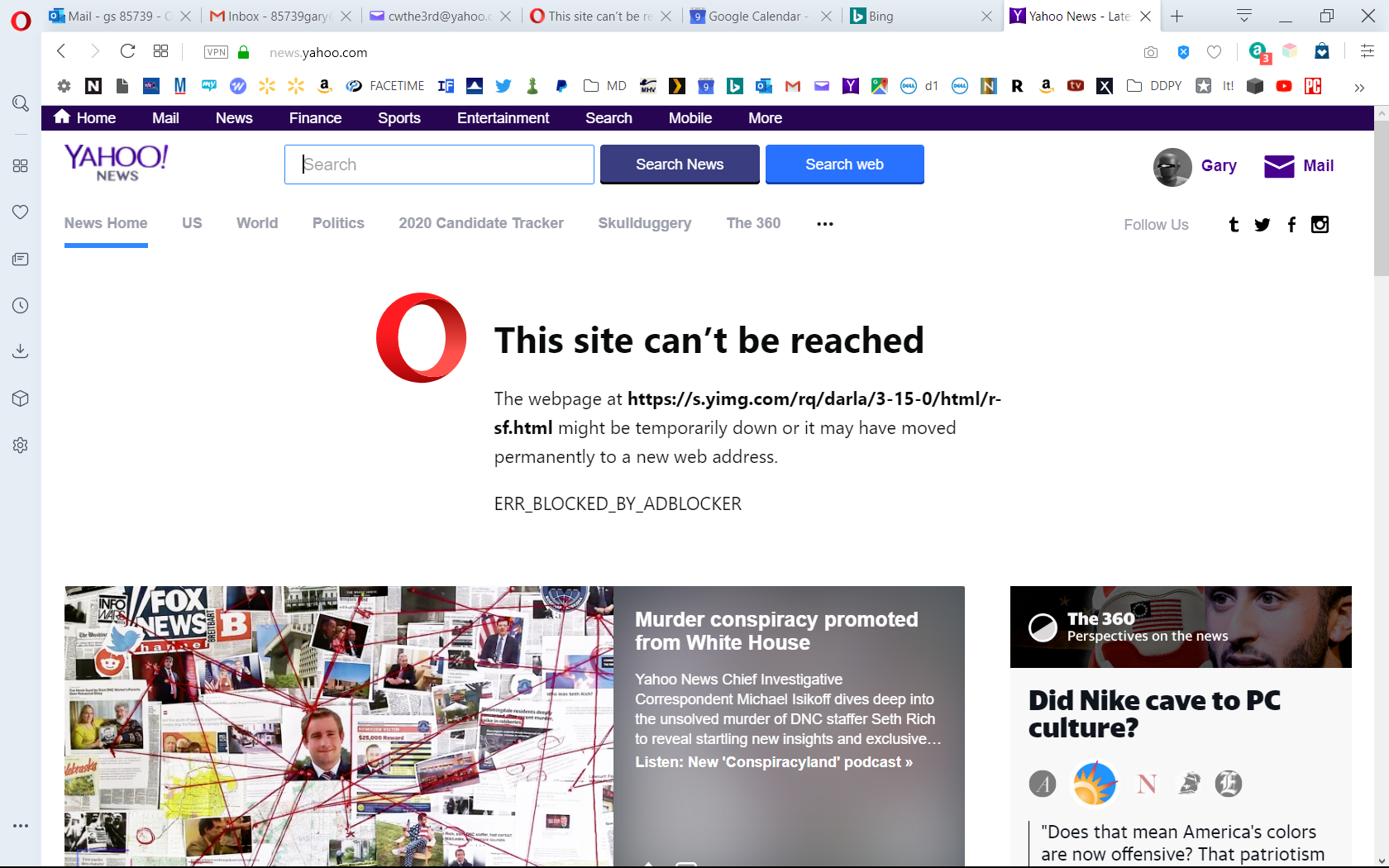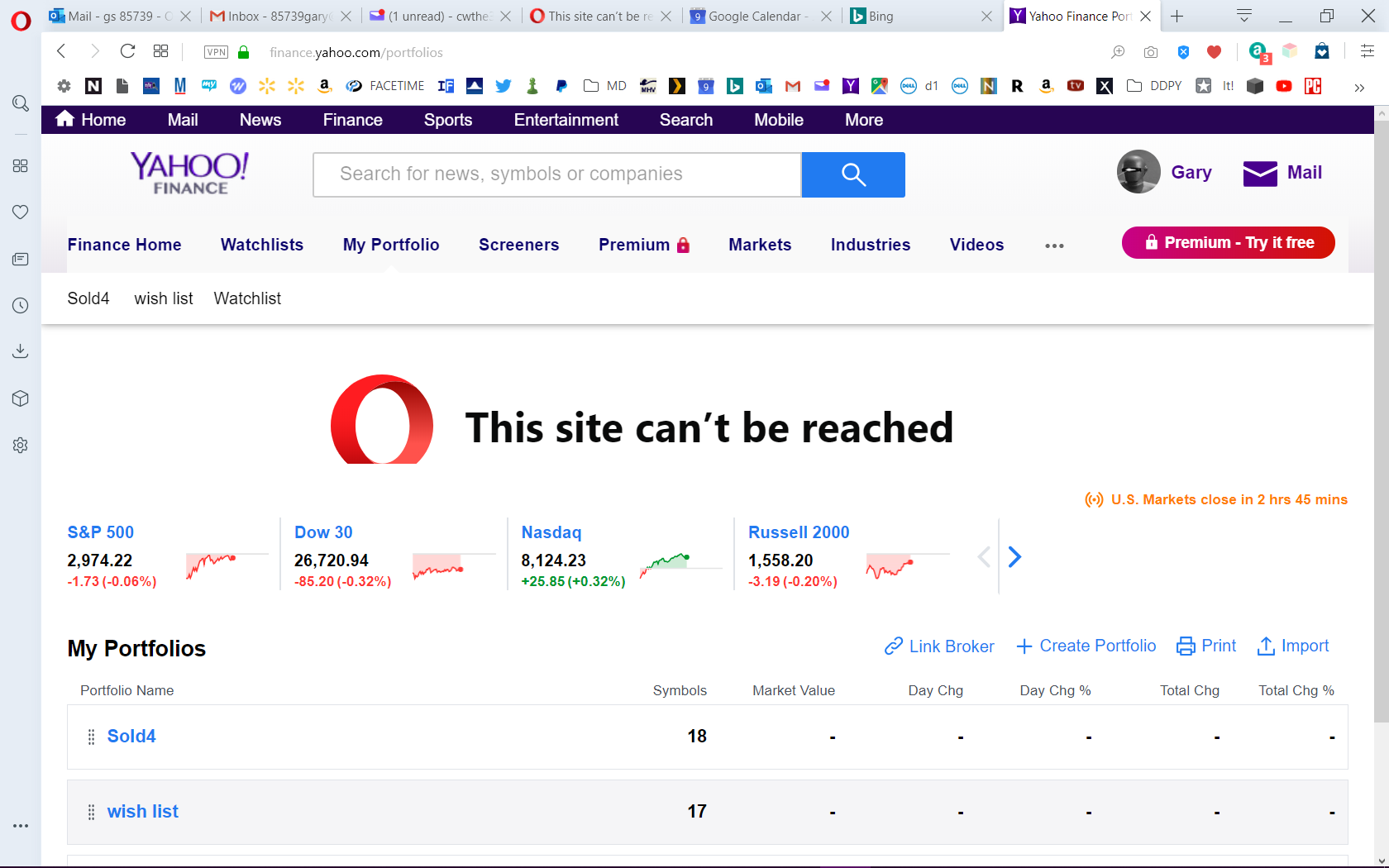Right click page and select Save as, then left click Webpage Complete or HTML ONLY. These appear to be the only options to save...
Latest posts made by cw3
-
RE: Save the page in single fileOpera for Windows
-
RE: a part of web doesn't workOpera for Android
@muatronglong7 You can click "PrintScreen", then go to Paint and click Paste and it will save/show what is on your screen, then you can SAVE it to Desktop or elsewhere and simply ADD it to whatever discussion HERE you wish...
-
RE: [Solved]This site can’t be reached this is preceded by the Opera "O", but the web page is there? WHY?Opera for Windows
@leocg Thanks you, it was the ADBLOCKER, thanks again, now I understand what is happening..
- Opera for Windows
- Opera for Windows
-
[Solved]This site can’t be reached this is preceded by the Opera "O", but the web page is there? WHY?Opera for Windows
what does this mean on Opera web page:
This site can’t be reached
Although it says "this site can't be reached",. it is ON the page is says can't be reached? WHY? - Opera for Windows
-
RE: Not able to Access MightyTextOpera for Windows
oops, using OPERA 47! MightyText won't attach to area next to address bar, which has apps?? pleae advise...it WORKS on Google Chrome..so, it should work here also...
-
RE: Not able to Access MightyTextOpera for Windows
Using Opera 45, MightyText doesn't seem to ever be able to "put on upper area, next to address, like other apps...:-(
- Opera for Windows