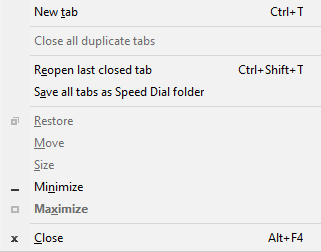I am assuming that an update to Opera had been performed automatically. I opened the browser for the first time today, and absolutely everything is missing.
I have no Bookmarks, my Speed Dial is all missing, there is not even any browsing history. The history goes back 20 minutes ago, when I opened the browser today.
I had tons of bookmarks...many to sites for paying my bills, accessing mortgage information, etc.
Please tell me that Opera performs a backup of those items prior to an update and that I don't have to try to rebuild all of the bookmarks and speed dial entries. I don't think I can do that and capture everything that is gone.