So, in the latest update (v100.0) some 'genius' at the Opera dev team decided that moving the sidebar bookmarks, history, and settings to the bottom of the sidebar was a 'good' idea. The mouse pointer spends the vast majority of its time in the upper half of the screen, so putting the bookmarks and history in the lower left corner means that mouse travel is going to be exponentially increased to use those functions.
Does anybody know of a way, other than downgrading, to fix this 'feature' and get the Bookmarks and History button back to the top ?
Best posts made by cmspencer
-
Bookmark, settings, etc. now at the bottom of sidebar !Opera for Windows
-
RE: [Compilation]Discussions About Missing Speed Dial/Home Page Button In Opera OneAppearance
@ladyshine Okay, while that sort of helps a fraction thanks, there are two issues 1) it's at the lower left corner, the furthest place from where the mouse tends to be most. Moving the Bookmarks and History to the bottom of the sidebar is another asinine change in v100. 2) The Speed dial button on the sidebar opens a new tab, I want to reuse current tabs that are no longer relevant and go to my speed dial page.
-
RE: [Solved]Disabling splash screen & changelog after an updateOpera GX
@leocg If it's designed to be annoying, then correct it's not a bug.

-
RE: [Compilation]Discussions About Missing Speed Dial/Home Page Button In Opera OneAppearance
I'm getting the impression that the Opera dev team are starting to adopt the same attitude as MS "We know best and users will do as we say".
This change is just creating extra work as now I have to close old tabs and open a new one to get speed dial, before I just hit the button in a tab that was no longer relevant. -
RE: Opened tabs in workspaces are goneOpera for Windows
@burnout426 Key word "Shouldn't", but it did in my case. This has now happened a few times, since updating to v100.0.
I have noticed that when it does restore previously opened tabs it opens an initial Opera, then opens a second instance, restores the tabs, and leaves the first instance, with only the initial home tab, open !
If this is the situation, as it was once for me, then if you close the instance with all your tabs, then the second 'empty' instance, you lose the tabs. I haven'y has the chance to see if killing the first instance -
RE: [Compilation]Discussions About Missing Speed Dial/Home Page Button In Opera OneAppearance
@leocg I've noticed a general trend amongst website, and to a lesser extent app, designers, that puts esthetics above functionality and the practicalities of actually using the site/app. While the desire to make it look pretty has always been there, that has always been tempered by limits of the hardware and the fact that people kept their PCs for several years, now with so much being mobile and a push to replace your device annually and laptops < 3 years, then not only aren't the hardware limits an issue, actually creating websites that perform poorly on older equipment is desirable to some, e.g. Apple slowing performance on older iPads to "extend battery life".
The only thing that stays constant is change, but change for change's sake just fuels discontent.
Latest posts made by cmspencer
-
Can't update Sync optionsOpera for Windows
When I go to my sync options, to switch it on, it just shows "Please wait..."
I've tried signing out/in and restarting Opera, all to no avail.
It always shows "Signing in..." in the menu also, even after I've logged in.
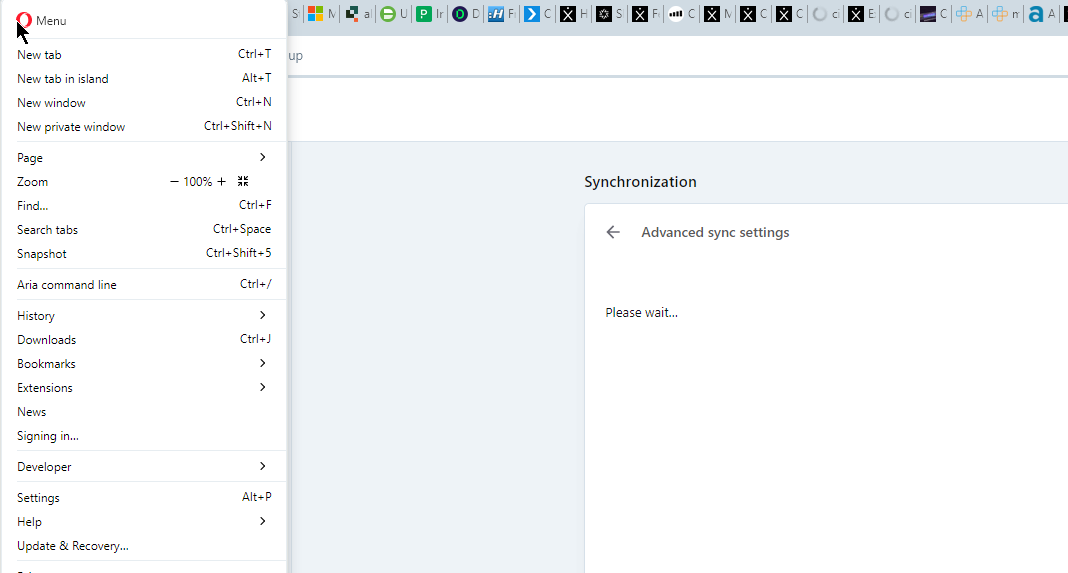
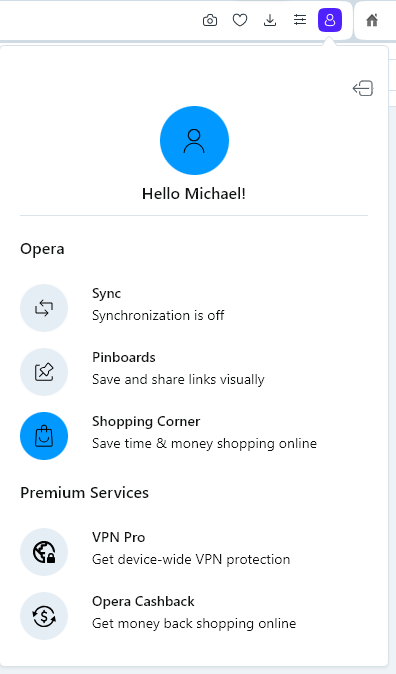
Opera One(version: 104.0.4944.36)
Update stream:Stable
System:Windows 10 64-bit
Chromium version:118.0.5993.118 -
RE: [Solved]Disabling splash screen & changelog after an updateOpera GX
@kikonen So the Microsoft model !?
-
RE: [Solved]Disabling splash screen & changelog after an updateOpera GX
@leocg If it's designed to be annoying, then correct it's not a bug.

-
RE: General Opera Feedback TopicOpera for computers
So, other than the missing 'Speed Dial", the added useless (IMHO) Account button, the failure to restore tabs on restart, other reports from users of various things MIA, the sidebar where the frequently used bookmarks and history buttons are relegated to being to be as far as possible from the area where the mouse spends most of its time, I now have frequent page crashes and out of memory errors (bug submitted), my machine has plenty of free memory. This is using the same sites and browsing behavior as before. It doesn't help when you are trying to explain things you need doing to developers and support staff if when you open a page it crashes !
It's fine on refresh/reload, so it's not the page !
Anyway, the reason Windows 8 sucked is because it was an attempt, probably with far too much input from sales and marketing, to homogenise the user experience across desktop and mobile, it failed spectacularly and doomed the MS phone, which, while it wasn't large, had a loyal, mainly enterprise, user base.
Is V100, given all the issues users are having as well as some of the less than spectacular design decisions going to drive users away ?
Especially as FF has not had performance issues for several years, one of the reasons I started using Opera back in the day. -
RE: Active links and buttons do not action on many websitesOpera for Windows
Also lucid.app, none of the buttons will action, the icon changes when hovered over, showing they're active.

-
How do I stop the update on reboot !?Opera for Windows
Is there away to stop the update ?
So far I see no improvements in v100 (I have it on another laptop), just gimmicks and problematic performance. I'd rather wait until it's actually improved for users, rather than sales/marketing, or go back to FF, shame after years of a great Opera experience.
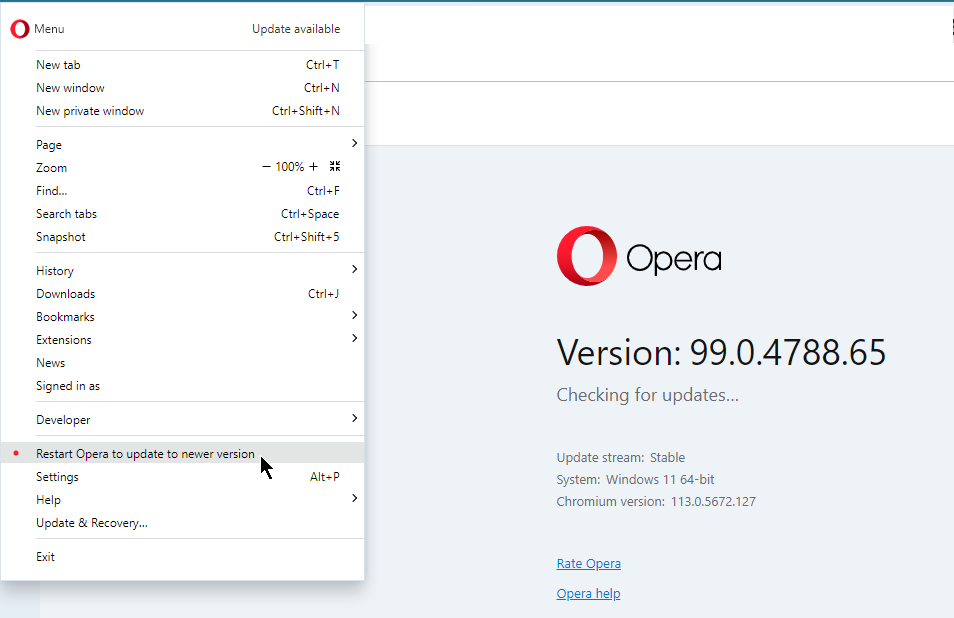
-
RE: Active links and buttons do not action on many websitesOpera for Windows
@leocg Tableauaonline (this may be resolved), Percipio, Had issues in O365 Admin UI (normally use FF), O365 Visio, office.com, scriptrunner.com.
-
RE: Opened tabs in workspaces are goneOpera for Windows
@burnout426 Key word "Shouldn't", but it did in my case. This has now happened a few times, since updating to v100.0.
I have noticed that when it does restore previously opened tabs it opens an initial Opera, then opens a second instance, restores the tabs, and leaves the first instance, with only the initial home tab, open !
If this is the situation, as it was once for me, then if you close the instance with all your tabs, then the second 'empty' instance, you lose the tabs. I haven'y has the chance to see if killing the first instance -
RE: [Compilation]Data Loss After An Update/UpgradeGeneral
Same here. Had to restart as Opera would not load pages, just kept spinning. Other browsers were working fine. So, had to close/reopen Opera to resolve, but all my open tabs disappeared. Fortunately History still, surprisingly, works.
New version, v100.0, just seems to have a lot of gimmicks, poorer reliability, and takes more work to do simple things ! -
RE: [Compilation]Discussions About Missing Speed Dial/Home Page Button In Opera OneAppearance
@leocg I've noticed a general trend amongst website, and to a lesser extent app, designers, that puts esthetics above functionality and the practicalities of actually using the site/app. While the desire to make it look pretty has always been there, that has always been tempered by limits of the hardware and the fact that people kept their PCs for several years, now with so much being mobile and a push to replace your device annually and laptops < 3 years, then not only aren't the hardware limits an issue, actually creating websites that perform poorly on older equipment is desirable to some, e.g. Apple slowing performance on older iPads to "extend battery life".
The only thing that stays constant is change, but change for change's sake just fuels discontent.