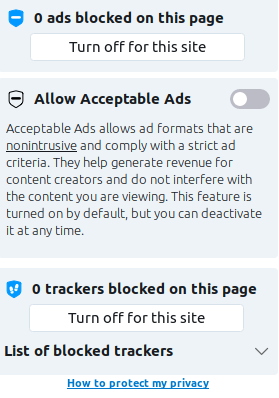There is. Go to settings (opera://settings). Search “Lucid mode” and turn the “Show button on videos” setting off.
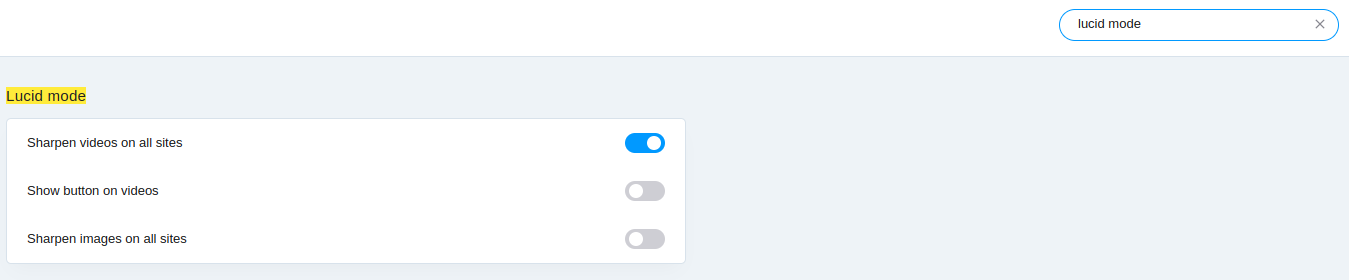
Best posts made by best-codes
-
RE: Can Lucid Mode be turned on without having the Lucid Mode On icon on videos?Opera for Windows
-
Translate on search pop-up?Suggestions and feature requests
Could you add a translation button to the search pop-up? (The thing depicted on the right)

Also, offering to translate pages would be nice. Thanks! - Blogs
-
RE: [Solved]customizing search engines?Opera for Windows
To make a custom search engine in Opera, navigate to opera setting (opera://settings/) and search “search engine”:
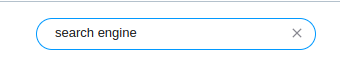
Next, click on “Manage search engines and site search”:

Scroll down on this settings menu and click “Add”:
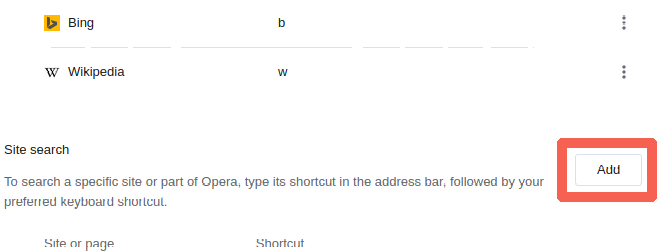
Type the search engine's name, shortcut, and URL (replace the search term with “%s”) in the popup:
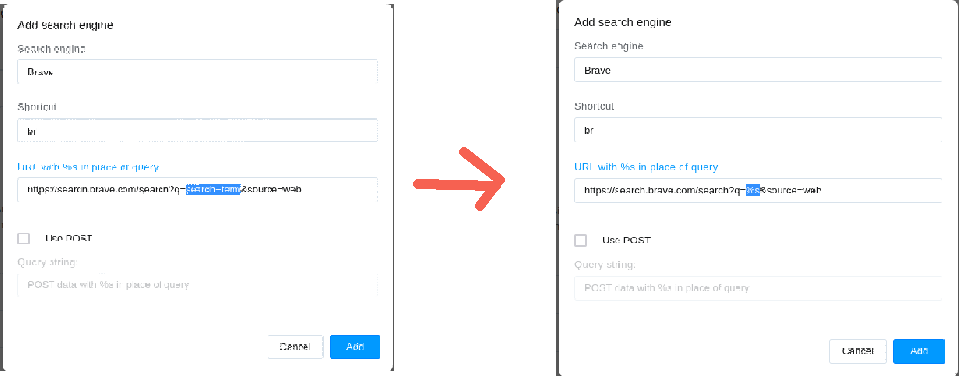
Now click “Add” to add the new search engine:

Now, test it by typing the shortcut (in this case “br”) in the address bar, then a query, and press enter:

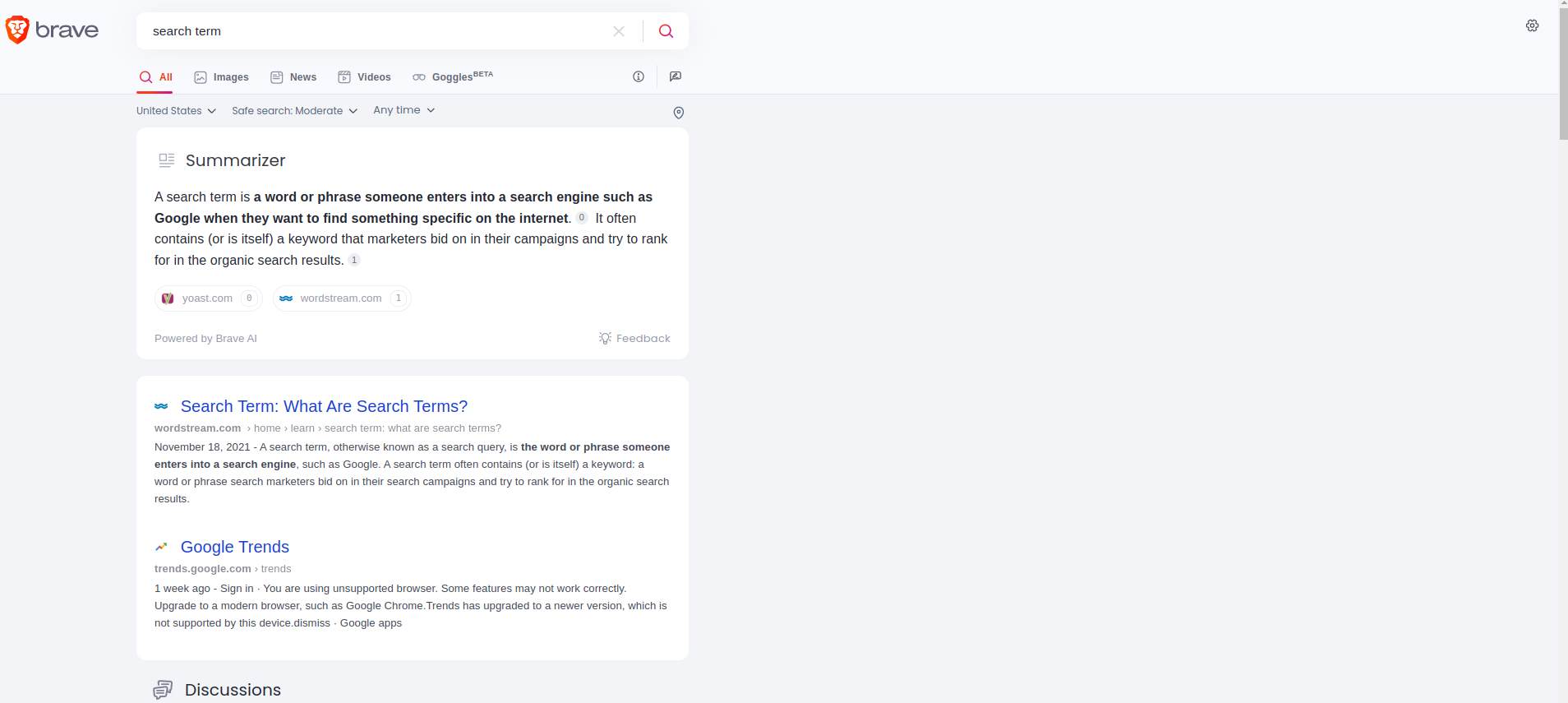
Whew! That was a lot of typing! I hope that helps.
Thanks for your time,
Best_codes -
RE: Google TranslateOpera add-ons
@antonym If you would like to read picrew.me in English, here is a link:
-
RE: Opera introduces Lucid Mode to improve video qualityBlogs
@thgrmsd To turn off the button, you can go to opera://settings (full browser settings), search “lucid mode”, and turn the buttons off:
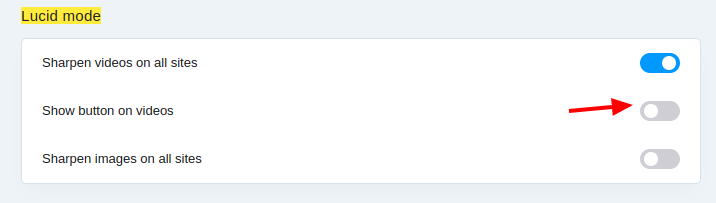
-
RE: No menu when clicking right button..Opera for Linux
I use Opera 96.0.4693.31 without issues. Maybe the problem is specific to the older version of Opera?
Have you tried pressing the context menu button on your keyboard (if you have one)? - Opera for Android