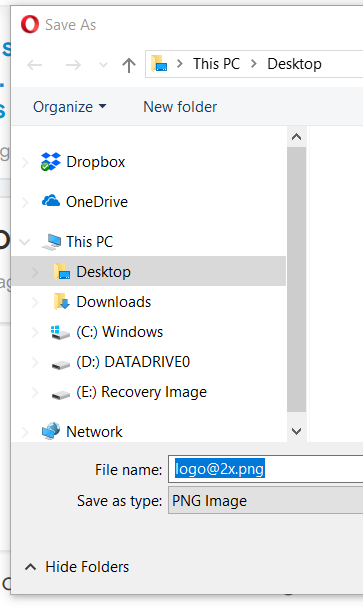Now, on the place of this item, when you right-click the tab, there is only Reopen last closed window. Opera 76.0.4017.123
What happened here?
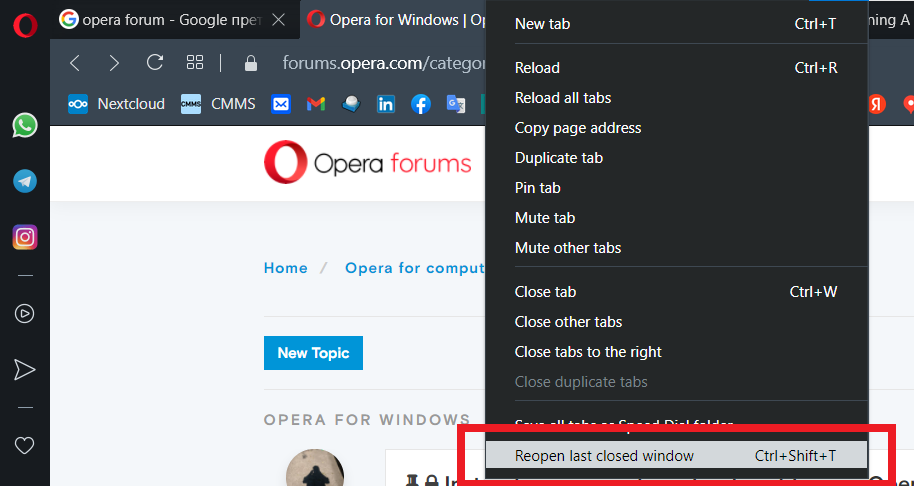
Posts made by banconi
-
RE: [Solved] Recently Closed Tabs option does not workOpera for Windows
-
RE: [Solved]Wikipedia preview/peek/hover doesn't workOpera for Windows
@leocg
Hi, I have just recovered Opera browser fully, returned to default.
I have figured out that in recent versions, no such add-on is necessary anymore. Wikipedia pop-ups work as in any other browser, so I eliminated all of them, they don't have any purpose anymore. Maybe they have some advanced options, but at the moment I don't need them. I had a need to install them while ago, in the time when Opera didn't have this feature built-in. -
[Solved]Wikipedia preview/peek/hover doesn't workOpera for Windows
Hi, since recently, none of the add-ons for Wikipedia preview work. I have tried several of them: WikiPeek, WikiHover, Wikipedia Preview, Wikipedia Peek, Quick Wiki...
I am talking about the preview popups on any wikipedia article, that apear when you hover mouse over the link.
This is one of the very useful features, and without it, I can say that Opera has a big bug.
-
RE: Sidebar Bookmarks changeOpera for Windows
@burnout426
Thanks, it is a relief.As for my previous post, Opera team can disregard it, having in mind the burnout response, but it is still not convenient for other people who don't know how to hack it or don't have a habit to use forums.
-
RE: Sidebar Bookmarks changeOpera for Windows
Hi,
I am completely on the side of Ethan, it is a step back, this new "optimized" side window for History and Bookmarks. Actually, it is worthless, and now I have to click to times to get the full view, and reach the bookmark I need.
I mean, really, who thought of this? The idea of folder sorted bookmarks is to get one, no to be buried somewhere behind thorough users clicks. -
RE: Custom new tab homepageOpera for Windows
@maueze
Great!! It really works. And all this fight for Momemntum, it must be great add on.
-
RE: "Save as..." dialog, favoritesOpera for Windows
Hi, Quick Access is more than acceptable solution.
I have to admit, somehow I had managed to remove it time ago, using some tweak utility, I don't even remember why. I have figured out that, and got the Quick Access back, now it's way easier to save files. Thanks. -
"Save as..." dialog, favoritesOpera for Windows
Hi,
How to change or add favorite folders and shortcuts to Save as... dialog when downloading or saving web files?
It is really anoying when I have to dig up to the destination folder in order to save anything, every time I want to. I have only basic access t o drives on my computer, and that is all. No aditional options to customize Save as... list. Thanks in advance.