@leocg Thanks. I'll try that.
Posts made by Artie
- Opera for Windows
-
Can I save a "session?"Opera for Windows
Sometimes, I'll have multiple tabs open, in several workspaces. Then, for something unrelated to Opera, I want to restart my computer. Is there some way I can save that entire session, so that when I reopen Opera, all the tabs, in all the workspaces are restored?
Thanks all.
(This is just regular Opera.)
-
Add "dot" for content in a Workspace.Suggestions and feature requests
As it is, there's a red dot on the sidebar workspaces to show unviewed content. It would be nice if maybe the dot would change to another color, (blue, maybe), to show that there's still content in that workspace even though you viewed it, but not closed the tabs.
I've added a "shopped" screen grab as an example. Red dot shows unviewed content. Suggested blue dot indicates viewed, but tabs still present.
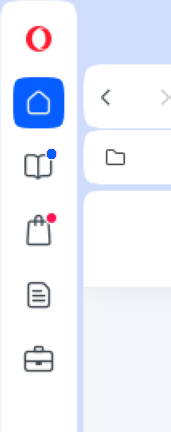
-
RE: [Duplicated]Close tab (X) button does not appearingOpera for Windows
@leocg Thank you. I didn't search well enough.
-
RE: [Duplicated]Close tab (X) button does not appearingOpera for Windows
For awhile now, I've noticed a little odd "tab" behavior. When I mouse-over a tab, to close it, there's no little "x" to click. I have to slid the mouse pointer over to an adjacent tab, then slide back, for it to appear.
Not a big deal, but still odd. Anyone else seeing this?
- Opera for Windows
-
Hotkey for switching between Workspaces?Opera for Windows
Is there a Hotkey combo to switch between Workspaces?
Thanks all.
-
RE: Unwanted icons on speed dial.Opera for Android
- Cleared data and cache for Opera and Opera Mini.
- Uninstalled Opera and Opera Mini.
- Used "Avast Clean-Up" to eliminate orphans.
- Rebooted phone.
- Re-installed Opera.
- Undesirable icons reloaded.
- Uninstalled Opera.
- Problem solved.
I still love Opera on my desktop. Not so much, on my phone.

- Opera for Android
- Opera for Android
-
Unwanted icons on speed dial.Opera for Android
Every time I start Opera mobile, Opera itself preloads a bunch of icons that I don't want. Pinterest, Facebook, Book Hotels, etc. It kind of destroys the usefulness of the speeddial/homepage.
Is there some kind of way to stop this? I have all the homepage customizations turned off. (News, latest, etc.)
-
RE: Can't use my own wallpaper on Speed dial.Opera for Windows
@artie Now it just started working again. I only did one thing. I noticed that if I selected one of my "themes", that loaded ok. Then when I logged back into the computer, my old wallpapers are working again.
So maybe you have to select a theme, to "jog" it's memory, to make it work again.
Who knows?
-
Can't use my own wallpaper on Speed dial.Opera for Windows
Looks like everyone is having problems with the new Speed dial.
I lost my personal wallpaper, and now it won't allow me to re-use it. I can select it, but the little wallpaper icon shows a black page.
Hope they can fix this.
I should mention, this is on 64-bit Win 11, using Opera 98.0.4759.15.
- Opera for Windows
-
Modifying Speed Dial icons.Opera for Windows
I know I can change a Speed Dial icon by selecting the one I want, (from whatever the website offers), when I bookmark a page. But are the actual pic files stored someplace where I can edit them with a paint program, to customize them to my own needs?
Thanks all.
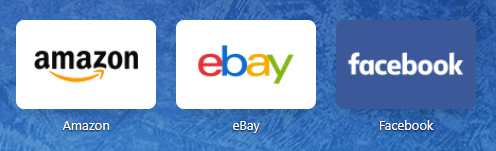
-
RE: Opera stuck on the Ibanez website.Opera for Windows
Opera version: 75.0.3969.149
Window 10: 20H2Thanks all. Can you remind me how to disable the trackers? When I click the little blue shield in the upper-right corner, the "Block Trackers" switch appears to be off.
Oh, duh! That's on my laptop where Ibanez.com works.

Thanks again all.
Artie
-
Opera stuck on the Ibanez website.Opera for Windows
Can someone try to open this simple link in Opera:
It will open in any other browser. If I Google "Ibanez", and go directly to a subpage, (like "electric guitars"), then no problem. But the home page just gets a revolving "loading" thingy.
-
RE: save open tabs as speed dial folderOpera for Windows
@joes1340 While it isn't a "one-click" solution, it also isn't very difficult. (Assuming you don't have 100 tabs open.) Just click the bookmark "heart" on the 1st tab that you want to bookmark. Select "Speed Dial". Beside it will be a small folder icon with a plus sign in it. Click that, and create your new folder with whatever name you want, then click "Done". Then switch to each tab, click its heart, and select done. They should all now be in that speed-dial folder.
Wait a sec . . . it might be "one-click" after all. I just noticed: If I go to the very top title bar, and right-click, I get a menu item of "Save all tabs as Speed Dial folder." It will be called "Folder". Click the "three dots" menu on the Speed Dial folder and hit "Edit" to call it anything you want. So, two clicks.
- Lounge
-
Upload test.Lounge
I'm having a problem with Opera locking up when I try to upload, or save, a pic, in another forum. I just need to test if its Opera, or the forum. Thanks.


