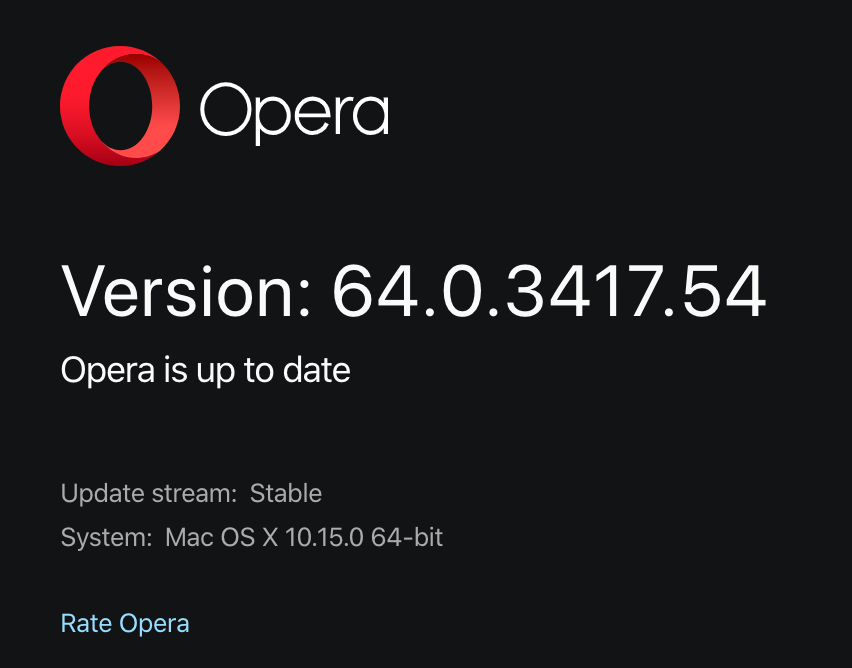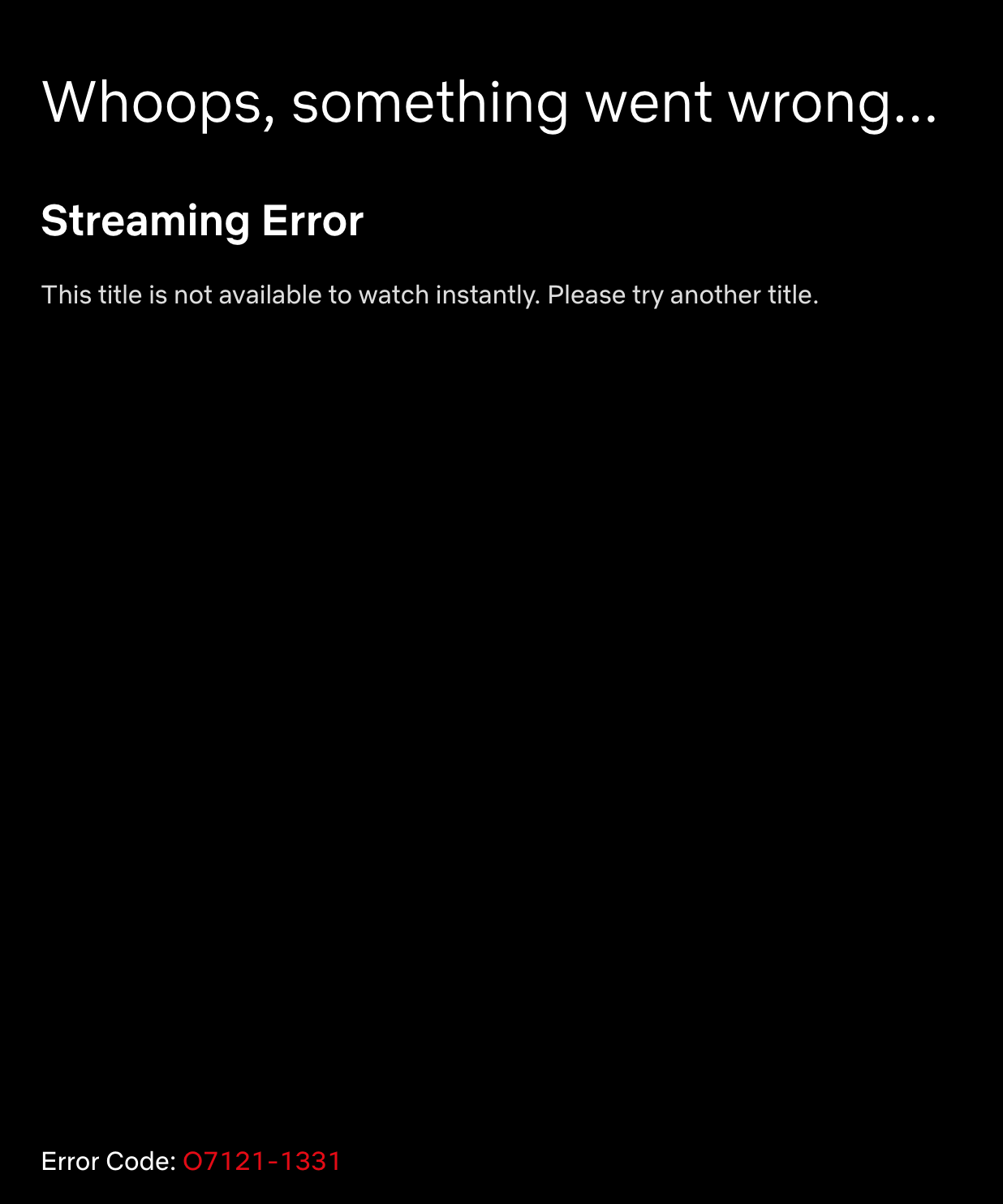@atls After updating to the latest Opera 64.0.3417.61, Prime and Netflix work fine in my system (OS Catalina). I can watch fullscreen in both of them with no issues.
Posts made by archimdx
-
RE: [Solved]Video playback issues with MacOS CatalinaOpera for Mac
-
RE: [Solved]Video playback issues with MacOS CatalinaOpera for Mac
@gnubee This worked! I deleted Opera 64, downloaded and installed 63.0.3368.94 from the FTP index and let it update to 63.0.3368.107 - Before launching Opera again I used the the terminal commands you suggested, and that's it... I get the message "An error occurred while checking for updates" when checking "About Opera" in the menu, but it stays put in that version. Netflix and Prime Video now work fine.
 Thanks!!
Thanks!!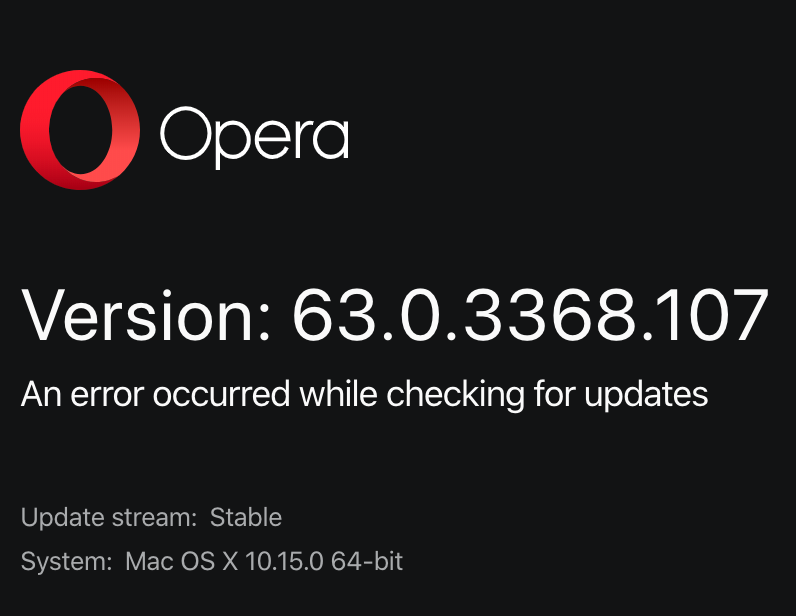
-
RE: [Solved]Video playback issues with MacOS CatalinaOpera for Mac
@leocg Just tried it... disconnected before installing, run terminal command and even so, Opera keeps checking to update. If I quit, and run terminal command again, it still tries... As soon as I reconnect, Opera gets the update... My guess is that it is a combination: Opera 64 does not work well with Netflix and Prime Video, and MacOS Catalina is preventing me from disabling Opera auto update...
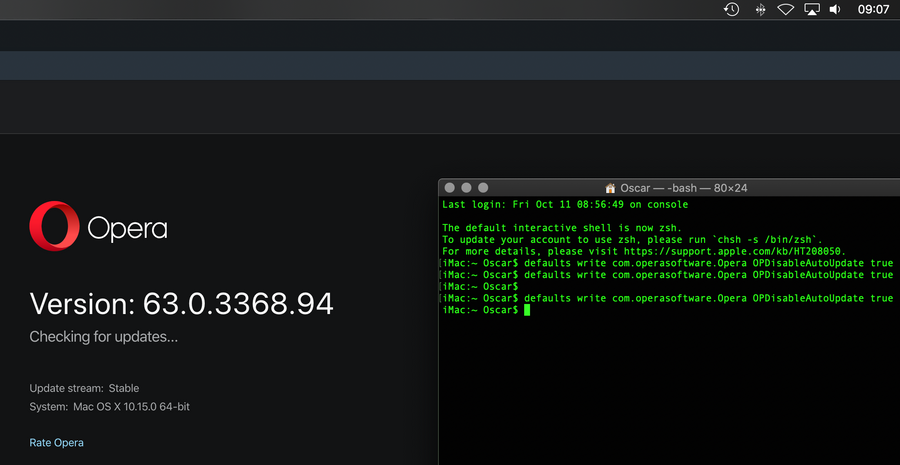
- Opera for Mac
-
RE: [Solved]Video playback issues with MacOS CatalinaOpera for Mac
@ErkamCalik I see that you are in a different MacOS version, I guess that is part of it... I filled in a bug report... But thanks again!
-
RE: [Solved]Video playback issues with MacOS CatalinaOpera for Mac
@ErkamCalik Thanks for your reply... however, I must be doing something wrong... My process: I deleted Opera in the Apps folder; dowloaded Opera 63 from the FTP page; run the dmg file to install; before opening Opera 63 for the first time, I use the terminal to paste defaults write com.operasoftware.Opera OPDisableAutoUpdate true (copied from your message, to be sure); opened Opera 63... Opera instantly starts the update...
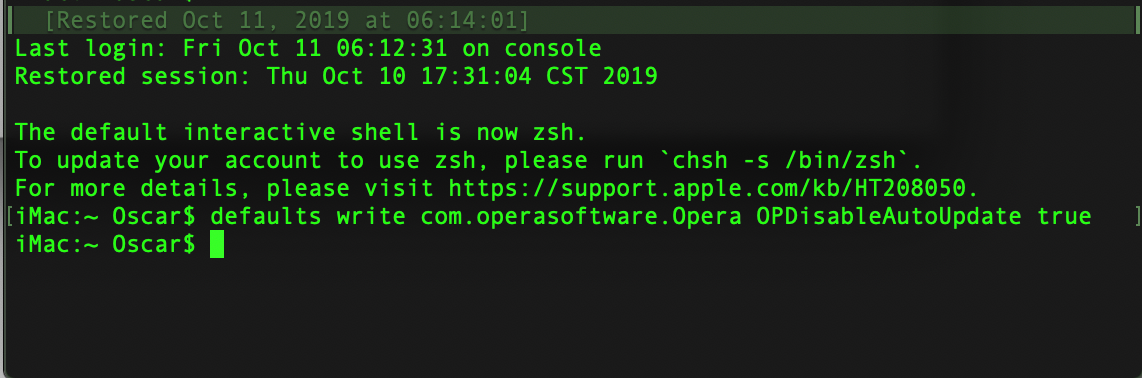
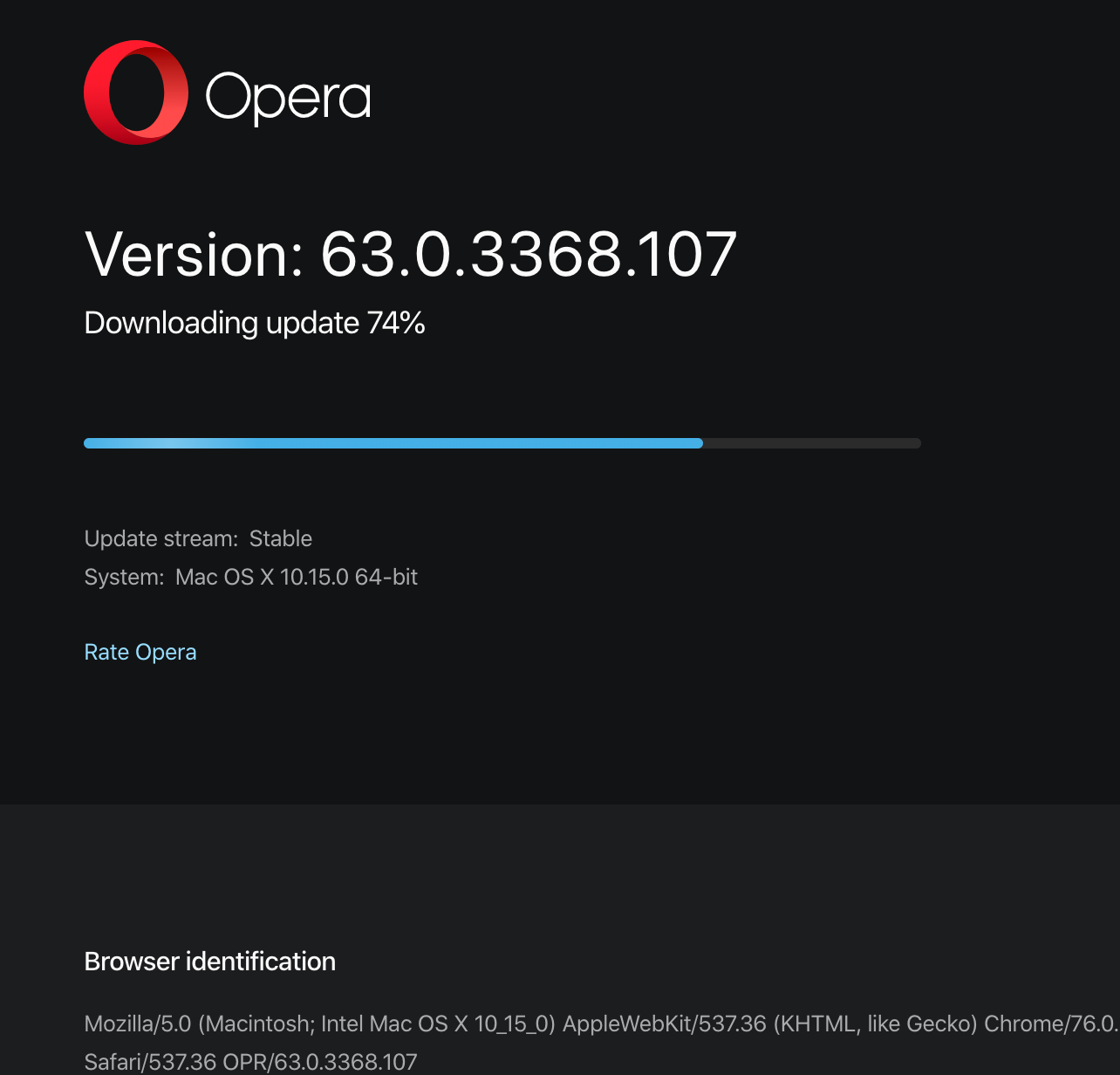
... and I am back with Opera 64... where Netflix and Amazon do not work. I guess I will have to move on to Safari or Chrome, while this gets solved in a future Opera update..
-
RE: [Solved]Video playback issues with MacOS CatalinaOpera for Mac
@ErkamCalik I have the same problem (Netflix streaming error). Using Opera 64 with MacOS Catalina. Downgraded to version 63 and it worke. However, autoupdate keeps working and it goes automatically to version 64. I have tried to disable using both solutions described in the link (terminal and changing the name of the EXEC file in the app contents, but Opera updates regardless... How were you able to stick to version 63?
-
RE: How to resolve this Opera for Mac Twitter error: "This browser does not support video playback"Opera for Mac
Add Mid 2010 iMac to the list... I do get the ¨This browser does not support video playback.¨message as well... Since I check twitter quite often, in the meantime I will have to give up on Opera, and use Chrome or Firefox instead