Also it seem i solve the problem.
It seem that not all themes are compatible with opera.
Currently i switched theme in Gnome tweaks to
Cursor: "Adwaita(default)"
icons: "Adwaita(default)"
Shell: "Adwaita(default)"
Legacy application: "Adwaita-dark"
Everything return back to normal dark style
Best posts made by ami-go
-
RE: Dark mode not working correctly on macOpera for Mac
Latest posts made by ami-go
-
RE: Dark mode problem on Ubuntu 24.04 GnomeOpera for Linux
@ami-go
Also it seem i solve the problem.
Not all themes are compatible with opera dark modeCurrently i switched theme in Gnome tweaks to:
- Cursor: "Adwaita(default)"
- Icons: "Adwaita(default)"
- Shell: "Adwaita(default)"
- Legacy application: "Adwaita-dark"
- Everything return back to normal dark style
Problem is solved.
-
RE: Dark mode not working correctly on macOpera for Mac
Also it seem i solve the problem.
It seem that not all themes are compatible with opera.
Currently i switched theme in Gnome tweaks to
Cursor: "Adwaita(default)"
icons: "Adwaita(default)"
Shell: "Adwaita(default)"
Legacy application: "Adwaita-dark"
Everything return back to normal dark style -
RE: Dark mode not working correctly on macOpera for Mac
@mimi2234 Few days ago. When i updated my Ubuntu to the recent release
- Opera for Mac
-
Dark mode problem on Ubuntu 24.04 GnomeOpera for Linux
Hello.
I'm having problem to turn on dark mode.
Interface stays white no matter what!here what i have in console output:
aleks@laptop:~$ opera-beta Gtk-Message: 23:15:40.585: Not loading module "atk-bridge": The functionality is provided by GTK natively. Please try to not load it. (opera-beta:39990): Gtk-WARNING **: 23:15:40.644: Theme parsing error: gtk.css:1:21: Failed to import: Error opening file /home/aleks/snap/opera-beta/198/.config/gtk-3.0/colors.css: No such file or directory [39990:39990:0501/231542.068279:ERROR:CONSOLE(2)] "[object Object]", source: chrome://rich-wallpaper/main.js (2) [39990:39990:0501/231542.676555:ERROR:CONSOLE(2007)] "Uncaught (in promise) TypeError: Cannot read properties of undefined (reading 'appendChild')", source: chrome://op-resources/toolkit/toolkit.js (2007) [39990:39990:0501/231542.777639:ERROR:CONSOLE(2007)] "Uncaught (in promise) TypeError: Cannot read properties of null (reading 'appendChild')", source: chrome://op-resources/toolkit/toolkit.js (2007) [39990:40057:0501/231543.849169:ERROR:udev_watcher.cc(97)] Failed to begin udev enumeration.- Linux: Ubuntu 24.04 Gnome 46
- Opera beta: version: 110.0.5130.13 snap
- Opera version: 109.0.5097.38 Flatpack (same problem)
- Expected: when turn on dark mode interface panel goes dark
- Actual: only web page goes dark, interface stays white only
- Opera for Windows
-
RE: Opera ConnectOpera for Windows
@leocg
Opera for android 60.3.3004.55692
Opera for PC (win10) 72.0.3815.148
Result the same -> "Failed to connect"
I even reset Passphrase.
I site version i see my phone connected,
but phone give me "Sync is paused"
When i press on it, i see sync and buck-up is disabled -
RE: Opera ConnectOpera for Windows
@leocg
The same story on my Galaxy s20.
Web version says that "i logging in", bu mobile version hang at "follow the instructions on your other device" and after some time i got "Failed to connect" -
Input window for sidebar when aromatically hide task bar is being usedOpera for Windows
There is one very big inconvenience for me, and i believe for other user too.
I use laptop with 14 inch screen. It a small one, so i have to use option "aromatically hide task bar" in windows. It is not working perfect. Very frequently it stays up and not going down automatically.
The problem is when sidebar application is being used, like messenger for FB, it makes impossible to replay, because there is no input window on screen. Take a look a screen below.
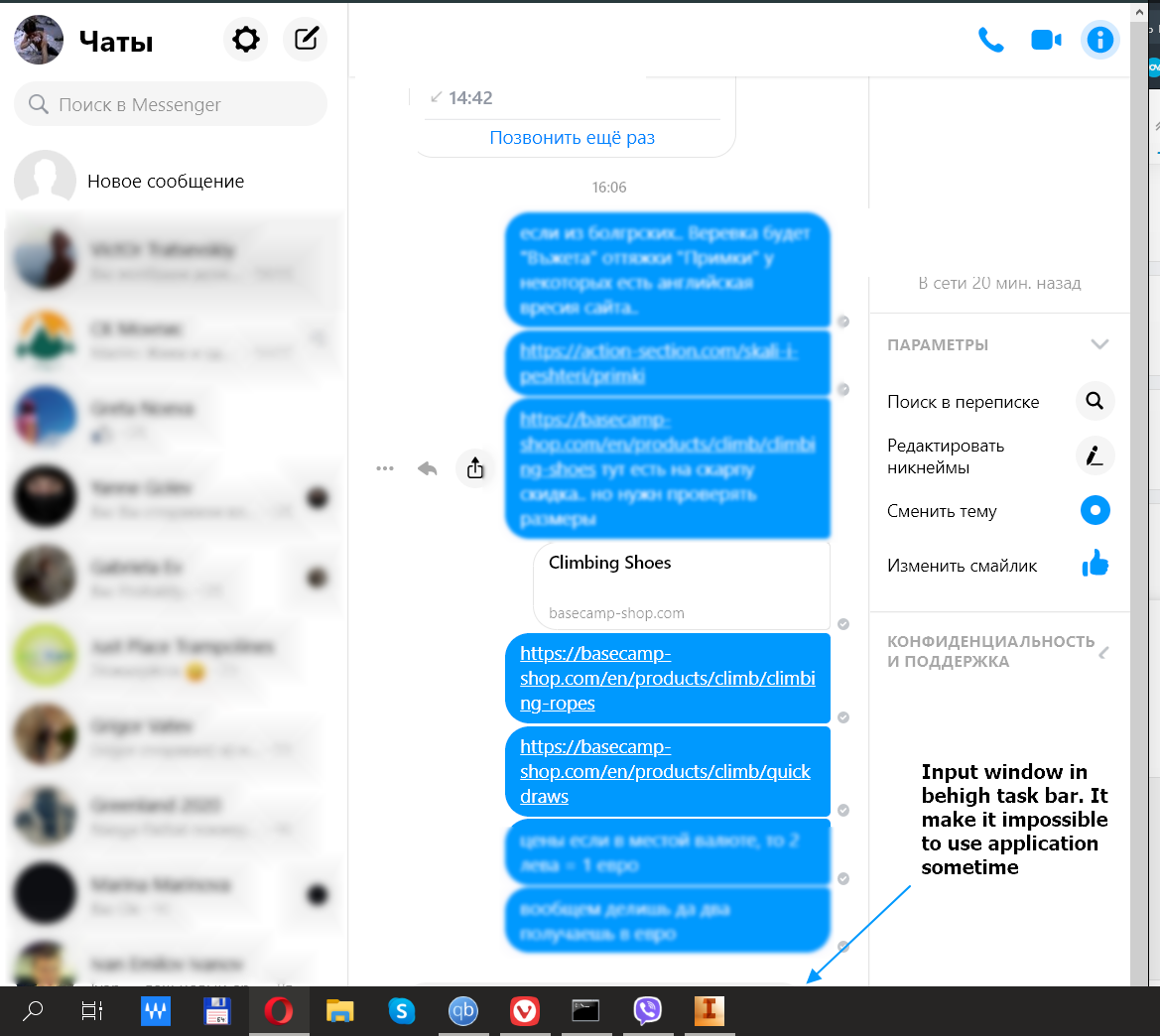
My idea if it is possible for developer just lift input window a bit up, so in any cases it would be possible to replay