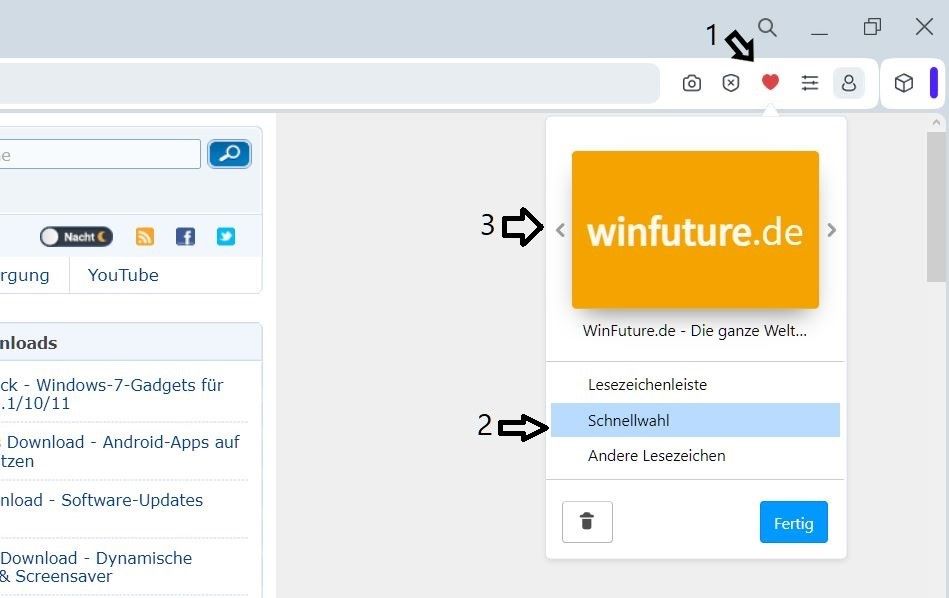The interesting thing about Opera One is that it looks like the old Speed Dial tials are apparently still present in the code, but just not displayed.
If you click on the heart icon (1) in the taskbar and select Speed Dial (2), in the preview menu (3) you can still select the old large tiles with text only. However, the tile is not displayed in the Speed Dial. All other preview images that can be selected seem to work.