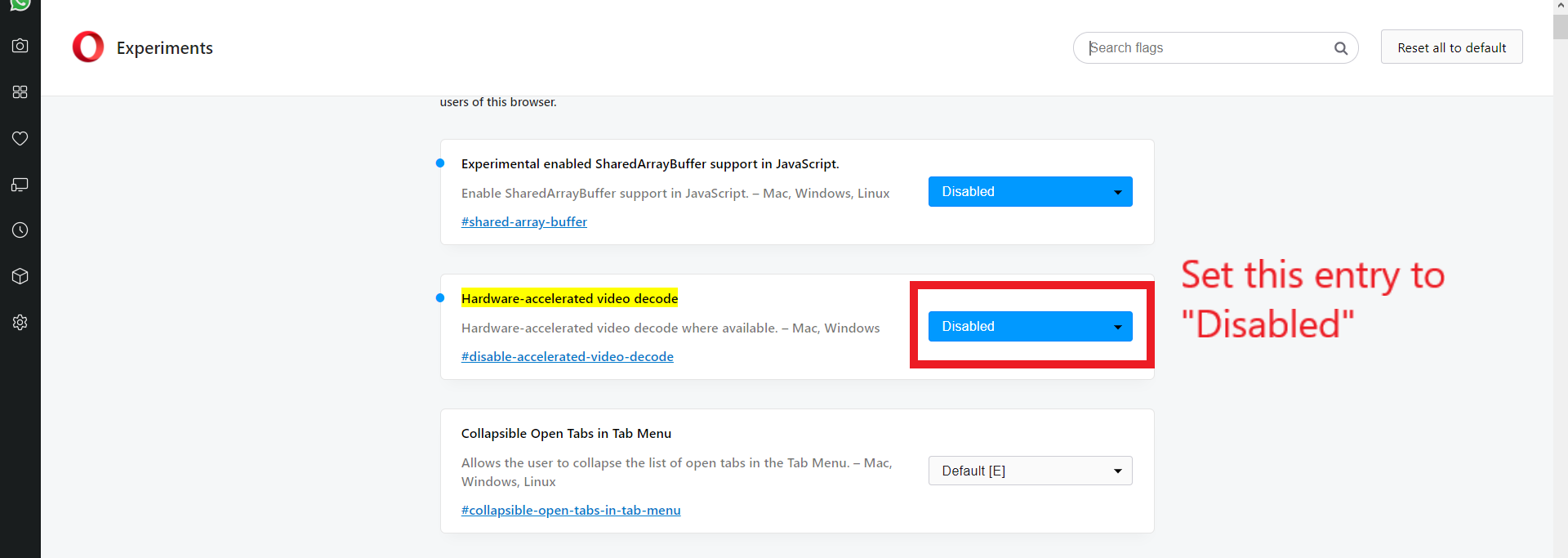@ocirnes said in Youtube Freezing:
@aii-s Disable hardware-accelerated video decode by typing this
opera://flags/#disable-accelerated-video-decode
into the address bar and pressing enter. Then you have the possiblity to deactivate it.
It should fix your problem.
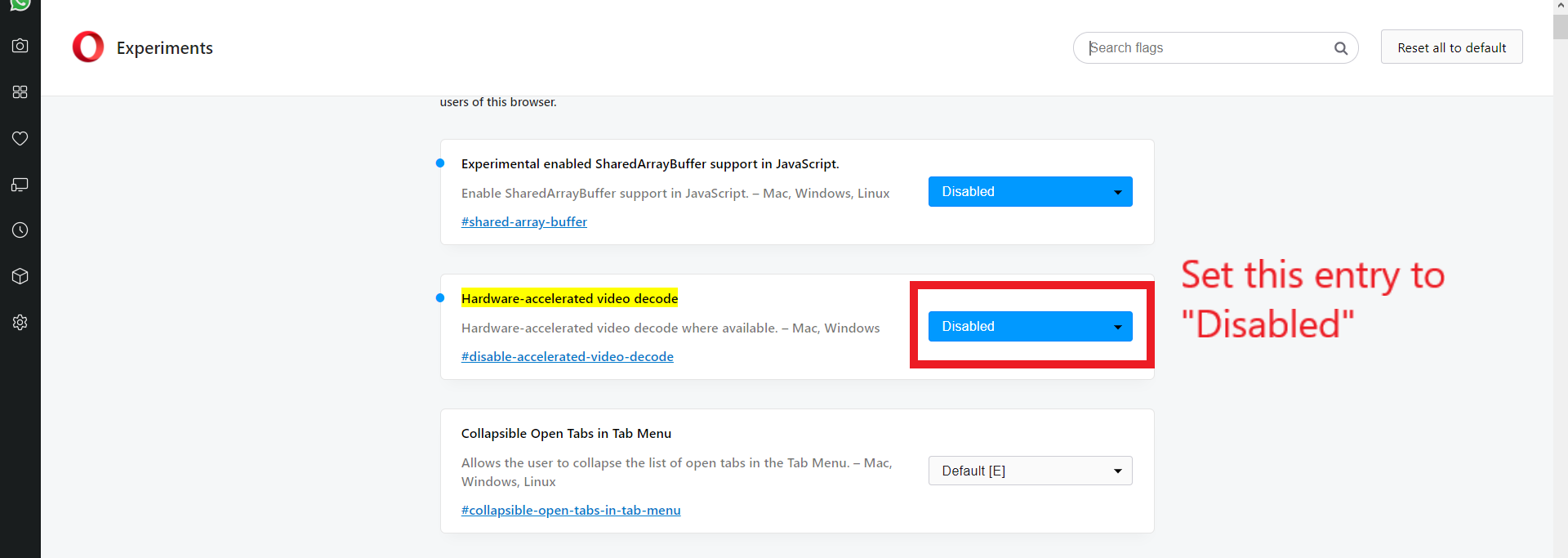
This fix helped me, but what's the benefit of Hardware-accelerated video decode if lagging like that?
And it will effect on another websites like Vimeo if i kept it disabled?
@nvmjustagirl said in Youtube Freezing:
@aii-s most videos on youtube are encoded with VP9/VP8 codec, That means older GPUs can't decode VP8 or VP9 at all.. unless your video card supports it..
This extension will make YouTube stream H.264 videos instead of VP8/VP9 videos.. Extension is called - H264ify - found here
But ya will need to install this chrome extension to Opera 1st called - Install Chrome Extensions - found here
My GPU can decode VP9/VP8, i have GTX 960 it's from Nvidia Maxwell family GM206.
but i will try your extension if i face this issue again.
@nvmjustagirl said in Youtube Freezing:
@aii-s This post may help found here
I already tried this but didn't help, thanks for sharing.