@adam1709: you're right. yeah, hopefully the next Opera update will be based on Chrome 126
Posts made by abidjauharkhalib
-
RE: Opera 111Blogs
-
RE: Opera 110.0.5130.64 Stable updateBlogs
I don't understand with the last 2-3 updates, when I first opened Opera it would hang for maybe around 2 minutes
and also the CPU Usage is higher than other software in the task manager
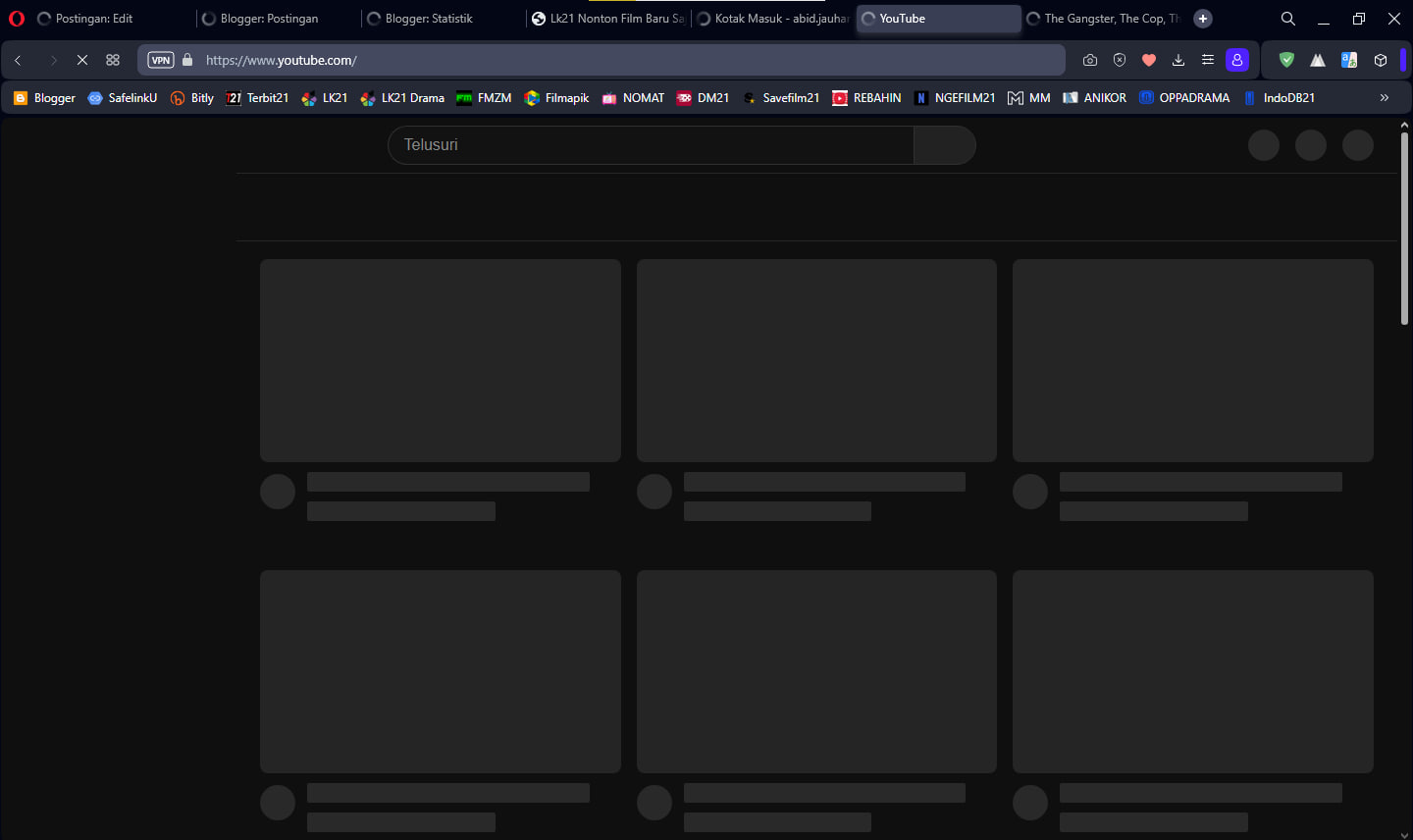
I took the screenshot when Opera was hanging. not when it's loading normally
-
RE: Opera 110.0.5130.64 Stable updateBlogs
This emoji update is really annoying
the X button to close the tab becomes unresponsive if pressed once because it is blocked by the emoji selection, I have to press it several times so the tab can be closed -
RE: Opera 109.0.5097.59 stable updateBlogs
you guys are a little closer to overcoming the lag on 60fps YouTube videos!
I feel a little progress in this case, but it still seems to lag.
but if hardware acceleration is ON, the problem won't exist (but I don't want to turn it ON) -
RE: Opera 108.0.5067.24 stable updateBlogs
Until this latest update, I still felt lagging when playing 60fps videos on Youtube when the hardware acceleration was turned OFF. but what's strange is that when I play the video in pop up mode, the video feels normal and doesn't lag/stuttering
-
RE: Opera 105 StableBlogs
CCleaner does not detect cache trash from Opera since several updates (even from version 104). it gets weird
-
RE: Opera 105 StableBlogs
video stuttering is still felt in this latest update. for example watching a 60fps YouTube video, I really felt the frame drop (hardware acceleration is OFF)
-
RE: Opera 104.0.4944.54 Stable updateBlogs
@tastodd I think this helps a little, but not completely. because when I tried to test playing a 60fps video on Youtube, what I got was that the video didn't look like it was playing at 60fps, but instead dropped maybe to 30fps
-
RE: Opera 104.0.4944.54 Stable updateBlogs
@burnout426 I've tried it. Nothing changes whether the option is enabled or disabled
-
RE: Opera 104.0.4944.54 Stable updateBlogs
@burnout426 it is in the default position. what do I have to do?
-
RE: Opera 104.0.4944.54 Stable updateBlogs
I still feel stuttering when watching videos (for example YouTube) when the hardware acceleration option is turned off
-
RE: Opera 103.0.4928.26 Stable UpdateBlogs
- The video I play has broken frames and is unpleasant to look at when the hardware acceleration setting is disabled, but if it is activated the video runs normally without any problems
- I usually clean the cache using the CCleaner program, but when I updated Opera to the latest version,
For some reason it seems like there's no point in scanning cache trash using CCleaner because it doesn't detect any trash. (CCleaner is the latest version)
-
RE: Opera 103.0.4928.26 Stable UpdateBlogs
@deyanm: Yes, I also experienced this when turning off hardware acceleration in settings
but when it is turned on, the video does not experience lagging -
RE: Opera 77.0.4054.90 Stable updateBlogs
@treego oh, maybe I'm experiencing that too.
But because I open Whatsapp often, so I think it just happened there -
RE: Opera 77.0.4054.90 Stable updateBlogs
why with whatsapp in sidebar? The more you open it, the smaller the panel will be
it makes me have to pull the panel again
-
Find Next (F3 / CTRL + G) doesn't workOpera for Windows
Find Next (F3 / CTRL + G) doesn't work
this feature doesn't seem to work for me, because usually Opera always saves the keywords I usually type in the "Search pages" column.
But it has been almost 2 months now, I don't know why Opera doesn't save the keywords I previously searched for in search. when I close the tab and I reopen it then press CTRL + G,
I have to retype the keywords I want to search