@leocg
This option was always turned on. All the last years. It didn't help.
Posts made by a70
-
RE: Lost My Opened TabsTab Islands, Tabs and Workspaces
- Tab Islands, Tabs and Workspaces
-
RE: Lost My Opened TabsTab Islands, Tabs and Workspaces
@optrin
opera:://activity/ contains current opened tabs.So it doesn't matter where they are anymore. I was able to recover a small part from the history (Ctrl + H) for 1 workspace. The rest of the tabs (about 80%) are gone for all 3 workspaces. They are nowhere.
By the way opera:://history/ tab is almost empty (contains 2 links) but history panel (Ctrl + H) is full. Removing one link from the history takes 3-5 seconds (too much).
I even don't know this is a terrible update. Reminds me of Vivaldi browser updates when I lost 100-200 tabs each 6 month.
-
RE: Lost My Opened TabsTab Islands, Tabs and Workspaces
@vegelund
do you think that I opened 100+ tabs for each new session? Really? Then please re-read my post above I've lost my all 100+ tabs for 4 workspaces after crashed opera when I clicked on the blue line. -
Lost My Opened TabsTab Islands, Tabs and Workspaces
Nice troll button to crash opera. Lost all 100+ tabs.
Thank you developers!!! Nice work

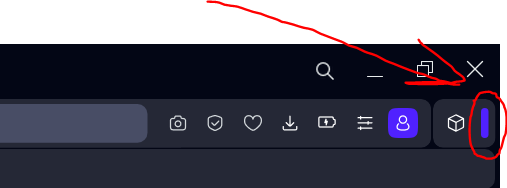
-
100+ tabs look extremely bad after latest updateTab Islands, Tabs and Workspaces
Hi,
100+ tabs look bad after latest update. Impossible to work with them.Opera One:100.0.4815.30
Stable
Windows 10 64-bit
Chromium:114.0.5735.199Screenshot:
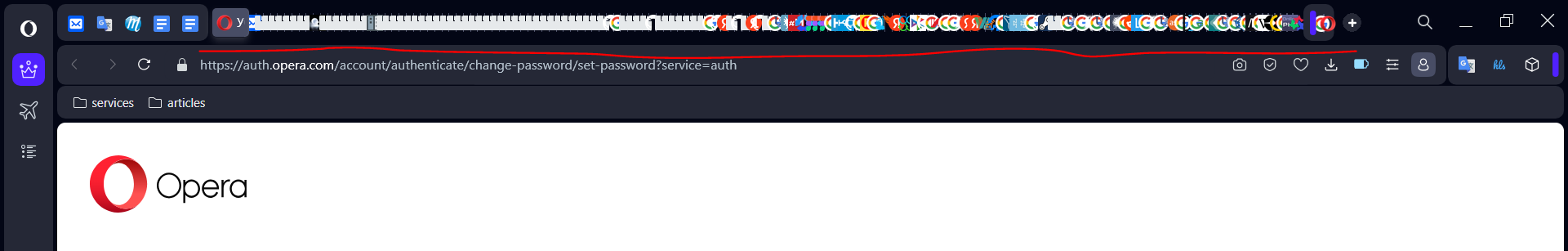
-
RE: Where is the "Recently closed tabs/Tab menu" button on the top right?Opera for computers
Opera! Are you seriously?

Where are my closed tabs? I really wonder. Do developers use opera yourself? I think NO! Because the removal of the "closed tabs" button could only be done by a person who does not use the opera.

