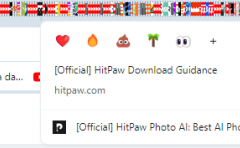@cllaymenn or how to disable it ?
Best posts made by Cllaymenn
- General
-
RE: How to change the standard emojis proposed for tabs?General
@sgunhouse This emoticon really annoys me, too
-
Probably a loss of about 1000 tabsOpera for Windows
I had almost 1,000 cards open, arranged in different contexts.... and several tabs open in a second Opera window.... Today Opera due to Opera running very slow and taking up more than 45GB in RAM, I wanted to restart it(it always helps) But first I closed the main Opera window and then this second window with several tabs. After reopening what opened? Only a few tabs from the second window!!! and restoring the closed tabs didn't help! (shortcut ctrl+shift+t)
What did Opera do?
Closing as the last one this second window with several tabs. Opera deleted the large Session and Tabs file with my 1000 open tabs and replaced them with tiny files containing those few open tabs in the second window! Opera didn't even back up these 2 files or change the extension to .old
Data recovery programs didn't help, they restored corrupted Session files (maybe you know some software to fix them?)
Session Buddy turned out to have forgotten to do a daily save lately, and the last save was a long time ago!
Opera Sync for this replaced my sync, with a new sync after reopening Opera with a few tabs!How to return to the previous synchronization with hundreds of my tabs? Does Opera have a backup on the server?
How to restore nicely arranged contexts?
Why doesn't Opera have an option to export, save all sessions from all contexts?
- General
Latest posts made by Cllaymenn
-
Opera uses only a few cores of modern processorsGeneral
I use Opera with about 600 tabs open (over 900 with other contexts) and I have noticed for a long time that when running Opera it uses a maximum of 10-15% of the processor (16 cores/32 threads)! It takes a lot of time to launch it. (I have the option set so that open tabs are only preloaded in the background)
Nowadays, shouldn't the browser use (with such a number of processes) all cores to work smoothly? I also noticed that Opera uses almost all cores when closing Opera
 hahaha..
hahaha.. -
RE: How to change the standard emojis proposed for tabs?General
@sgunhouse This emoticon really annoys me, too
- General
- General
-
How to change the standard emojis proposed for tabs?General
How to change the standard emojis proposed for tabs? Even if you often select other emojis after pressing the plus button, the standard set is the same
-
Some ideas and problems with OperaGeneral
I have been using Opera for years and there are a few things that bother me and a few could be improved
-
When I click ctrl + H to view the history and I can't enter the word I'm looking for, I have to take my hand off the keyboard, place it on the mouse and click the search field (in other browsers it's automatic ;))
-
History runs much slower than in Google Chrome even though it uses the same Chromium engine

-
Add more contexts!
-
When I have one of the tabs open as a separate window to quickly switch to, and I restart the computer or close Opera, when I reopen it, only this one window with this one tab opens and the main window with hundreds of tabs does not

-
I have over 600 tabs open in the main context alone, and when a tab makes noise, it takes a lot of time to search for it. Other browsers have a special icon with a list of all cards that play music and sounds with the ability to control the player
 Add something like that too!
Add something like that too! -
I miss a bar at the bottom in Opera like Maxthon has, with the current download and upload speed, CPU load, memory usage by the browser, IP, etc.

-
Very important! I've had Opera crash and it was a huge problem to restore all hundreds of tabs. Operaz saves tabs in contexts, but how to make a copy of all tabs opened in all contexts (and not mixed up)? No plugin can do this. Neither do Session files.
Be sure to add the export option and autobackup every set number of minutes/hours/days for all cards in all contexts :)) As many programs have. -
Please add the option of additional synchronization of open tabs during synchronization. So that after installing Opera on a new computer, new system and logging in to your Opera account, hundreds of tabs and contexts will be restored.
-
-
RE: Probably a loss of about 1000 tabsOpera for Windows
@leocg So test something like this. But after trying to recover opera from Restore Point, and other operations, this list is empty. I have over 200mb of history saved (Opera can't handle a large history at all and I have to copy the history file to Chrome and it works there without any problem)
- Is it possible to recover open tabs from history file?
2 In what file does Opera save this list of recently closed tabs and windows? Maybe I can find it in Opera's backup directory
- Is it possible to recover open tabs from history file?
-
RE: Probably a loss of about 1000 tabsOpera for Windows
@leocg The history in Opera is very simple, it only has a list of open pages from today, yesterday... There is no separate category of closed tabs or windows. In addition, Opera's history has bugs and works badly after a few weeks when the history file is 50mb+. History cannot be used.
-
Probably a loss of about 1000 tabsOpera for Windows
I had almost 1,000 cards open, arranged in different contexts.... and several tabs open in a second Opera window.... Today Opera due to Opera running very slow and taking up more than 45GB in RAM, I wanted to restart it(it always helps) But first I closed the main Opera window and then this second window with several tabs. After reopening what opened? Only a few tabs from the second window!!! and restoring the closed tabs didn't help! (shortcut ctrl+shift+t)
What did Opera do?
Closing as the last one this second window with several tabs. Opera deleted the large Session and Tabs file with my 1000 open tabs and replaced them with tiny files containing those few open tabs in the second window! Opera didn't even back up these 2 files or change the extension to .old
Data recovery programs didn't help, they restored corrupted Session files (maybe you know some software to fix them?)
Session Buddy turned out to have forgotten to do a daily save lately, and the last save was a long time ago!
Opera Sync for this replaced my sync, with a new sync after reopening Opera with a few tabs!How to return to the previous synchronization with hundreds of my tabs? Does Opera have a backup on the server?
How to restore nicely arranged contexts?
Why doesn't Opera have an option to export, save all sessions from all contexts?