https://outlook.live.com/mail/inbox
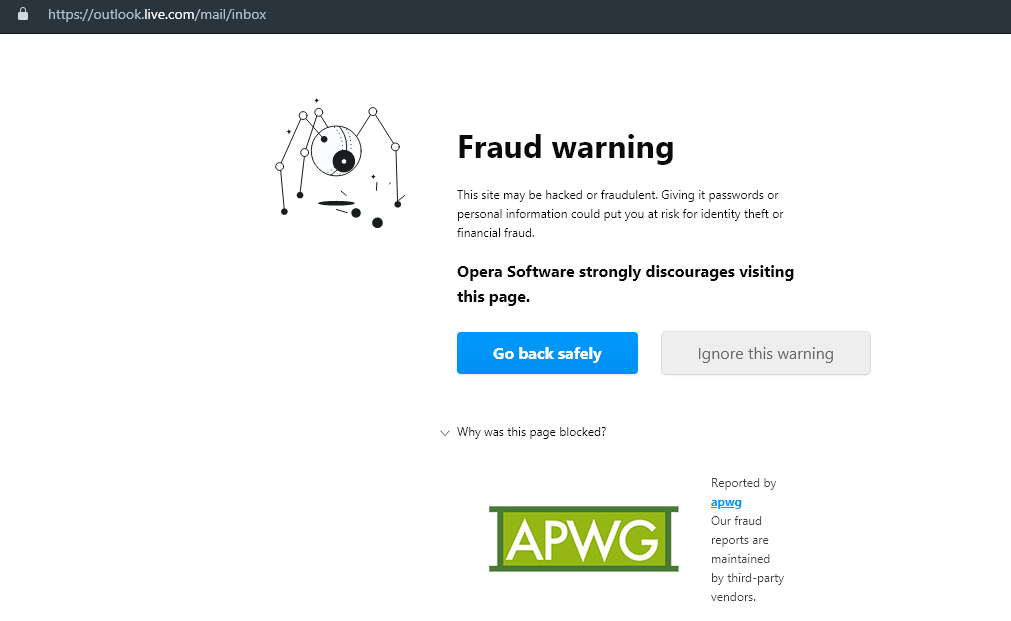
Also "Ignore" button doesn't work. Of course, you get the error again next time.
Do more on the web, with a fast and secure browser!
Download Opera browser with:
https://outlook.live.com/mail/inbox
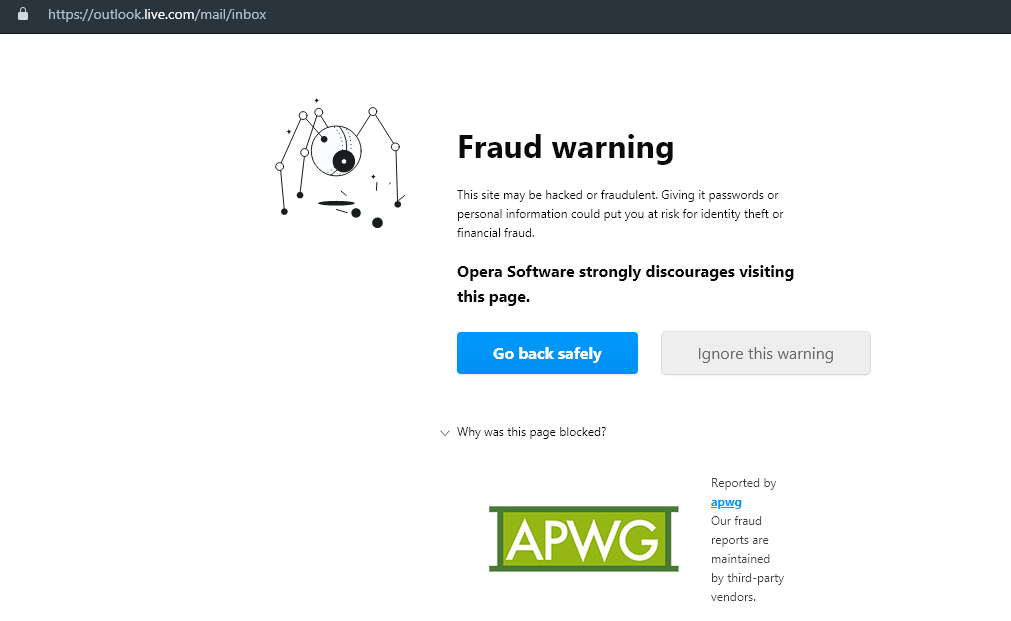
Also "Ignore" button doesn't work. Of course, you get the error again next time.
@burnout426 I have Windows 8.1. My chip type says Intel(R) HD Graphics Family and adapter string is Intel(R) HD Graphics 4400. Driver version is 10.18.10.3355. Downloaded latest Opera and it's turning hardware acceleration on, which is causing issues in my case. Today I had to disable this setting again. No sure what changed it.
@burnout426 said in Colored background showing in text/search fields:
@derloopkat Have you tried ths newest driver from Intel?
When I try to update my Acer laptop using the Intel Assistant I get this error:
A customized computer manufacturer driver is installed on your computer. The Intel Driver & Support Assistant is not able to update the driver. Installing a generic Intel driver instead of the customized computer manufacturer driver may cause technical issues. Contact your computer manufacturer for the latest driver for your computer."*
So I've got my serial number and checked Acer web site support. It seems I have the latests "customized" driver version provided by Acer.
Aspire E1-572, Model Name: E1-572, Windows 8.1 64bits
Clicked on the link, the button says "installed" but nothing seems to be installed. No icon and the extension is not listed when I go to manage extensions.
Great tool. Opera used to allow capture while scrolling down the page. But later versions not supporting this.
There's a workaround. You can add Bookmarks to Speed Dial and get access from there with one click.
"Add link" would not work, but if you edit an existing link (click on the 3 dots and Edit) in Speed Dial and change the url to opera://bookmarks/ that would turn it into Bookmarks.
Otherwise right click on any empty space of Speed Dial and click Bookmarks.
Installed this and the video list is empty. No way to add a video. Either doesn't work or interface is not very intuitive.
I have Opera 95.0.4635.90 and when I set a breakpoint, it's not highlighted but when I remove it, the code line is highlighted.
Steps to reproduce:
Expected result was Opera to highlight the line when there's a breakpoint, and not highlight when there is not.
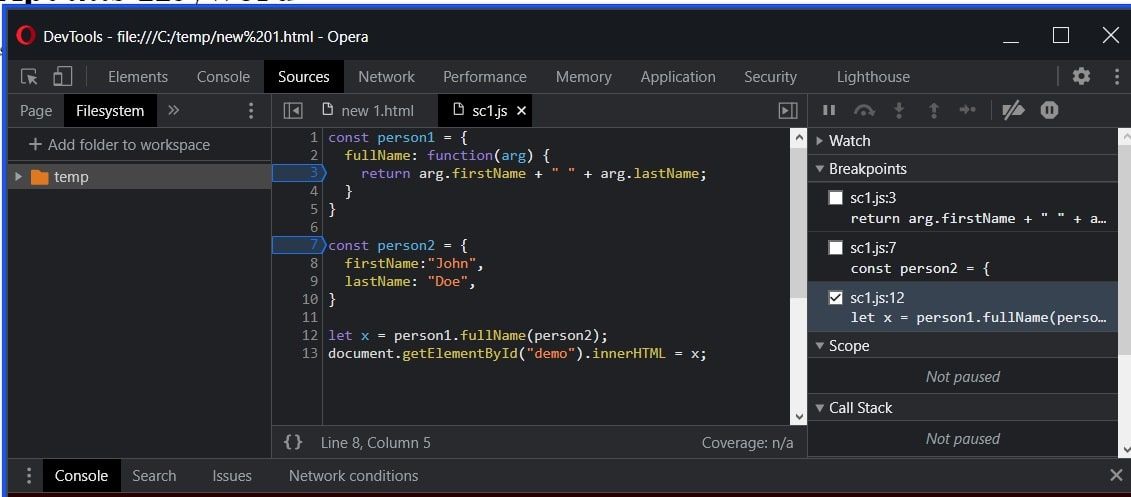
@nashuim got the upgrade for version 105.0.4970.34 (the page claims to be "104.0.4944.33 Stable update" but the exe file details says 105...) It's not upgrading anything. Opera version remains the same (95.0.4635.90).
@burnout426 there's no such link in version: 95.0.4635.90. This issue is not "solved". Why is it marked as "solved"? If they have to show that warning, clearly this browser is not for developers. It's made for retards.