Clicked on the link, the button says "installed" but nothing seems to be installed. No icon and the extension is not listed when I go to manage extensions.
Posts made by derloopkat
-
RE: Auto ShutdownOpera add-ons
-
RE: Page ScreenshotOpera add-ons
Great tool. Opera used to allow capture while scrolling down the page. But later versions not supporting this.
-
RE: Add to bookmarks and speed dialSuggestions and feature requests
There's a workaround. You can add Bookmarks to Speed Dial and get access from there with one click.
"Add link" would not work, but if you edit an existing link (click on the 3 dots and Edit) in Speed Dial and change the url to opera://bookmarks/ that would turn it into Bookmarks.
Otherwise right click on any empty space of Speed Dial and click Bookmarks.
- Opera add-ons
-
RE: Video & Audio DownloaderOpera add-ons
Installed this and the video list is empty. No way to add a video. Either doesn't work or interface is not very intuitive.
- Opera add-ons
-
Opera Developer Tools not highlighting breakpointsOpera for Windows
I have Opera 95.0.4635.90 and when I set a breakpoint, it's not highlighted but when I remove it, the code line is highlighted.
Steps to reproduce:
- Right click on a page and click Inspect
- Find a JavaScript code line and click on it -> The line is added to "Breakpoints" dropdown on the right panel but is not highlighted on the code
- Click the same code line on the left panel -> The code line is highlighted but the breakpoint is unselected from the "Breakpoints" dropdown on the right panel
Expected result was Opera to highlight the line when there's a breakpoint, and not highlight when there is not.
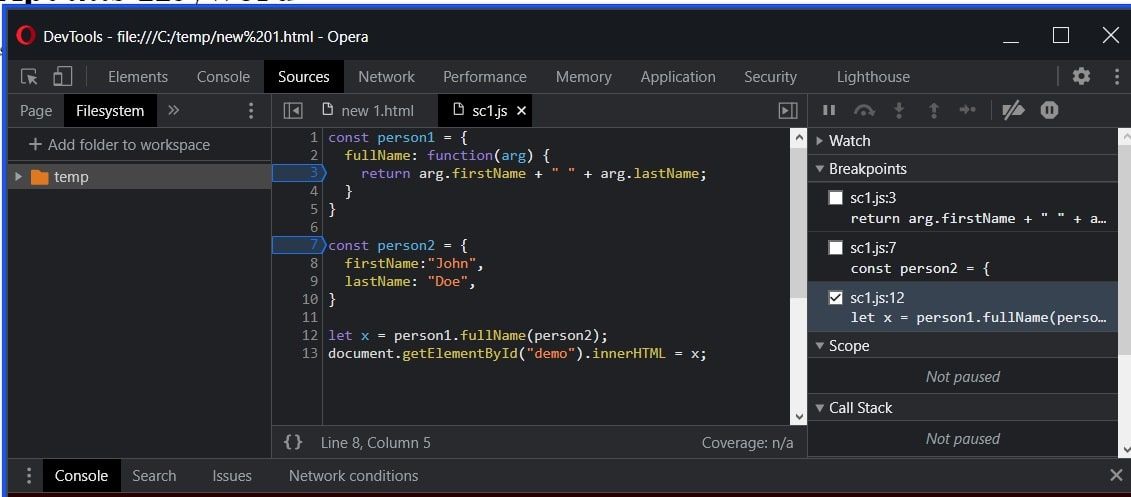
- Opera for Windows
-
RE: [Solved]How to remove the Warning message in Dev Console?Opera for Windows
@nashuim got the upgrade for version 105.0.4970.34 (the page claims to be "104.0.4944.33 Stable update" but the exe file details says 105...) It's not upgrading anything. Opera version remains the same (95.0.4635.90).
-
RE: [Solved]How to remove the Warning message in Dev Console?Opera for Windows
@burnout426 there's no such link in version: 95.0.4635.90. This issue is not "solved". Why is it marked as "solved"? If they have to show that warning, clearly this browser is not for developers. It's made for retards.
-
RE: [Solved]How to remove the Warning message in Dev Console?Opera for Windows
@burnout426 said in [Solved]How to remove the Warning message in Dev Console?:
showConsoleSecurityWarning
There is no
showConsoleSecurityWarningin preferences file. - Opera add-ons
-
RE: Adblocker for Youtube™Opera add-ons
I do have dark theme in Youtube and the problem with this extension is, everything turns white.
-
RE: Adblocker for Youtube™Opera add-ons
@axlwhiterose: For some reason the default is "no block". You have to go options and check "on all videos" under auto-block ad settings.
-
RE: EraserOpera add-ons
Nonsense. It's absurd that the user has to erase each element every time they visit a page. This should have an option to remember what was removed and one for clearing removed element list. If the extension is disabled, it obviously is not going to hide anything on the page.
At the moment I'm going to uninstall this extension and use Opera Developer tools: right click -> Inspect element -> right click on html element -> Remove element.
-
RE: Speed Dial is Not ShowingOpera for Windows
It keeps happening even in Opera 82 and I cannot be deleting history every time. What is the permanent solution to this bug?
-
RE: Bitcoin tickerOpera add-ons
Our currency is the British Pound. Bitcoin is 44k right now, but your extension says "61".
-
Save image not workingOpera for Windows
Opera is unable to "right click->save" certain images. It immediately shows 100% progress but the file is still with the extension .opdownload and can't be opened.
Steps to reproduce
The problem happened when I googled for "Jorge Gestoso", went to images, clicked on the first result and tried to save the image on preview (right panel).Solutions I have tried
If I copy the link for the image and put it into the navigation bar, it works there but also preview images can now be saved. After a while the problem persists and again cannot save the same image. If you remove the file extension .opdownload, it can be opened in File Explorer.I have version 78.0.4093.184
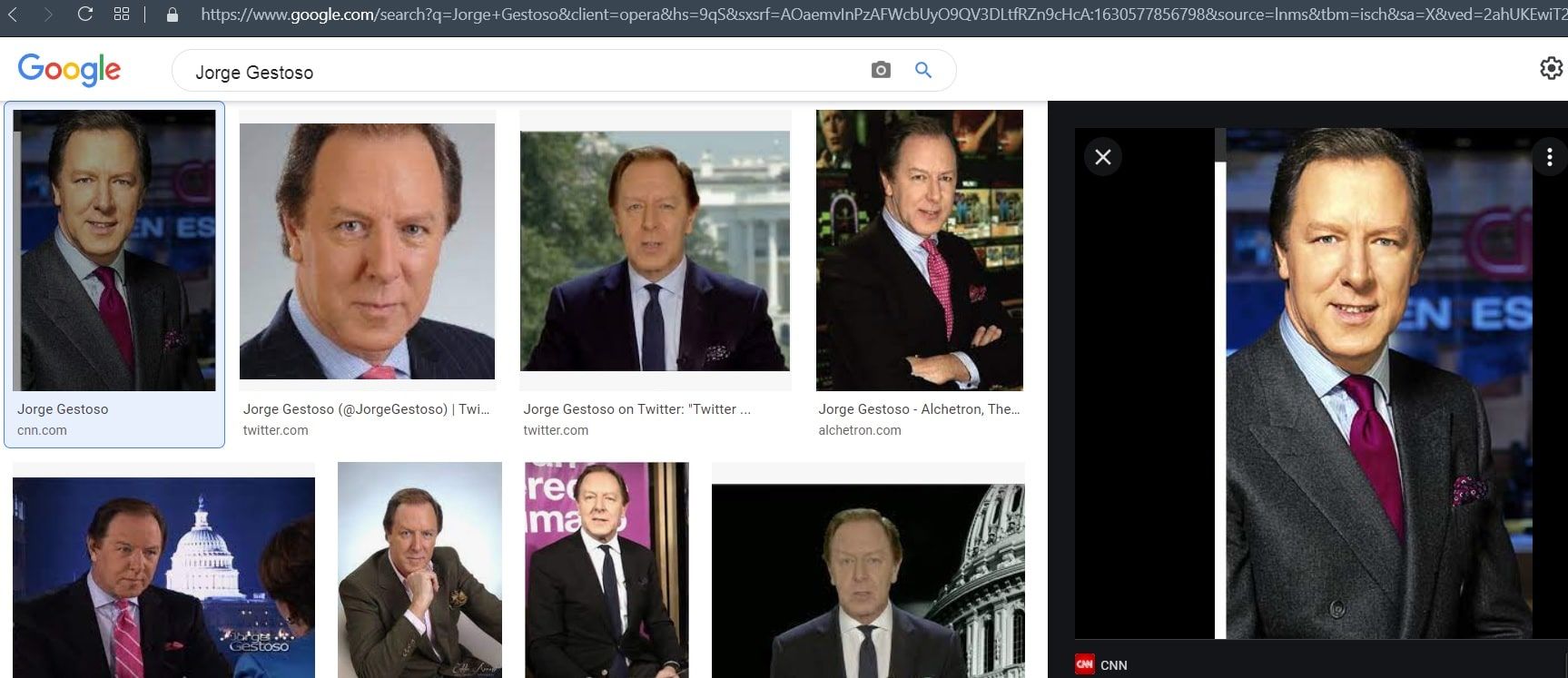
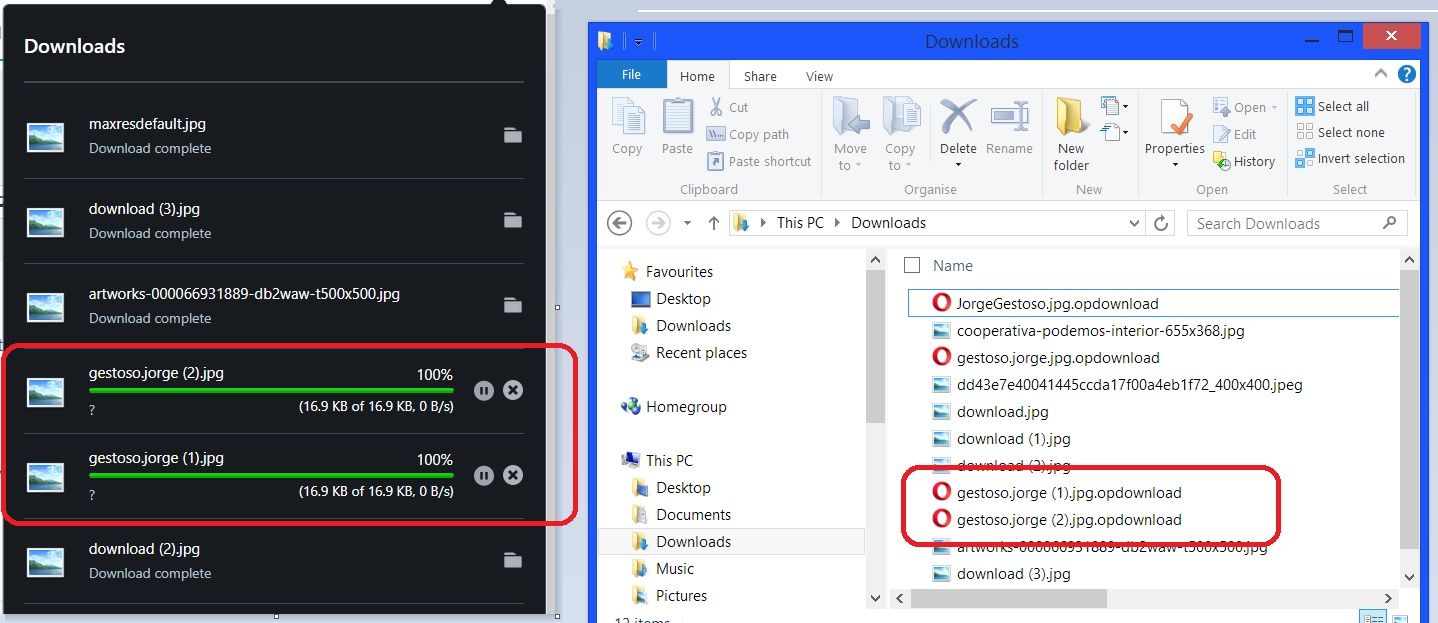
-
Microsoft Outlook identified as fraud websiteOpera for Windows
https://outlook.live.com/mail/inbox
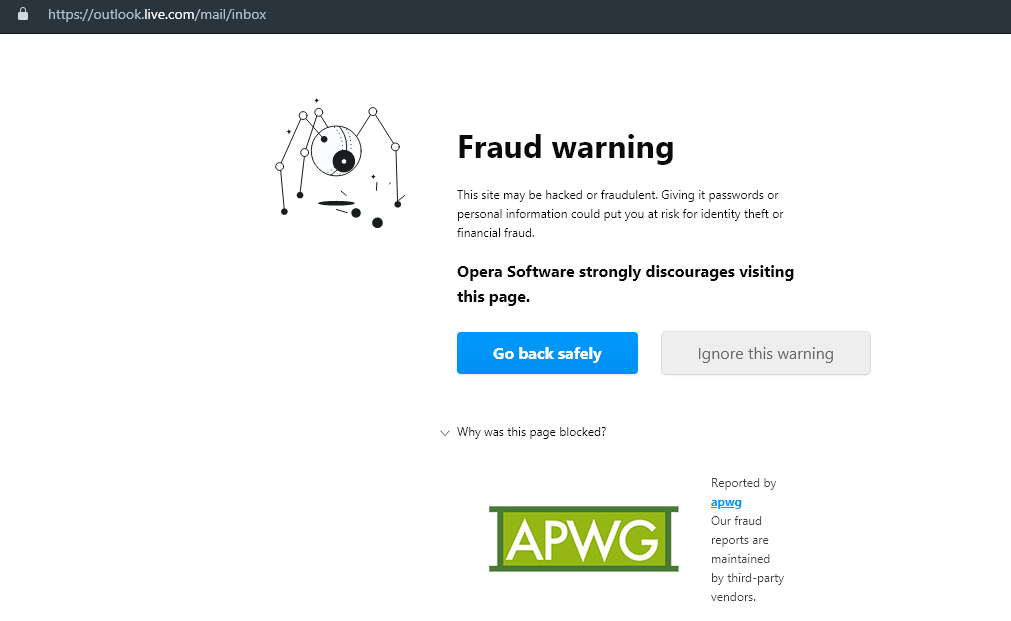
Also "Ignore" button doesn't work. Of course, you get the error again next time.