All websites regularly loose permissions
-
MichaIng last edited by
Since a long time (1 year or so), all websites regularly loose permissions to show notifications, access microphone and camera etc. This by times happens while the website is used, e.g. in the middle of a WebRTC video call.
I use a portable instance, and this happened already when I used the developer version until some months ago. I installed Opera stable completely freshly, did not migrate my profile, setting or any such, and after some days/weeks of usage, the issue reappeared.
Maybe others face the same, maybe it is an issue with portable instances in general?
-
MichaIng last edited by MichaIng
I found a similar report here: https://forums.opera.com/topic/69795
Checked a bit further:
- These permissions are stored in the portable apps dir profile/data/Default/Preferences file.
- When I grant permissions, either via settings, or from the prompt when the site asks, it appears in the media_stream_camera and media_stream_mic keys for camera and microphone access.
- These entries persist at first, also throughout Opera and system restarts. The whole profile is on the system drive, persistent. Right now I see still permissions granted yesterday during a video chat.
- But at some random point, those keys are emptied entirely, as said usually at least once in the middle of a video chat session, at once for all permissions of this site, probably all sites: notifications, camera, microphone, all at once.
I will monitor the file and those keys a little, to see at which point this happens again, whether the site needs to be open for this, or whether they are lost without any related tab open, and whether if really affects all permissions for all websites, or only all permissions for one website.
Write permissions or volatile storage or any such are hence not the issue. Probably there is a max in-memory Preferences size, after which certain keys are not processed anymore and practically handled and stored back as empty.
The file also contains a permission_actions key, which seems to store past permission prompts with timestamps and the action done. The number of actions stored in the camera and microphone subkeys is low, like 10-20, but it seems to contain timestamps of prompts from before the media_stream_* keys became empty yesterday. But I will monitor this as well.
Another explanation would be a hidden timeout for permissions, i.e. that this is an annoying and buggy feature, not a bug in general. Though I would expect more reports in this case, especially with the mid-usage permissions loss. But if timestamps wouldn't play a role, what for are those prompt actions with timestamps stored at all?
-
MichaIng last edited by MichaIng
Now that is interesting:
-
The entries in media_stream_camera and media_stream_mic for the two relevant websites remained, but the permissions were lost regardless.
-
I had the Preferences file opened in notepad++ which informs me and reloads each time the file gets changed on disk, which happened at least every minute or so. I kept focus on mentioned two JSON keys, which remained there with the timestamps and "setting":1.
-
Despite that, when accessing the two websites today, all permissions were practically lost and prompted again: notifications, cam, micro.
A fixed TTL of granted permissions can be ruled out, since they were still intact yesterday, at least half a day after I granted them last. While on the other hand, for one website permissions were lost ~2 hours after I granted them, during a WebRTC video call for which I granted camera and microphone access at start of meeting.
Hence they are somehow lost in-memory?
-
-
MichaIng last edited by MichaIng
@leocg Opera One latest stable version. Removing permissions from unused sites is disabled already. And of course it should never remove permissions within hours, even while using the site:
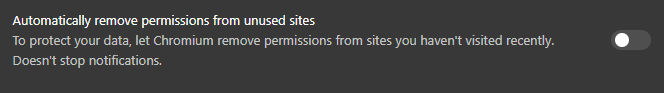
Permissions are btw again lost since my last post. I recognized that they did not appear in "Recent activity" of the Site settings. I enabled the permissions via settings now (instead of prompt), can see this in "Recent activity", and will check whether they disappear in both places at the same time.
Might this enhanced privacy protection setting be related?

But AFAIK I have this issue already since before this setting even existed.
-
Moved from Opera for Windows by
leocg