Recurring Freemarker Template Error in Opera GX
-
yiclouis last edited by
I've been experiencing this issue for quite some time now, possibly since last year. In the past, I was usually able to resolve it by using the GX Cleaner to clear cookies and cache, and that would fix the problem temporarily. However, starting last month, this method no longer works.
Now, whenever I try to access a specific website using Opera GX, I get an error page instead of the content loading properly. The error page displays a "FreeMarker template error", along with some Java stack trace.
It seems to be related to a missing localization message or a rendering issue in the page template, but the strange part is that this only happens in Opera GX. When I switch to Microsoft Edge, the site loads perfectly fine without any error.
I'm not sure why Opera GX is behaving this way, so I'm posting here in hopes of getting some guidance or a fix. Has anyone else encountered this, or does anyone know what might be causing it?
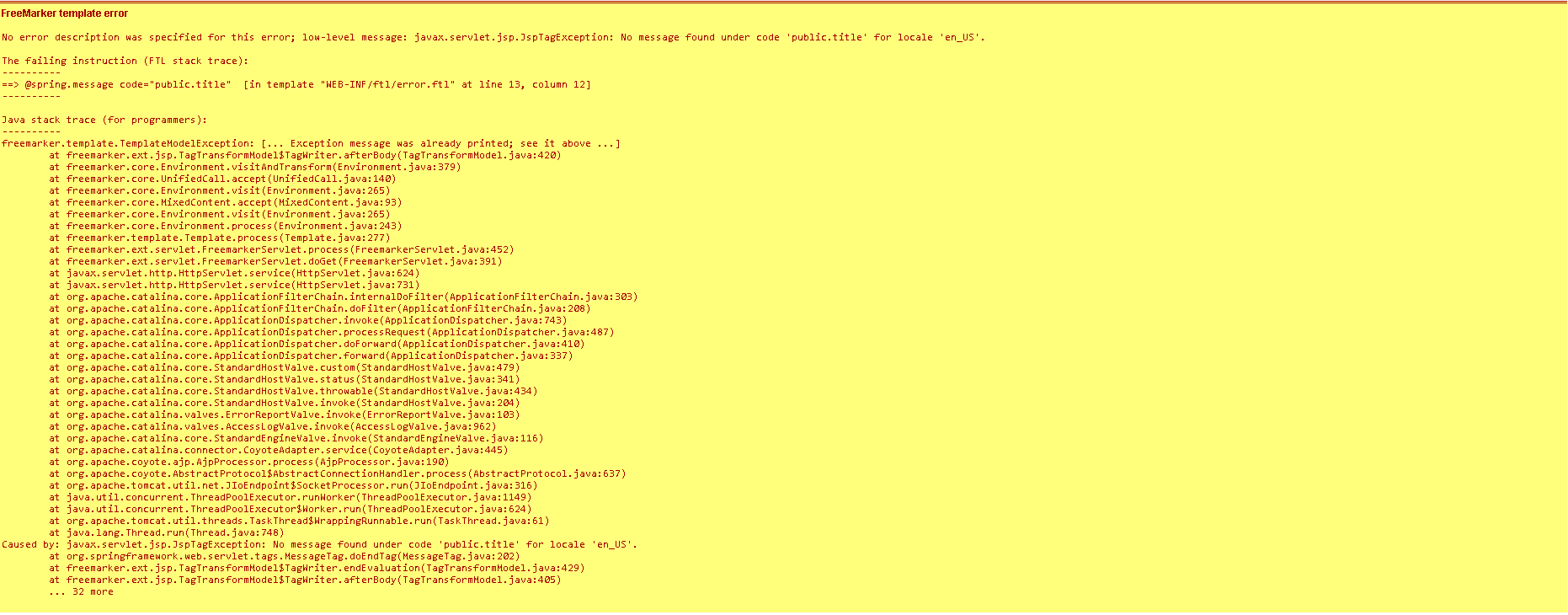
-
sgunhouse Moderator Volunteer last edited by
@yiclouis Sounds like a browser-sniffing error. That is to say, their website doesn't know what to do when it sees a person is using Opera. No current browser supports Java, so the stack trace is their website code.
The proper thing to do is complain to them. The altenative is to use a user-agent switcher to tell that website that your Opera GX is really Chrome or Edge. Telling them has the advantage of having them fix the site for all Opera users, though you have to wait for them to do so. Installing a user-agent switcher extension on the other hand is something you do yourself, no waiting for them. Of course, you could do both (which is usually what I do when I encounter such a site).