Some buttons don't show up in a High Contrast Mode
-
SameNaggingProblems last edited by leocg
It would be nice if Opera could show its own internal buttons on a windows system with high contrast mode. Sample Picture:
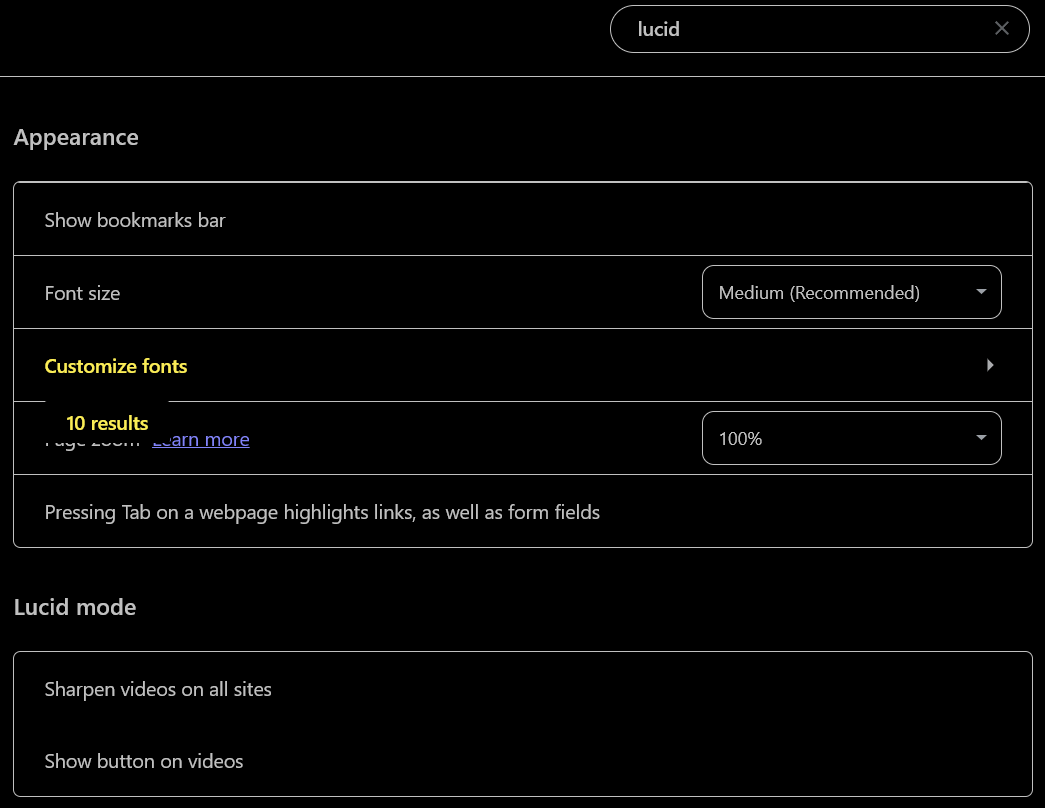
You'll see how the toggles on the right simply don't show up, leaving the user to guess if a setting is enabled or not.
Steps to reproduce:
1 Fresh install of Windows 11 with High Contrast enabled
2 Opera.com and click download (downloads opera one by default)
3 Go into settings and scroll for a 'button' toggle and notice how you can't see them.I can't find extensions that help for this either, and it is a big problem because certain websites will have the same issue (black background, black button outline, black toggle background, black button coloring, black checkmark internal to the button).
-
SameNaggingProblems last edited by
@leocg I already said "Opera One by default"
I don't even know how to find GX or Air or whatever.
Opera 'one' or whatever is the linked product on both of opera.com's 'download now'
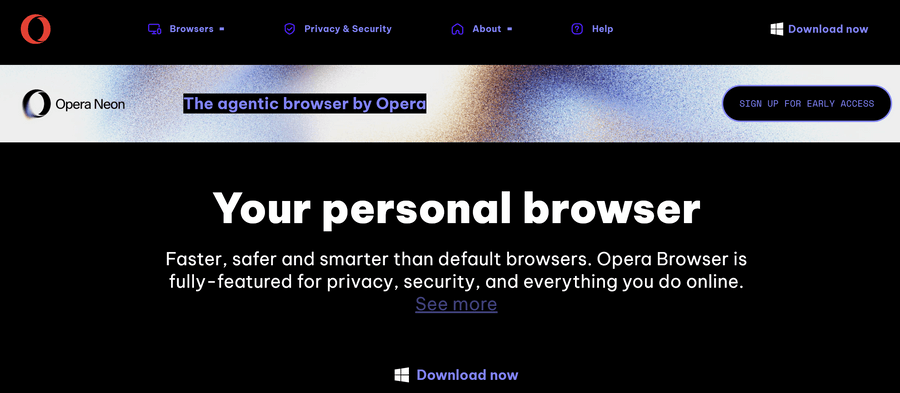
-
Moved from Opera for Windows by
 leocg
leocg