Google Docs colours messed up when using a dark theme
-
AlexanderAIRZ last edited by
I can neither configure nor change the settings of the dark theme so that I can correctly work with documents on the sites: docs.google.com/document and docs.google.com/spreadsheets . Initially, everything was inverted. I clicked through all possible flags and found that you can invert the colors of pictures that are embedded in the document. But I still have a black sheet, when all employees have a white one, I have black text on a black background, light colors are replaced by dark ones and vice versa. How can I make all the contents of the documents display correctly, including controls, a color palette? Again, I repeat that in opera:flags I clicked everything related to the dark theme and I can neither configure it nor even disable it specifically on these sites. I do not have any browser extensions!
Chrome and Opera screenshots:- No sheets list
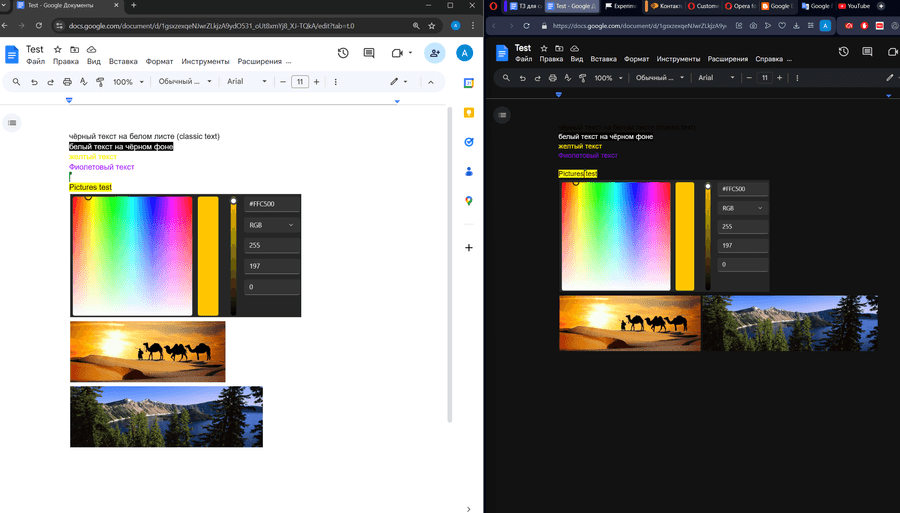
- with sheets list (Black text on black list!)
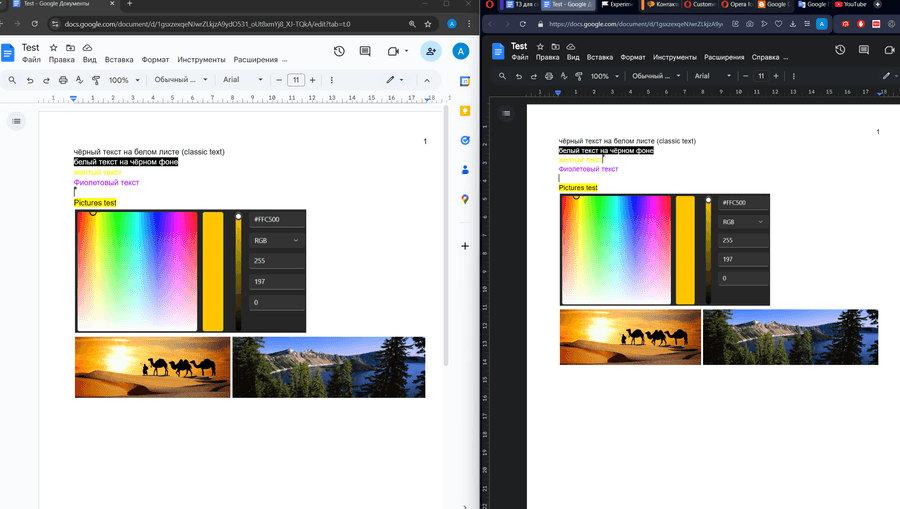
- Incorrect pallete
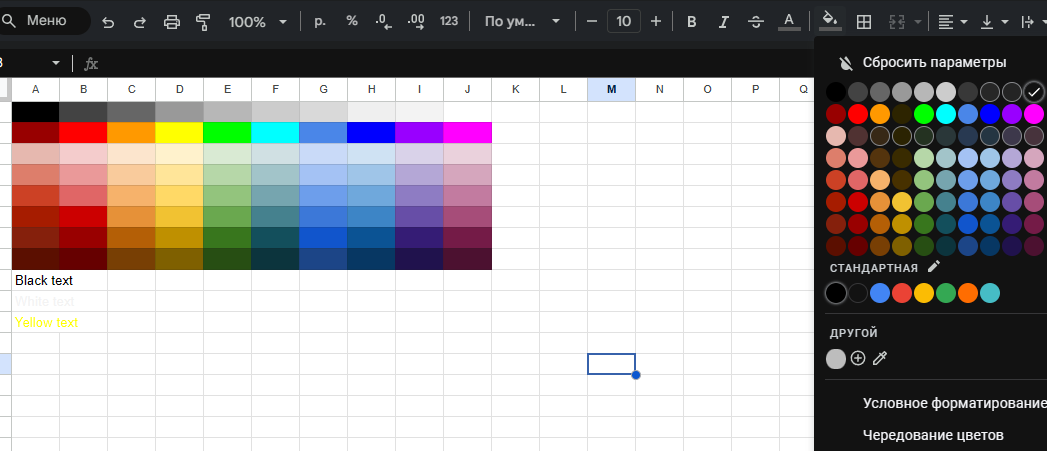
-
AlexanderAIRZ last edited by
@leocg no
but even with dark on and off, dark in other browsers is displayed correctly. Problems only in the opera browser