Cannot Upload Synchronized Bookmarks
-
Veraelasia last edited by
I've done a lot of googling and no one seems to have this particular problem I'm having. I had to unexpectedly wipe my computer. I now have a new computer, I signed in, and opera has all my bookmarks saved in the synchronized folder. I cannot upload or copy my imports into a new browser. There is no way for me to save all my bookmarks and upload them onto a flash drive or another browser, or anything that I can find. Can someone help?
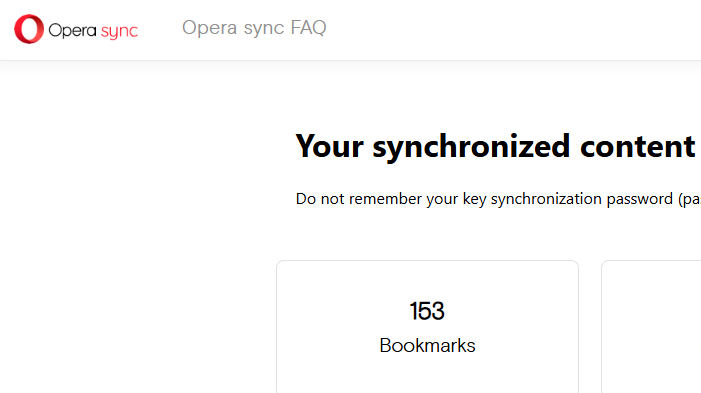
-
leocg Moderator Volunteer last edited by
@Veraelasia So if you login to Sync, you don't get your bookmarks in the bookmarks manager page, opera://bookmarks?
-
Moved from Opera for Windows by
leocg
-
Veraelasia last edited by
@leocg said in Cannot Upload Synchronized Bookmarks:
opera://bookmarks
Correct. The only way I see my saved bookmarks is if I click on my login in the top right, and click on, "View your Synchronized Data."
-
leocg Moderator Volunteer last edited by leocg
@Veraelasia opera://sync-internals/ says that synchronisation is running? Bookmarks synchronisation is enabled at opera://settings/syncSetup?
-
Veraelasia last edited by
@leocg You're a life saver. I turned on synchronization through - opera://settings/syncSetup? - Refreshed my browser, and now my bookmarks are uploaded. Thank you so much.