No X to close images in sidebar Messenger
-
phucbusciu last edited by leocg
In the previous update, when you open a image you can press X to close the image and go back to the chat. But in the latest update, the X disappear so when you want to close the image, you have to reload the the page or press the messenger icon to reload the page (same thing)
-
phucbusciu last edited by
@leocg I dont see any X anywhere except for the X that used to cancel page reloading. The X used to close the image was in the top right and the download button the next to the left of the X button, but the X disappeared so the download button replace it
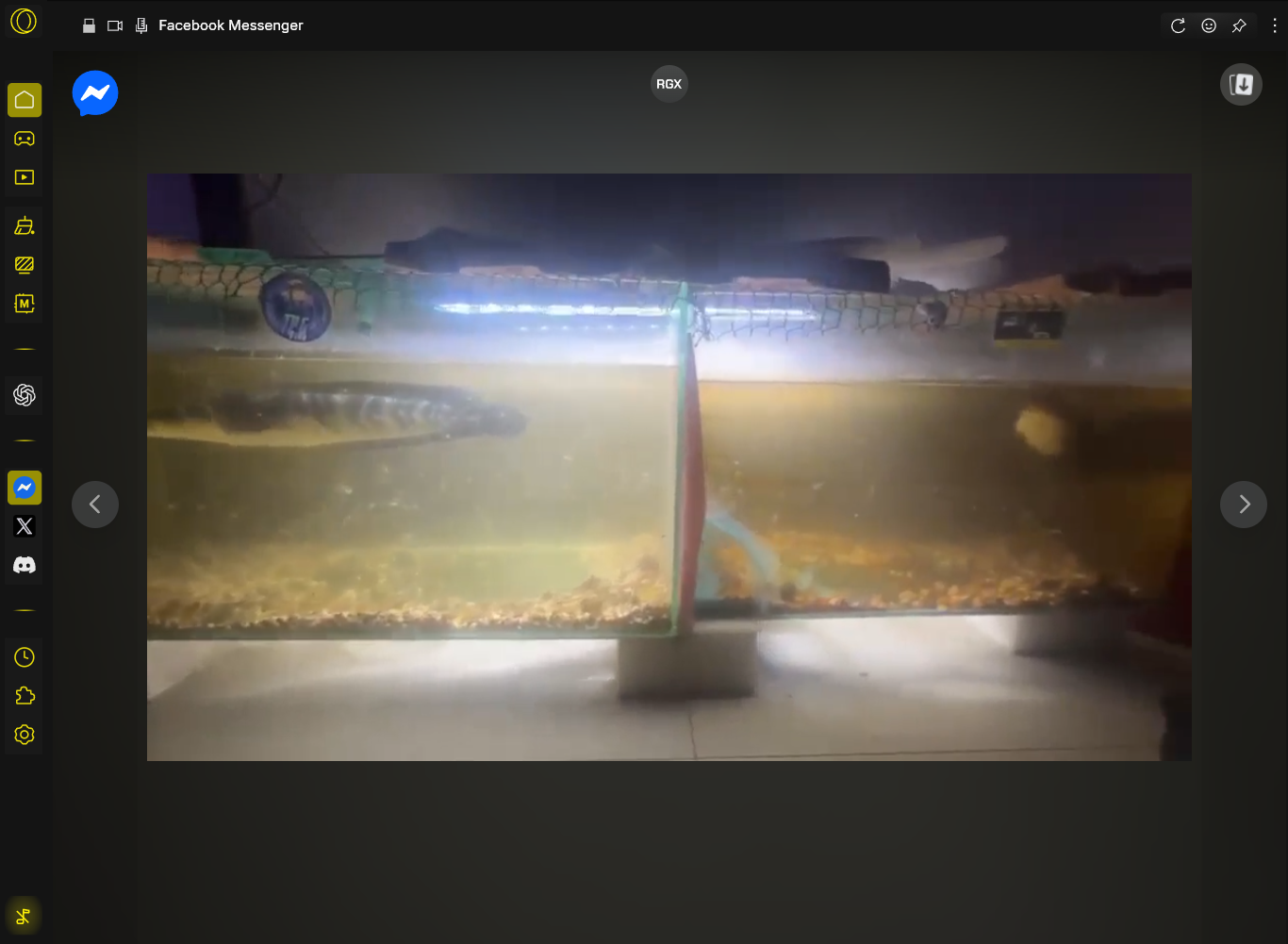
-
A Former User last edited by
@phucbusciu I think it might be some update that Facebook done to the website as I had that button before but now I don't have it too.
-
phucbusciu last edited by
@leocg said in No X to close images in sidebar Messenger:
@phucbusciu Did you try enlarging the panel size?
thanks for fixing it