Password sync requires a passphrase that was never set.
-
LinkinV last edited by
Hey everyone, I recently reinstalled windows 11 because of some storage errors and have just logged back into Opera GX. I went to check that my bookmarks and passwords were synced, but as I went to check my passwords, it asked me to give an old passphrase. I always used Google to login with opera because it was easier to and I was logged for so long I never had to enter a password. A little while later, I was prompted to create a password for my Opera account for some reason (I thought it would of set it as my google password), and I tried that password. I've read that someone was having trouble with something similar and they were told to just login normally but mine is asking for an old password.
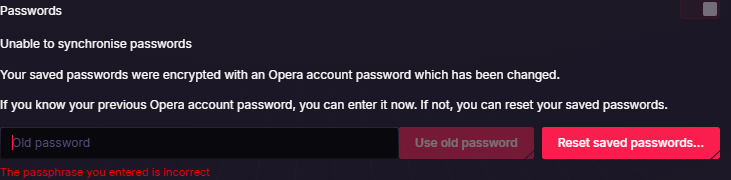
I understand that these are security measurements but I was never given any warnings about this. Also when reinstalling windows, I chose to keep all my important data and everything stayed but after reinstalling opera, it must of overridden my data and caused it to be wiped. -
leocg Moderator Volunteer last edited by
@LinkinV By default synced saved passwords are encrypted using your Opera account credentials, so for those passwords to be decrypted and used, you need to provide your Opera account password that was used to encrypt them.
That said, dis you try using your computer password?
And forget to set up a password so that it doesn't happen again.