How can I disable Aria icon in text fields?
-
NNinguem last edited by
Whenever they release a new feature in an update, it's very difficult to find out how to disable it. I'll give two examples: an older feature that keeps trying to give password tips when creating them, and a newer one that keeps showing the aria icon in every search. For God's sake, how do you turn this off?

-
ZenMiyaKu last edited by
How do I get rid of this? It's blocking the text.

Thank you for all your answers. -
Rafferty3231 last edited by
@leocg I have disabled it in Aria Panel in sidebar, it is still showing up. What else ya got?
-
FruGosky last edited by
I had the same issue here is a solution to disable this:
- Open aria in side bar (if u have it off just turn this on for a moment inside sidebar settings)
- Open aria sidepanel
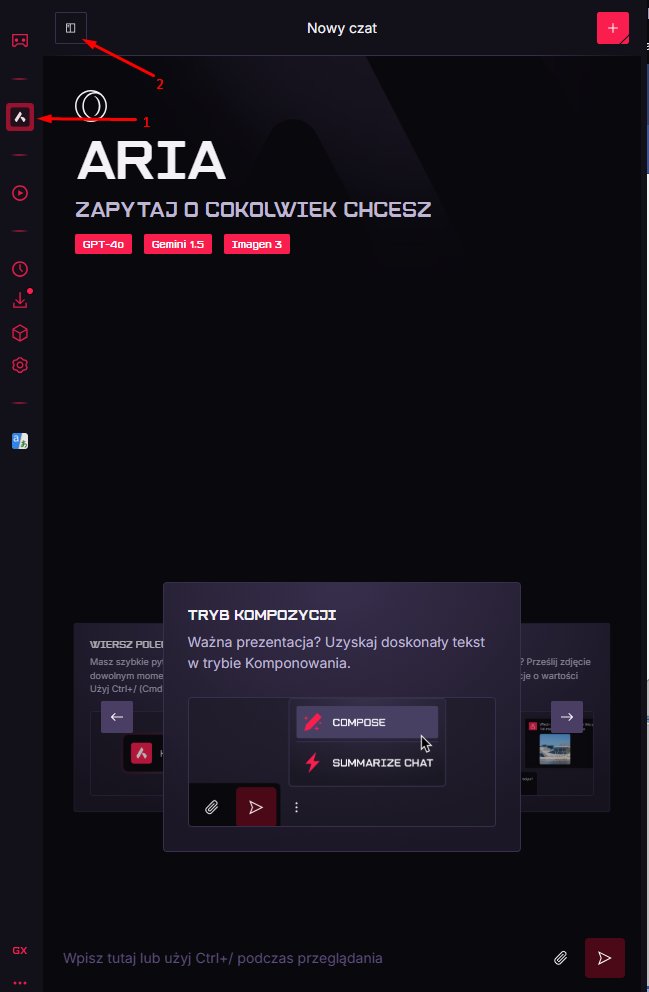
- Go to aria settings

- Turn off this shit (btw it should be disabled by deafult if u are not using that fk ai)
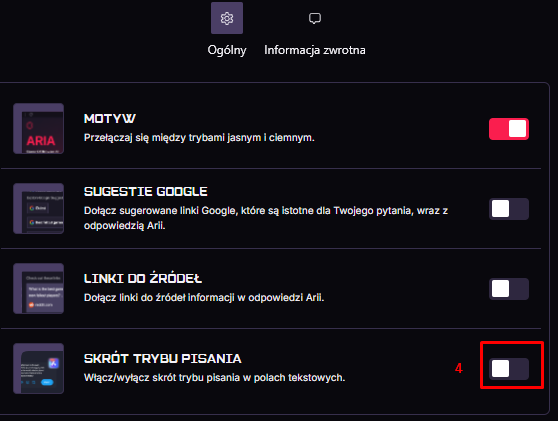
-
Moretti92 last edited by
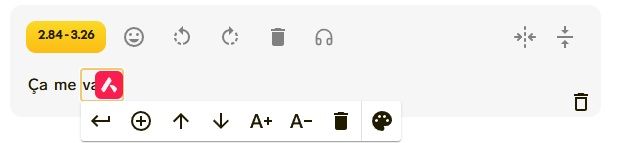
Same problem here, i can't even type something… Please someone found the solution ?
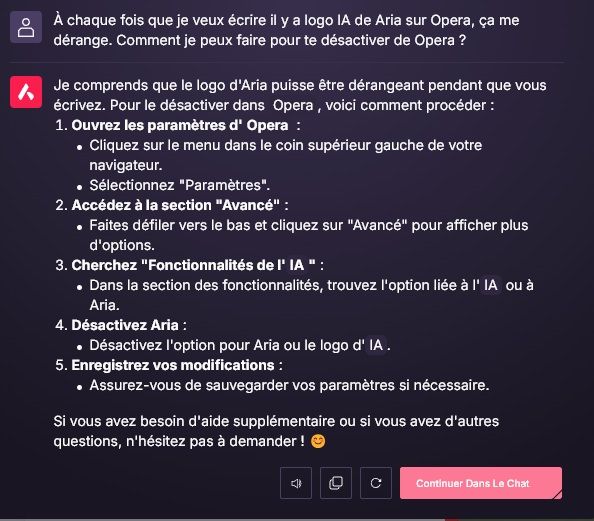
I tried to ask the AI but the explanations she has are ONLY for disabling Aria on the sidebar (which is not my concern) !
-
Referenced by
Rafferty3231