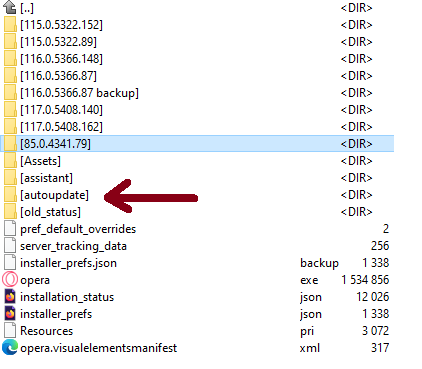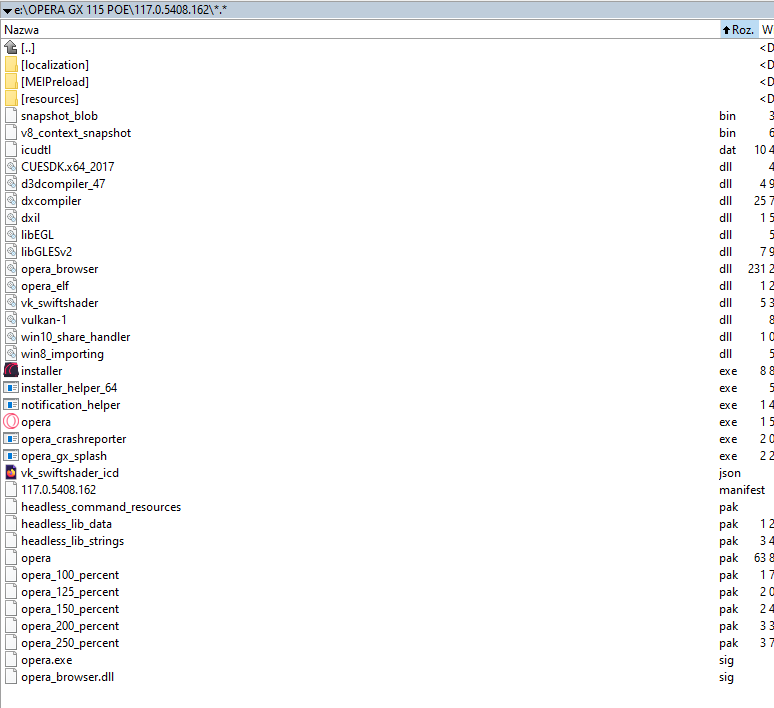How to block Opera GX 117.0.5408.53 from updating
-
kotsapl last edited by
Hello, i badly need 200 IQ Kid to explain how to force block opera from auto-pdating.
Looking for version 115 116 or 117 they seems decent so i wanna stay and hug with these before they ruin in with new one
Please be good i need decent and working fix ... i this this many times with 3-4 diffrent solutions and OPERA always break after some time ( sometimes was working 3 months. other time 6-9months ) but at the end of day it always broke
THX -
burnout426 Volunteer last edited by
@kotsapl If you're worried it's not enough, see https://www.reddit.com/r/operabrowser/wiki/opera/disable_updates_windows/#wiki_current-user_and_all-users_installations. You can also disable Opera's autoupdate tasks and block Opera's update servers.
-
kotsapl last edited by
@burnout426 yeah im pretty worried
im gonna check and try solutions U linked
thx