Opera GX using too much % of CPU.
-
Siluette last edited by
Hello.
Past few days, my Opera GX started to use 30 - 40% of CPU (50 - 70% if all other apps are closed). It usually starts after few hours of running normally. When i start my PC and start Opera GX it uses only 5% of CPU max, then, after few hours it goes to somewhere between 30 to 70% CPU usage and never drops below. When i close and start Opera GX again, the usage is now normal (max 5%).
Is this some bug after new updates, or is something else wrong? I didnt made any changes to Opera GX settings, mods, or extensions -
Siluette last edited by
@leocg Here it is just saying "Browser" and the something called "Worker - www.messenger.com". Those two are the only tasks that shows CPU over 100.
-
Siluette last edited by
@leocg Oh, i probably found out what is the problem. When i open the messenger tab on side panel, or mainly when someone sends me a message through messenger, the CPU usage drastically go up, so probably in some of the last updates the messenger in Opera got broken or something

-
kubAnd last edited by
@leocg Hi, I have got the same issue. The abnormal CPU usage starts after receiving some messages (also in the background). I have tested the side panel window and normal tab. Both started draining my CPU after some while.
Usually, it helps me reload the tab, but after some time, the high CPU usage started again.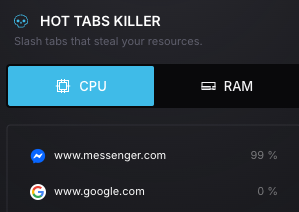
System info:
- Apple M1 Pro
- Version 15.3.1 (24D70)
- Opera GX
- version: 117.0.5408.100
- Apple M1 Pro
-
RedneckCDXX last edited by
Im having a similar issue but my cpu usage is hovering around 70-100%. computer task manager is showing anywhere from 15-30+ opera instances running at any given time and browser task manager isnt much better. is there a way to ensure it doesnt keep creating new instances without having to keep the windows task manager open and force closing Opera constantly?
-
Siluette last edited by
Its been few months and the problem is still there. I'm a little used to it now, and im trying to only open messenger on my phone. But sometimes i forget and boom, my Opera GX starts to use 70% of CPU. Then i have to close it and open again.
At one point the same problem also did twitch and youtube, but with much smaller percentage of happening and it was probably solved, because it didnt happen in few weeks. -
YoNi127 last edited by
Hi, I'm having the same issue, and I can confirm that it's something related to the messaging section, for example right now i only got my whatsapp open, with 2 tabs in the background: Configuration and this forum.
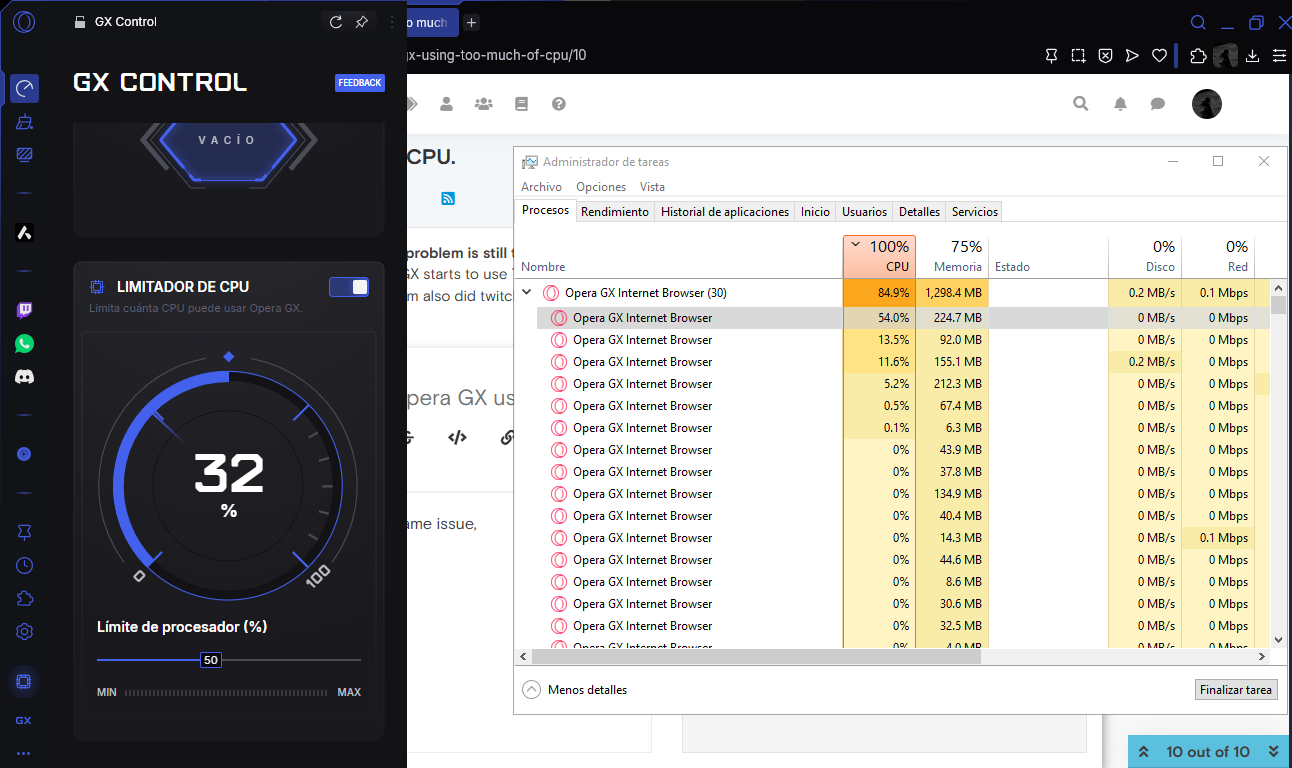
And when I suddenly close that "high subprocess", my whatsapp tab shows an "Out of Memory" error.

I hope someone can fix this because i like this browser :'/ -
burnout426 Volunteer last edited by
@YoNi127 When it happens and you hit shift + esc in Opera, what is the description for the specific process that's using the most CPU compared to the other processes?
-
YoNi127 last edited by
@burnout426 Hello
 , I've been exploring and found this:
, I've been exploring and found this:
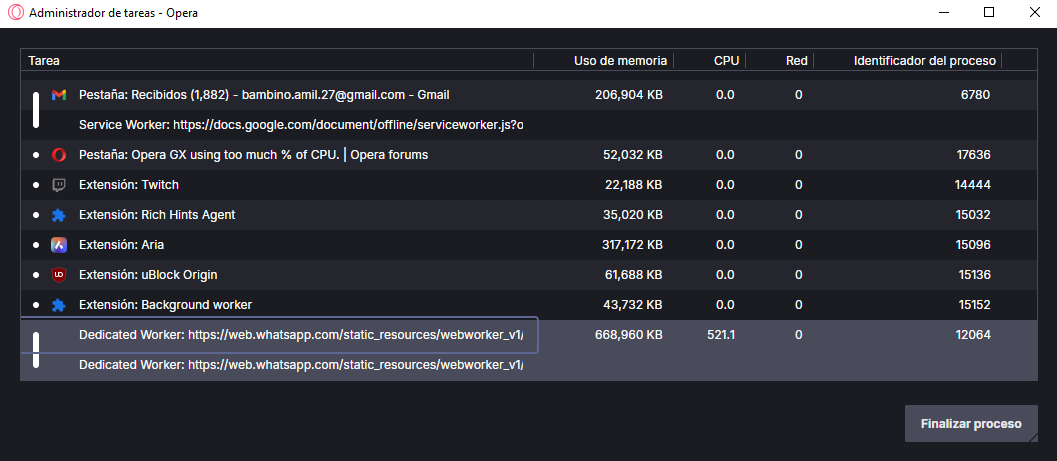
Is whatsapp really using 500% of my CPU? lol
Well, it's changing between 300 ~ 600%
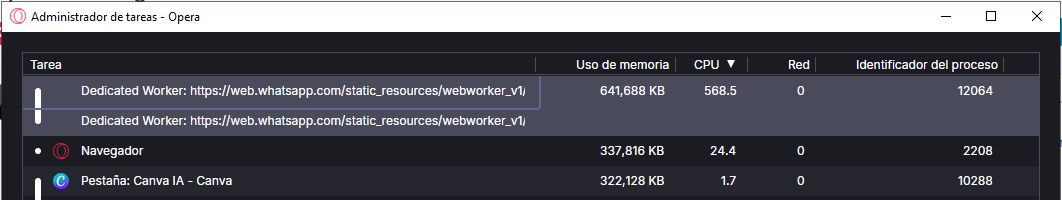
I have to say I only use it occasionally, and right now the tab is open in the background, but I'm not downloading or uploading anything either...

-
Siluette last edited by Siluette
Hi.
After another month its even worse.
Worse because now that messenger doesn´t even work properly. Like it
doesn´t show new messages, doesn´t play that sound when someone sends you a message, and sometimes it doesn´t even load, and i have to close and open Opera GX several times for the messenger to start working normally (but it doesnt matter because right after i open the messenger my CPU usage goes up to 80%) Also, that little dot that indicates new messages is there everytime, even when i have no new messages, and the "Allow notifications for messengers" setting (Sorry if its called different in English, i have Opera GX in my language) solve that dot problem only for few minutes.