[Duplicated]Opera sync duplicated tab
-
Kinlam last edited by
I found that from time to time, opera mobile v86 (earlier versions has the same problem) would create duplicated tabs history on same identical device (as if there are two sperate devices).
I am not sure how to reproduce the problem.
However, I followed the steps to reset everything. Unfortunately problem would still reappear.- reset passphrase
- clear "C:\Users\Kin\AppData\Roaming\Opera Software\Opera Stable\Default\Local Storage\leveldb"
- login opera mobile and opera desktop and sync all data
- exist opera mobile
- reopen opera mobile (maybe this is the cause of a new session was created, but i am not sure)
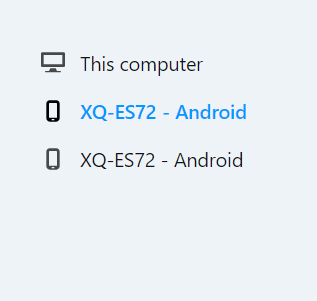
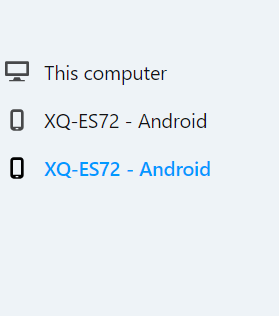
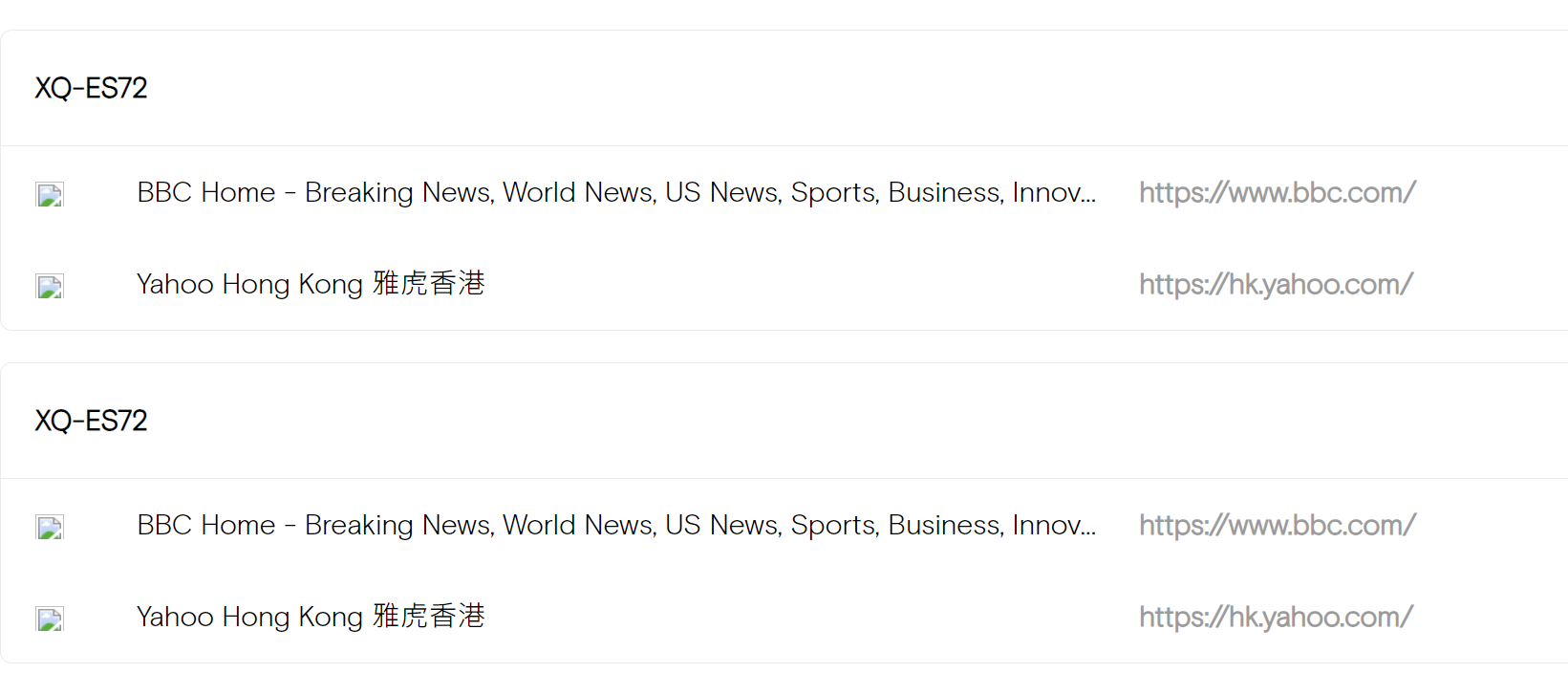
-
Locked by
 leocg
leocg